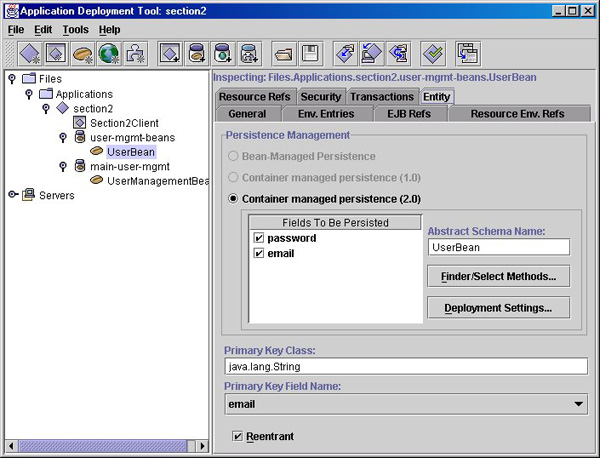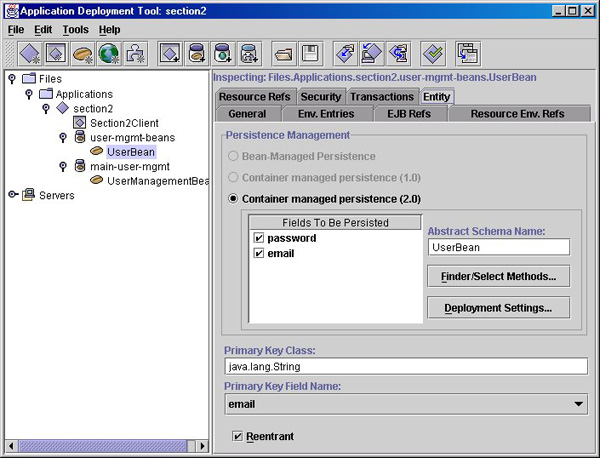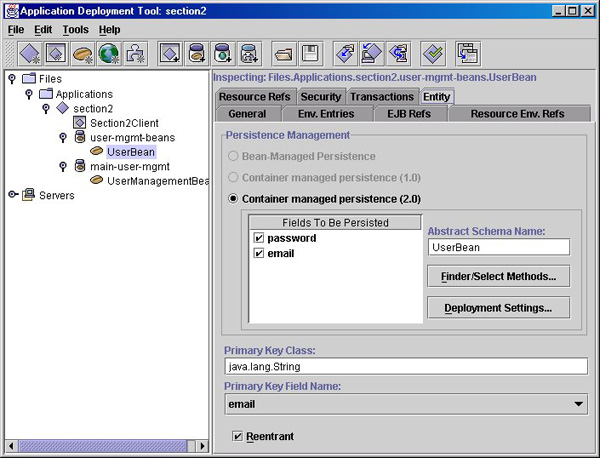
Presented by developerWorks, your source for great tutorials
ibm.com/developerWorks
Once you are done browsing
.ear
file then you can deploy it. To deploy the
.ear
file go
to the tools menu and select the
Deploy...
menu item. On the first step of the
deployment wizard check the checkbox
Return Client Jar
, then hit the finish button to
deploy the
.ear
file to the container. (Note the reference implementation must be
running see the J2EE SDK documents for more details also see note below on
setting up you environment.)
Figure 8: Deploying the
.ear
file with
deploytool
Introducing EJB CMP/CMR, Part 1 of 2
Page 35 of 48
footer
Our partners:
PHP: Hypertext Preprocessor Best Web Hosting
Java Web Hosting
Jsp Web Hosting
Cheapest Web Hosting
Visionwebhosting.net Business web hosting division of Web
Design Plus. All rights reserved