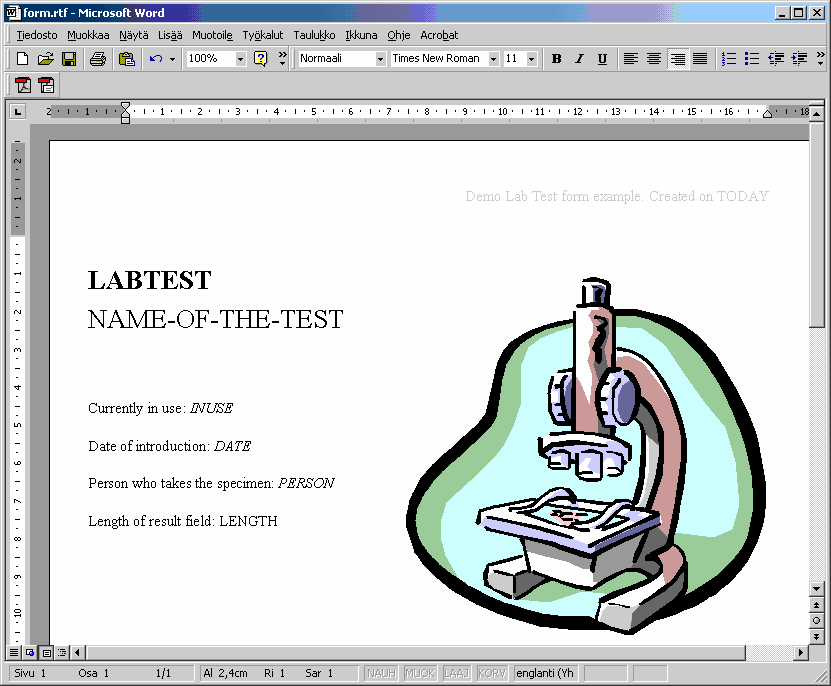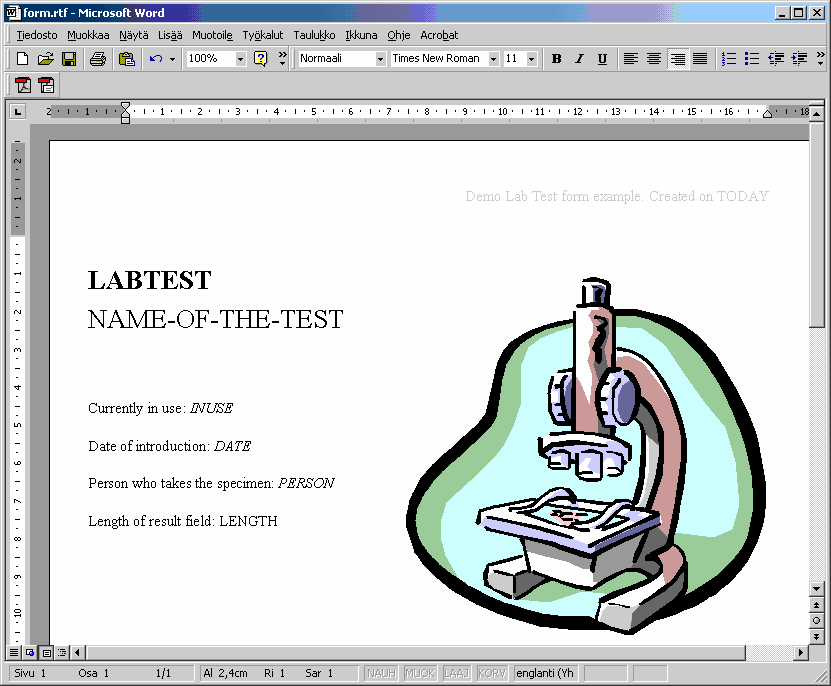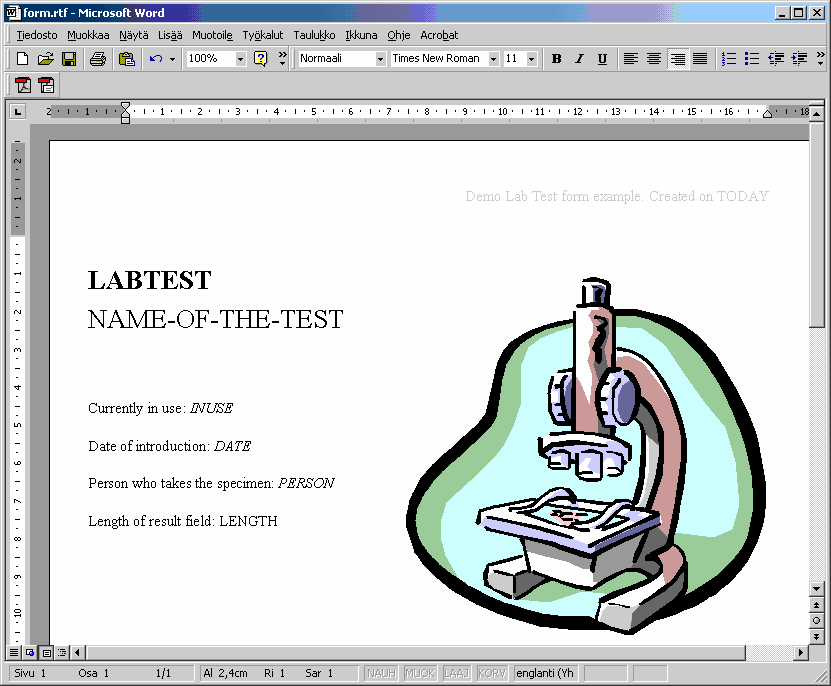
9.3 Forms
Forms can be created much the same way as graphs in previous example in chapter 9.2.1: By first creating
a report file and streaming it back to client. This chapter gives a brief example of one possible solution.
These chapters provide
two
ways to creating forms as an example. It does this first by creating a
Postscript
file of the form, in which fields are specially named. When the form is processed, these fields
(like
LABTEST
) are replaced by real values from live data. However, more usable and a better document
format for this purpose is
Rich Text Format
(RTF). RTF documents are stored as text data and can be
opened with most modern word processors such as Microsoft Word.
Third alternative is to use some commercial server side form creation and/or conversion software which
usually can produce many kinds of output, such as Postscript, RTF or
Portable Document Format
(PDF). PDF is a very popular platform independent document format.
9.3.1 Creating a form
First we create the form that is used in printing. Below is a picture of a simple form containing two fields,
created with Microsoft Word. The form has been saved into a RTF document.
The form contains a picture from Word's clip art library and seven(7) fields. The fields (TODAY,
LABTEST, NAME OF THE TEST, INUSE, DATE, PERSON, LENGTH) have been tagged so that
they can be replaced with real values when the form is processed.
34
footer
Our partners:
PHP: Hypertext Preprocessor Best Web Hosting
Java Web Hosting
Jsp Web Hosting
Cheapest Web Hosting
Visionwebhosting.net Business web hosting division of Web
Design Plus. All rights reserved