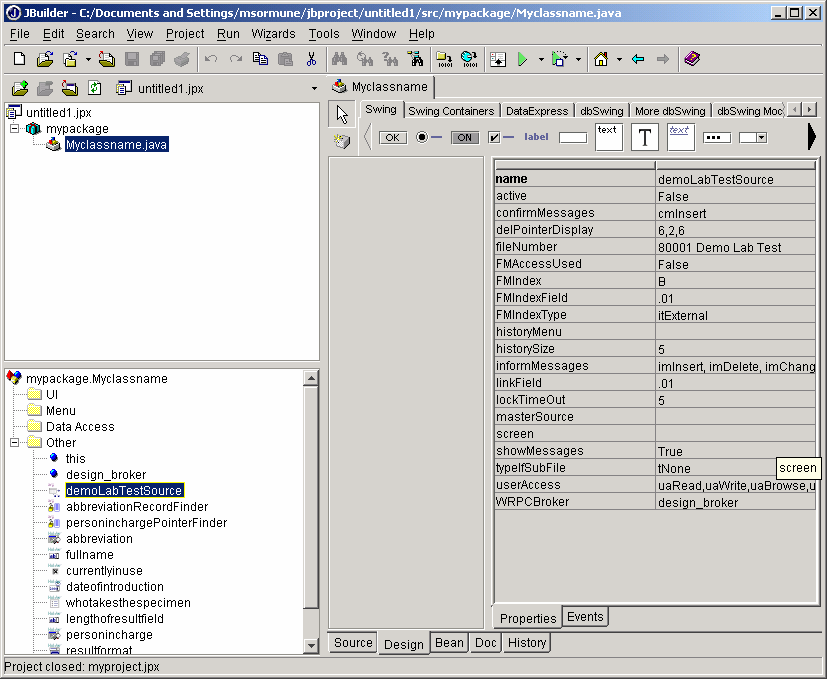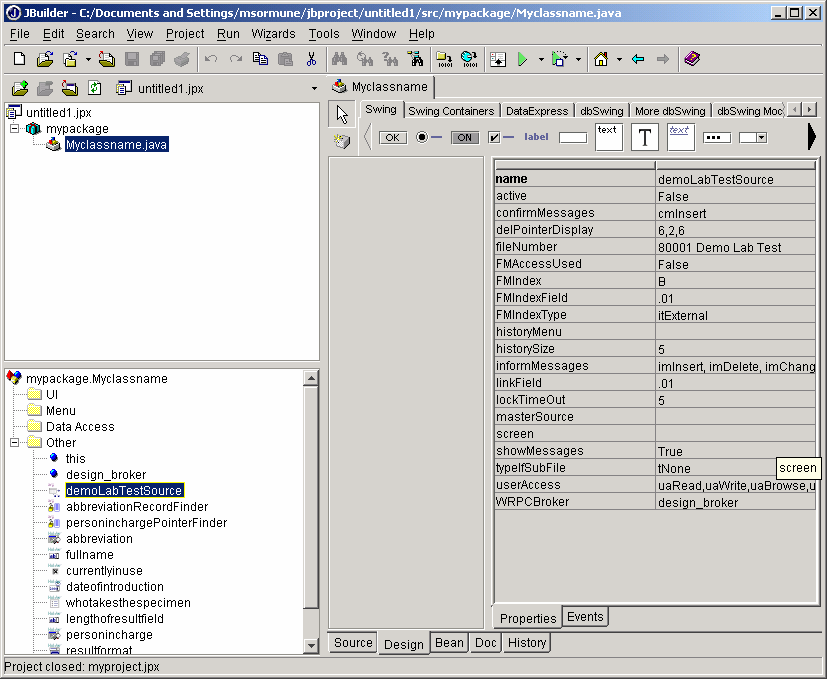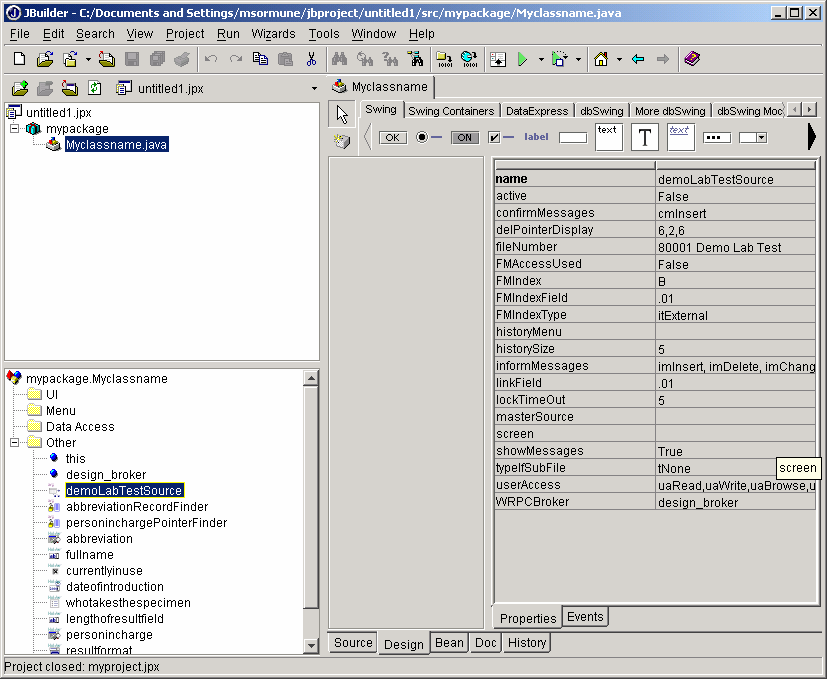
6.5 Changing property values
When you double click the
Myclassname.java
file on the top left panel of your project and select
Design
tab, you should see a picture as above. Note the selected demoLabTestSource component is
visual in the panel on the right.
The centre window is empty, because the server application (the actual JavaBean file) has no visual
components. The properties of a selected component are on the right and the class structure on the left.
You can select components directly from the class structure and alter the components' properties by
changing them in the right panel.
23
footer
Our partners:
PHP: Hypertext Preprocessor Best Web Hosting
Java Web Hosting
Jsp Web Hosting
Cheapest Web Hosting
Visionwebhosting.net Business web hosting division of Web
Design Plus. All rights reserved