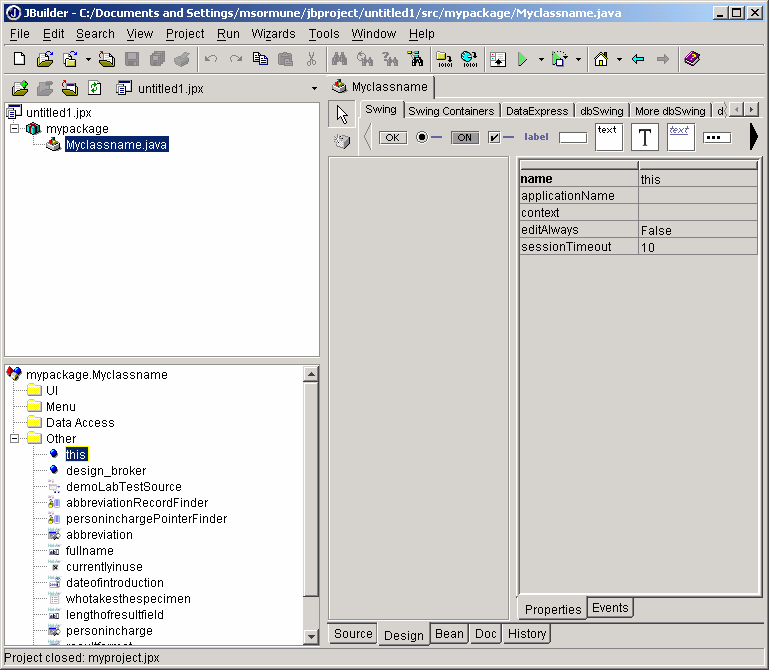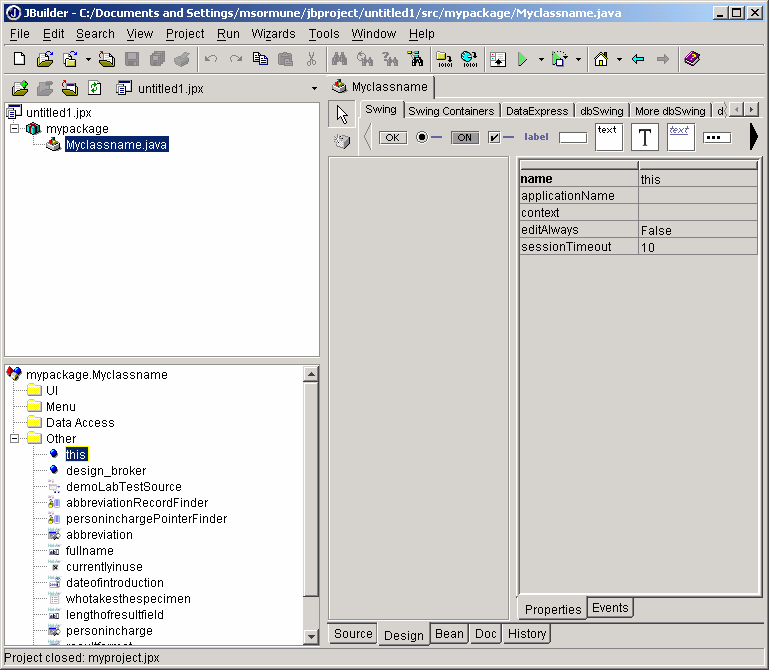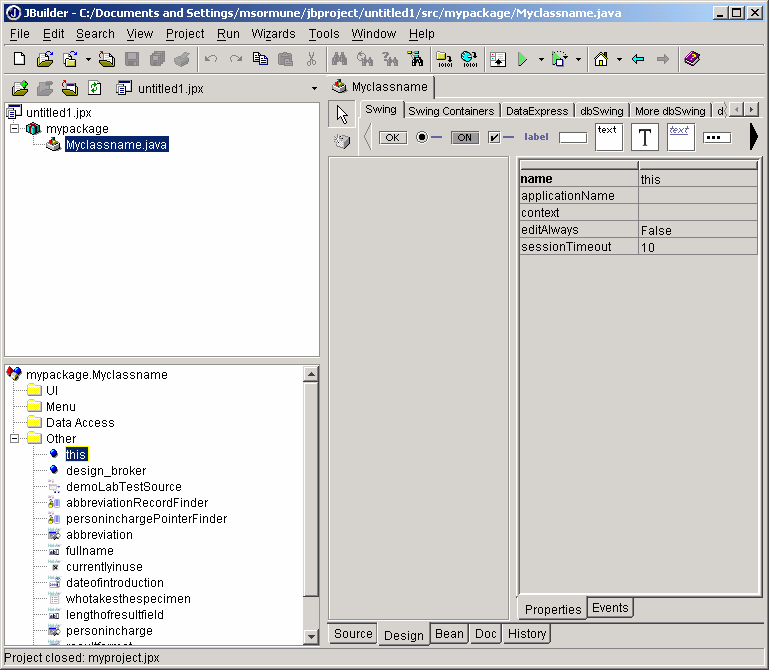
For example: If your
Project directory name
(see picture in chapter 6.2) is
myproject
, the source file
should be placed in
myproject\src\mypackage\myclassname
. After you select the directory for the form
file, the wizard prompts you for another directory for the JSP files.
In JBuilder 4 Professional (or higher) you should put JSP files
under
your project directory; create a
directory named
defaultroot
under your
Project directory
and put JSP files there.
After you select the directory, the wizard creates the files and closes.
6.4 Running the application in JBuilder
Reload the project file (created in chapter 6.2) and you should see you project similar to above after
double clicking
Myclassname.java
selecting
Design
and finally clicking
this
from the lower panel.
In order to compile an e FixIT application, you must include J2EE's servlet classes in your project. In
JBuilder 5 Pro (or higher) these classes are included in a separate package.
20
footer
Our partners:
PHP: Hypertext Preprocessor Best Web Hosting
Java Web Hosting
Jsp Web Hosting
Cheapest Web Hosting
Visionwebhosting.net Business web hosting division of Web
Design Plus. All rights reserved