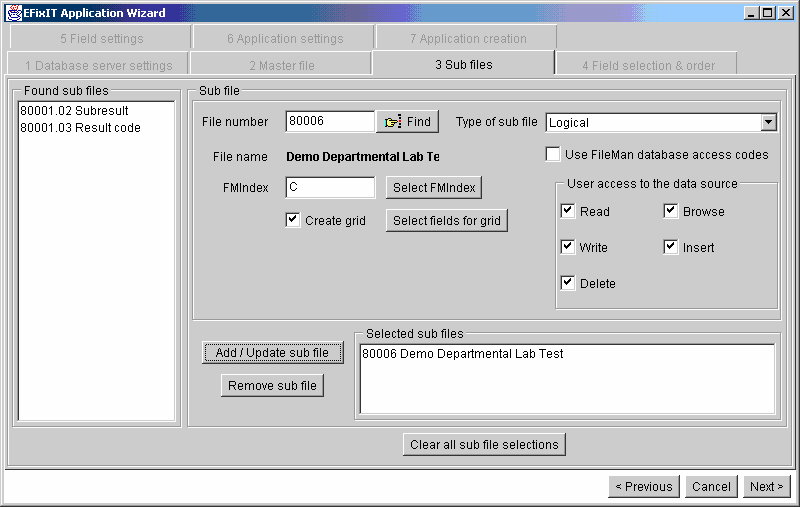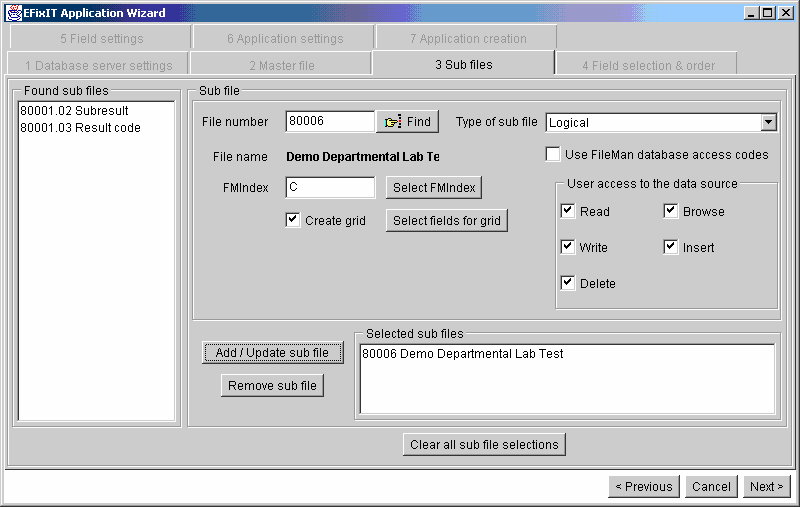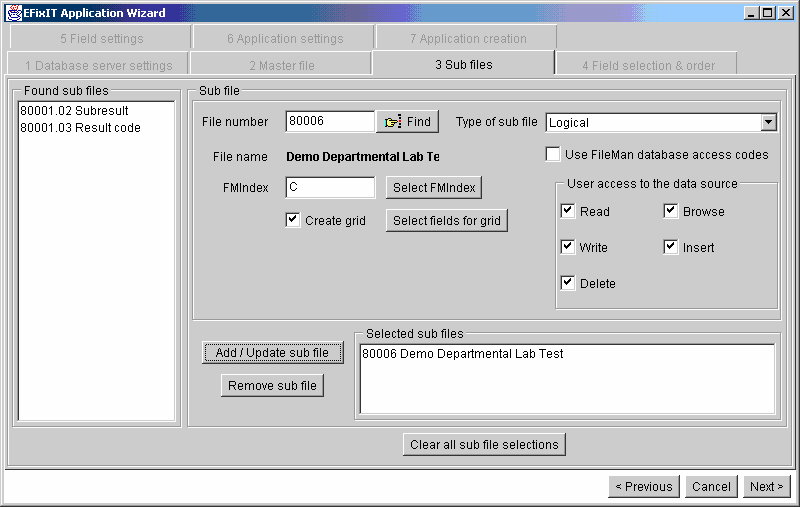
3.
Sub files
. These files will be additional
application JSP files
. The wizard will create links for navigating
between different JSP files (master and sub files) automatically. Here you can select sub files (hierarchical
or logical) for the master file.
You can either select a hierarchical sub file from the panel left or click the
Find
button to choose logical
subfiles. Other options include the
FMIndex
which the sub file on the left uses to navigate records and
whether a grid should be created for the sub file. You can also select the fields for the grid.
In the picture below file 80006 has been selected with
Find
button and added into sub file list. The
80006 file is a logical subfile to the 80001 file.
15
footer
Our partners:
PHP: Hypertext Preprocessor Best Web Hosting
Java Web Hosting
Jsp Web Hosting
Cheapest Web Hosting
Visionwebhosting.net Business web hosting division of Web
Design Plus. All rights reserved