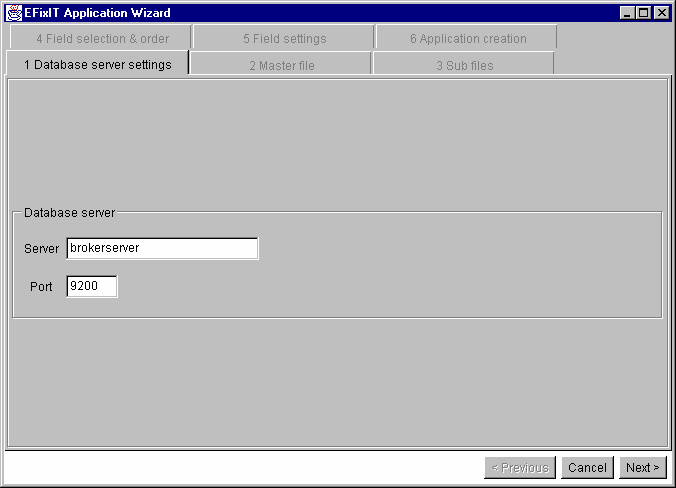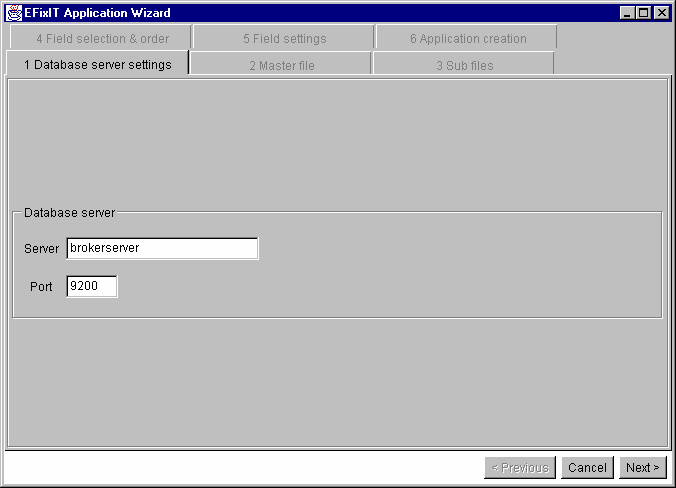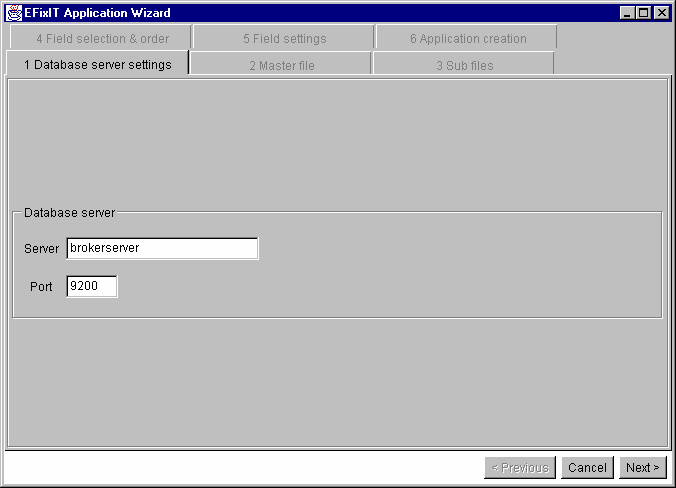
6.3 Using the Application Wizard
6.3.1 Starting the Application Wizard
The e FixIT Application Wizard is started by running
java cp xfijcore42.jar;xfijholder42.jar;xfijawt42.jar
xfij.holder.wizard.EFixITWizard
from command line. You have to be in the same directory as your JAR files or you can create a shortcut
that runs the above line. If you downloaded and unzipped the
fixit42_j_tools.zip
file, you can run
efixitwizard.bat
, which contains the line above.
6.3.2 Required steps
1.
Database Server settings.
After the wizard initializes, the screen below should appear.
Type your FileMan server's
Server
name and
Port
number. You can always get to the next part of the
wizard by pressing
Next
button. The
Previous
button takes you to previous part. When you press the
Next button in the screen above, you should get the signon screen. If you don't, either your server listening
process is not running properly or your Server or Port settings are incorrect. The server and port settings
are the same which will be used in the created server application.
13
footer
Our partners:
PHP: Hypertext Preprocessor Best Web Hosting
Java Web Hosting
Jsp Web Hosting
Cheapest Web Hosting
Visionwebhosting.net Business web hosting division of Web
Design Plus. All rights reserved