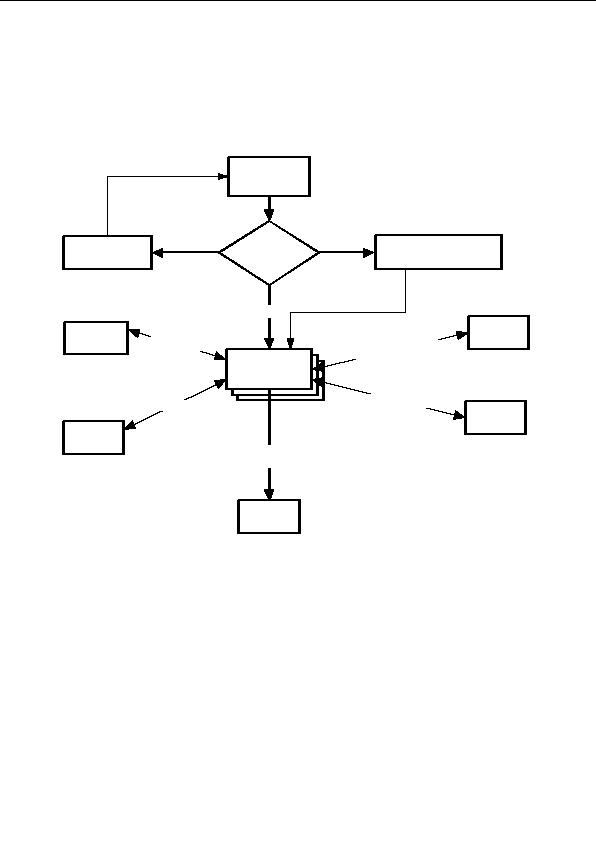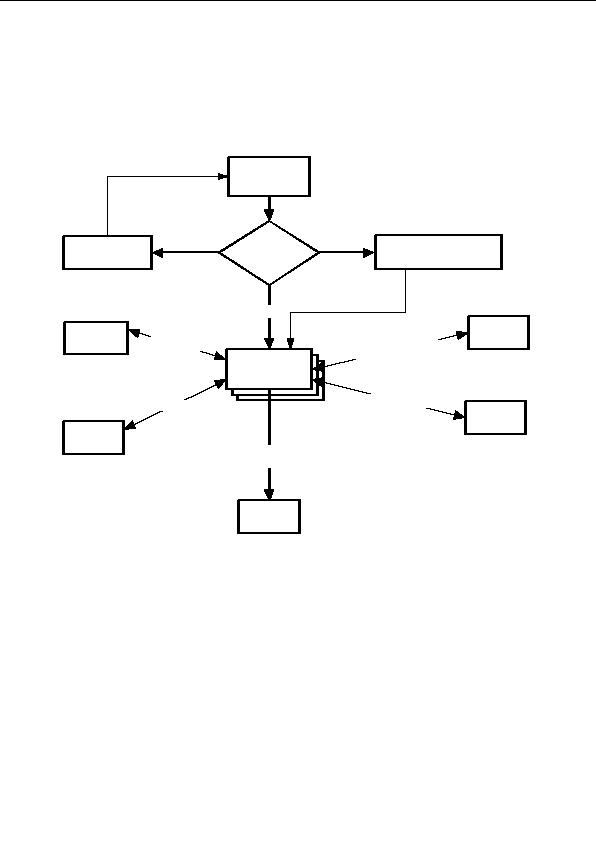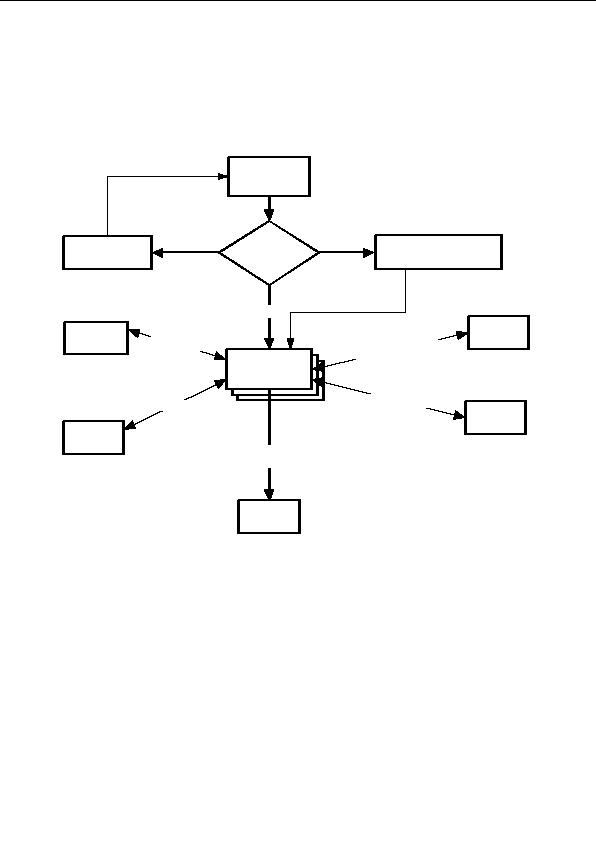
5. Anatomy of an e FixIT server application
The picture below is a sketch of the e FixIT application structure. This is the structure that the application
wizard (see chapter 6) uses to build server applications. It is advised that you use the wizard to create a
back bone for your application and edit the JSP files afterwards to suit your needs.
index.html
LoginFailed.jsp
SignOn
VerifyCodeChange.jsp
OK
Confirm
Query.jsp
Confirm.jsp
database
Find record
operation
or pointer value
Application JSP
Application
Application
File(s)
Files
Files
Show info messages
Show error messages
Info.jsp
Error.jsp
Logout or
Timeout
Logout.jsp
For each item in the diagram there is a JSP file with the
Application JSP file(s)
being the most important.
These files usually contains all the data elements (edit boxes, list boxes etc.) in the application. If your
application provides a HTML front end for multiple database files, you usually also have one application
JSP file for each page (=file). For example, a page containing information about a patient and other pages
which contain medical data about the patient.
All the JSP files are connected to the actual application JavaBean component for retrieving and storing
information at run time. The JavaBean connects directly to the FileMan database files.
11
footer
Our partners:
PHP: Hypertext Preprocessor Best Web Hosting
Java Web Hosting
Jsp Web Hosting
Cheapest Web Hosting
Visionwebhosting.net Business web hosting division of Web
Design Plus. All rights reserved