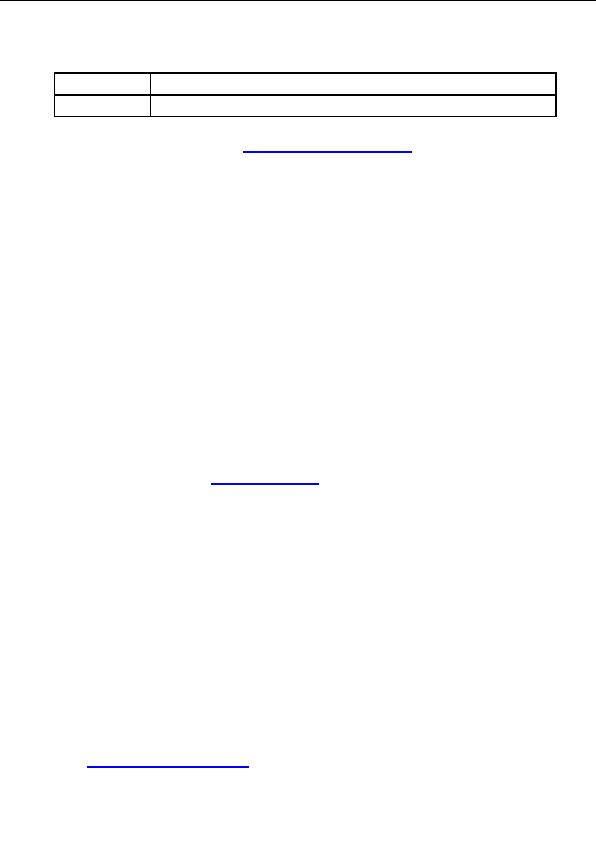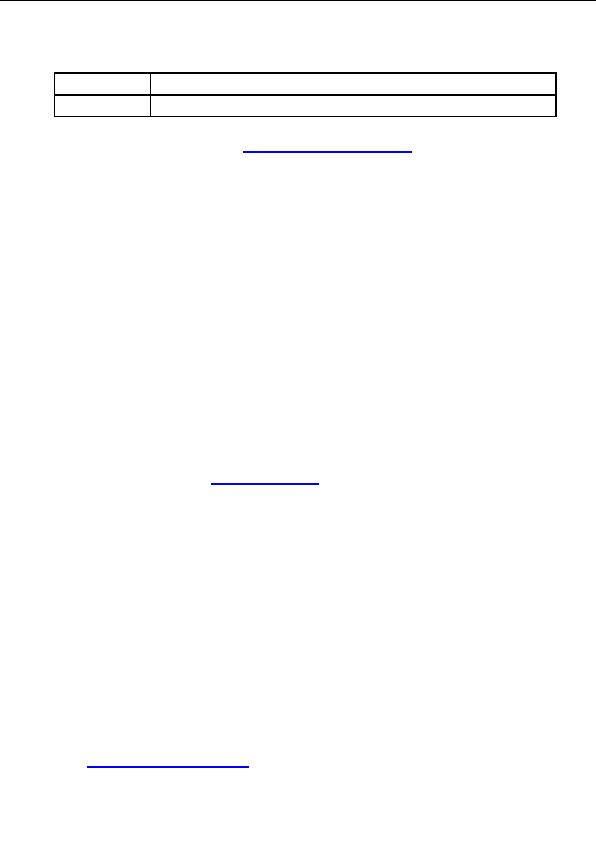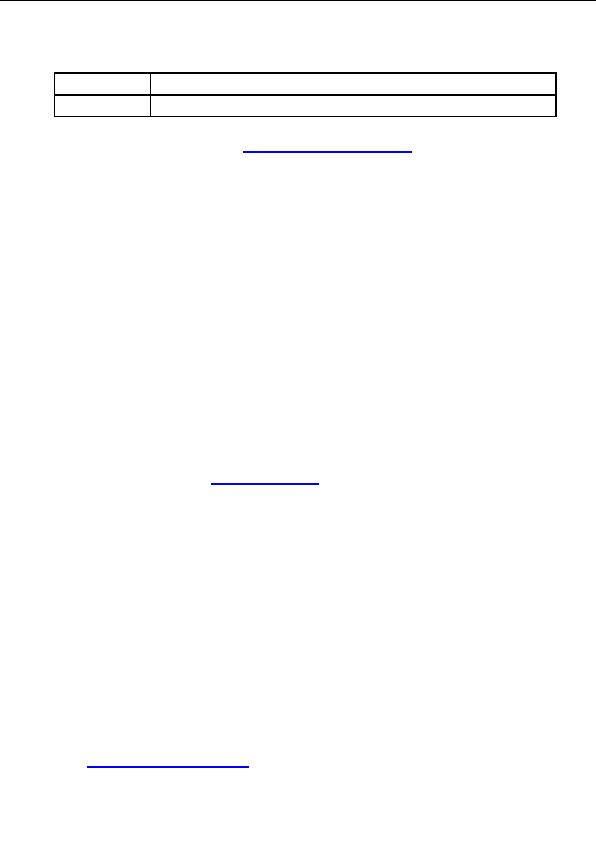
fixit42_j_api.zip
Java FixIT 4.2 API documentation in a plain ZIP compressed archive.
fixit42_j_tools.zip
Useful scripts, i.e. for starting e FixIT Application Wizard.
You can download these packages from
http://www.uku.fi/atkk/fixit/download
. It is advised that you put all
the files in the same directory. This directory can be a directory under JBuilder (such as JBuilder\lib) or you
can create an own directory for them.
There are also some tool scripts available in the
fixit42_j_tools.zip
file. Unzip the file into the same
directory as your JAR files are.
3.3 Installing Java 2 Enterprise Edition (J2EE)
J2EE refers to the Sun's reference implementation of the J2EE architecture, which is available for non
commercial use. Commercial implementations of J2EE are also widely available. J2EE uses Jakarta
project's Tomcat Apache www server, which is also freely available.
E FixIT applications only use a
WWW server including JSP and Java servlet run time environments
. J2EE's servlet implementation
also contains classes needed to compile e FixIT applications. These classes located in package
javax.servlet.http
.
Note:
JBuilder 5 Professional (or higher) contains a JSP runtime environment and WWW engine in itself:
You can use it to run e FixIT applications. In chapter 6.4 there are instructions to setting up a quick test
environment for JBuilder. You can also use a separate WWW engine, such as Tomcat Apache (see
chapter 12). It is an official reference implementation of the JavaServer Pages runtime environment and is
also used in Sun's J2EE implementation.
J2EE contains a WWW server and Java Servlet/JSP runtime environment needed to
compile and run
e
FixIT server applications. Here are brief instructions to get the www server up and running.
1. Download & install J2EE from
http://java.sun.com/j2ee
2. Set environmental variables (In Windows NT, go to Control Panel / System / Environment):
J2EE_HOME to where you just installed J2EE:
c:\j2sdkee1.3
, for example
JAVA_HOME to where your JDK exists:
c:\jbuilder5\jdk1.3
, for example.
J2EE_CLASSPATH to where your JAR and class files are. Use absolute paths, like
c:\jars\xfijcore42.jar;c:\jars\xfijholder42.jar;c:\jars\xfijawt42.jar;c:\myclasses
. The last
directory is the base directory where your application's class files are. You may need to change this
later.
3. Edit the server configuration file
server.policy
, which is in J2EE_HOME/lib/security/ directory. Add the
following three lines to the file just above the
};
:
permission java.lang.RuntimePermission "modifyThreadGroup";
permission java.lang.RuntimePermission "accessDeclaredMembers ;
permission java.net.SocketPermission "*:0 65535", "connect, listen, accept,
resolve";
permission java.io.FilePermission "*", "write";
4. You should be able to start the server by running
j2ee.bat
from J2EE_HOME/bin directory. After the
server loads, you can test the server by starting a web browser and loading page:
http://:8000/
8
footer
Our partners:
PHP: Hypertext Preprocessor Best Web Hosting
Java Web Hosting
Jsp Web Hosting
Cheapest Web Hosting
Visionwebhosting.net Business web hosting division of Web
Design Plus. All rights reserved