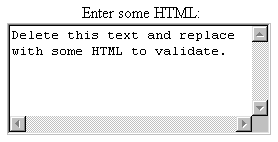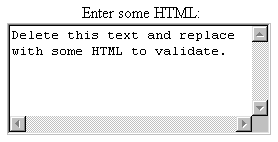
Prentice Hall and Sun Microsystems. Personal use only; do not redistribute.
400
Chapter 16 Using HTML Forms
The following example creates a text area with 5 visible rows that can hold
about 30 characters per row. The result is shown in Figure 16 10.
Enter some HTML:
Figure 16 10 A text area.
16.4 Push Buttons
Push buttons are used for two main purposes in HTML forms: to submit
forms and to reset the controls to the values specified in the original HTML.
Browsers that use JavaScript can also use buttons for a third purpose: to trig
ger arbitrary JavaScript code.
Traditionally, buttons have been created by the
INPUT
element used with a
TYPE
attribute of
SUBMIT
,
RESET
, or
BUTTON
. In HTML 4.0, the
BUTTON
ele
ment was introduced but is currently supported only by Internet Explorer.
This new element lets you create buttons with multiline labels, images, font
changes, and the like, so is preferred if you are sure your users will all be
using browsers that support it (e.g., in a corporate intranet). Since the ele
ment is not supported by Netscape, at least as of Netscape version 4.7, for
now you should reserve
BUTTON
for intranets that use Internet Explorer
exclusively.
Second edition of this book: www.coreservlets.com; Sequel: www.moreservlets.com.
Servlet and JSP training courses by book's author: courses.coreservlets.com.
footer
Our partners:
PHP: Hypertext Preprocessor Best Web Hosting
Java Web Hosting
Jsp Web Hosting
Cheapest Web Hosting
Visionwebhosting.net Business web hosting division of Web
Design Plus. All rights reserved