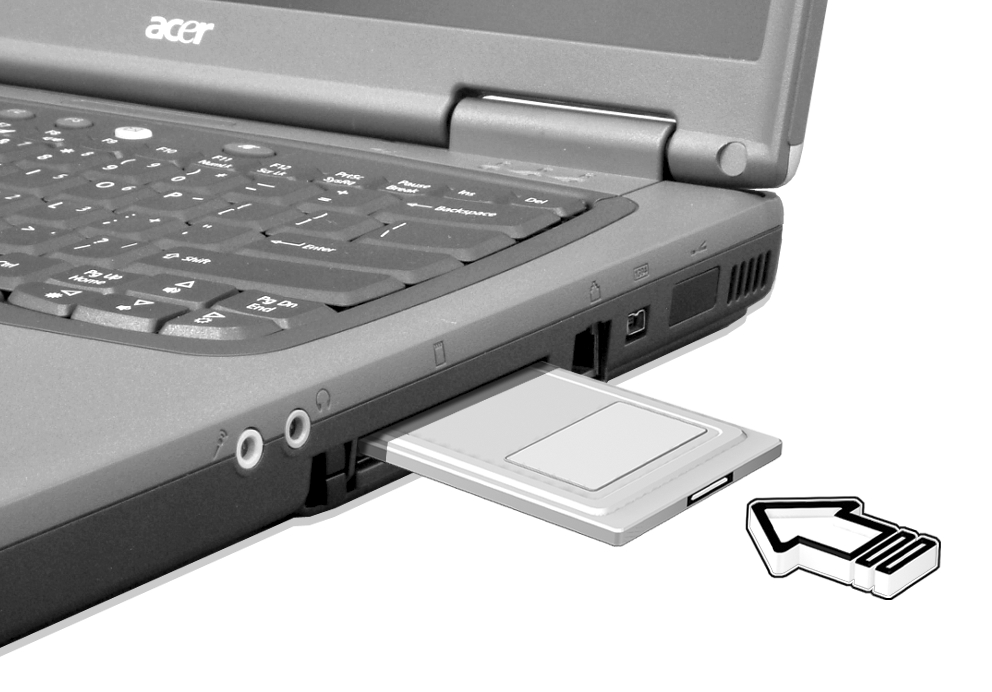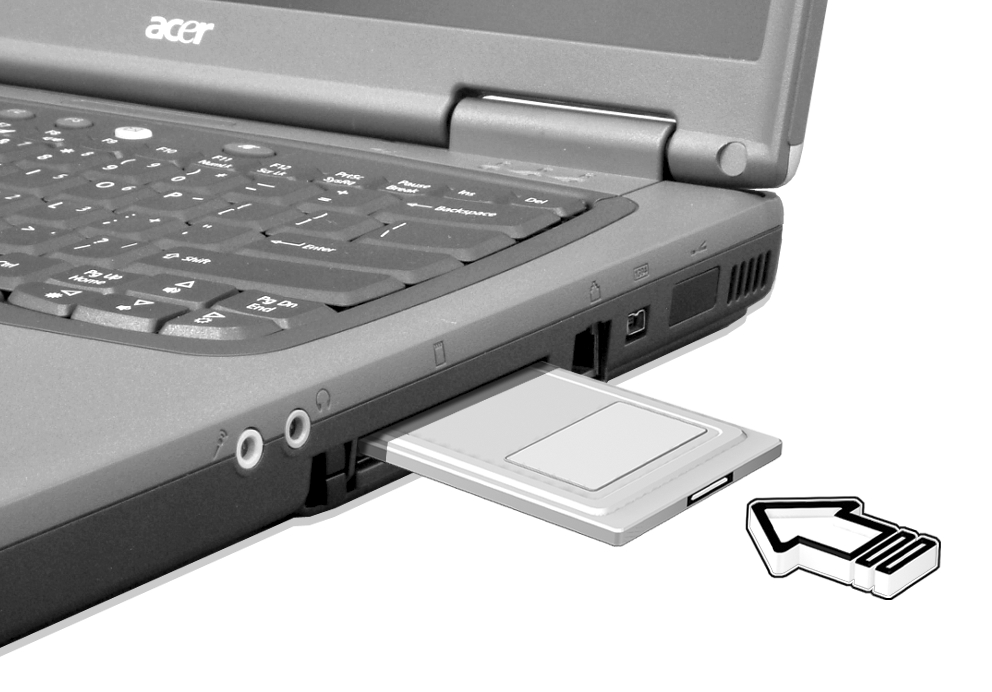

40
2 Customizing my computer
Inserting a PC Card
glish
Insert the card into the slot and make the proper connection (e.g.,
En
network cable), if necessary. See your card manual for details.
Ejecting a PC Card
Before ejecting a PC Card:
1
Exit the application using the card.
2
Left click on the PC Card icon on the taskbar and stop the card
operation.
3
Press the slot eject button to pop out the eject button (a); then
press it again to eject the card (b).
footer
Our partners:
PHP: Hypertext Preprocessor Cheap Web Hosting
JSP Web Hosting
Ontario Web Hosting
Jsp Web Hosting
Cheapest Web Hosting
Java Hosting
Cheapest Hosting
Visionwebhosting.net Business web hosting division of Vision Web Hosting Inc.. All rights reserved