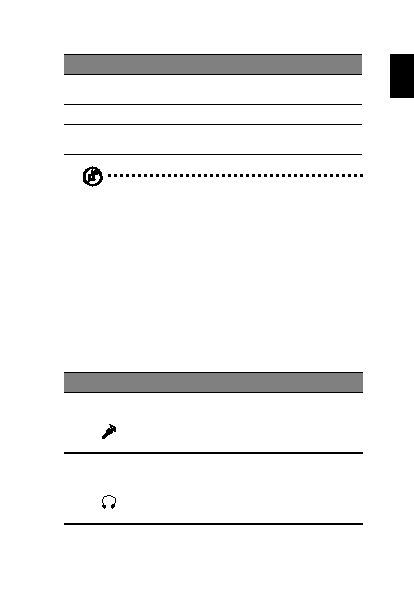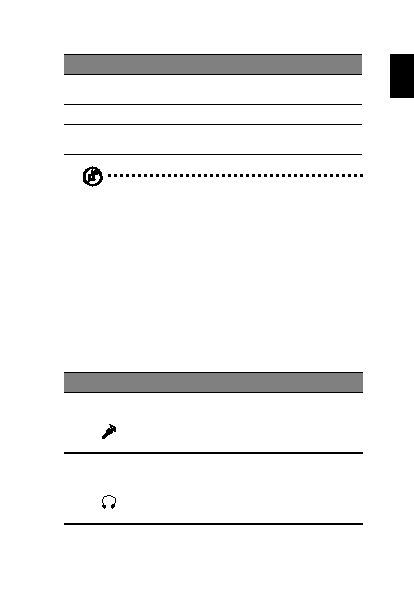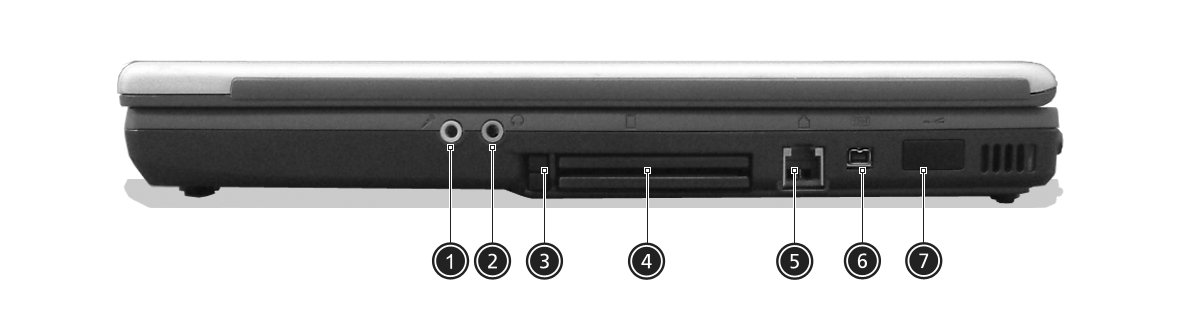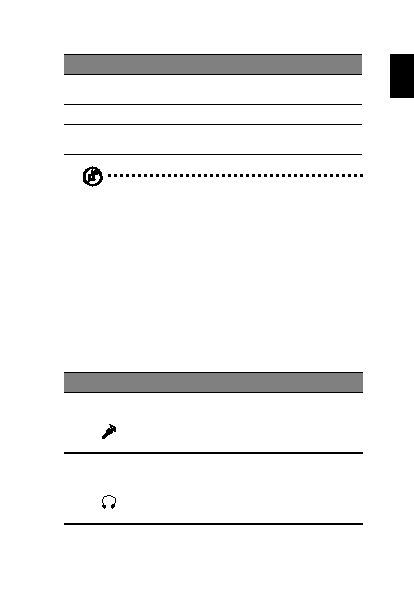
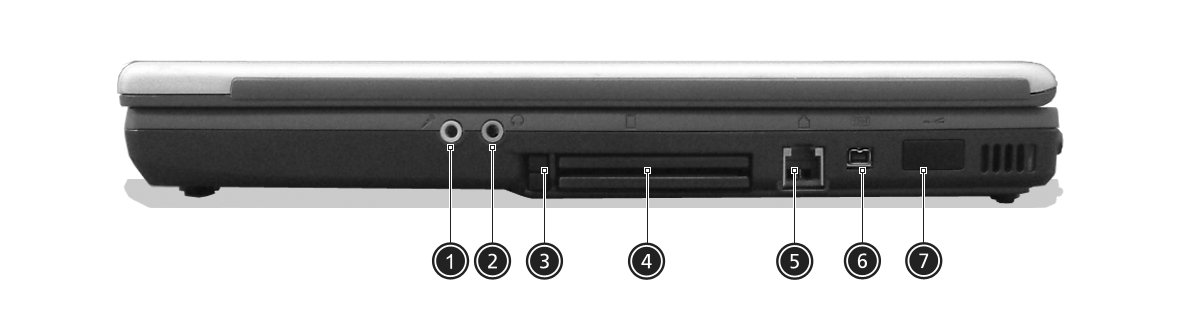
5
En
#
Item
Description
glish
2
Optical drive
Lights up when the optical drive is active.
indicator
3
Eject button
Ejects the drive tray.
4
Emergency eject slot
Ejects the drive tray when the computer is
turned off. See page 50 for more details.
Note: The positions of the Optical drive indicator, eject button and
emergency eject hole may differ depending on the optical drive
module installed.
Right view
#
Item
Description
1
Microphone/Line in
Accepts audio line in devices(e.g.,
jack
microphone, audio CD player, stereo
walkman).
2
Headphone/
Connects to audio line out devices(e.g.,
Speaker/Line out
headphones, speakers).
jack
footer
Our partners:
PHP: Hypertext Preprocessor Cheap Web Hosting
JSP Web Hosting
Ontario Web Hosting
Jsp Web Hosting
Cheapest Web Hosting
Java Hosting
Cheapest Hosting
Visionwebhosting.net Business web hosting division of Vision Web Hosting Inc.. All rights reserved