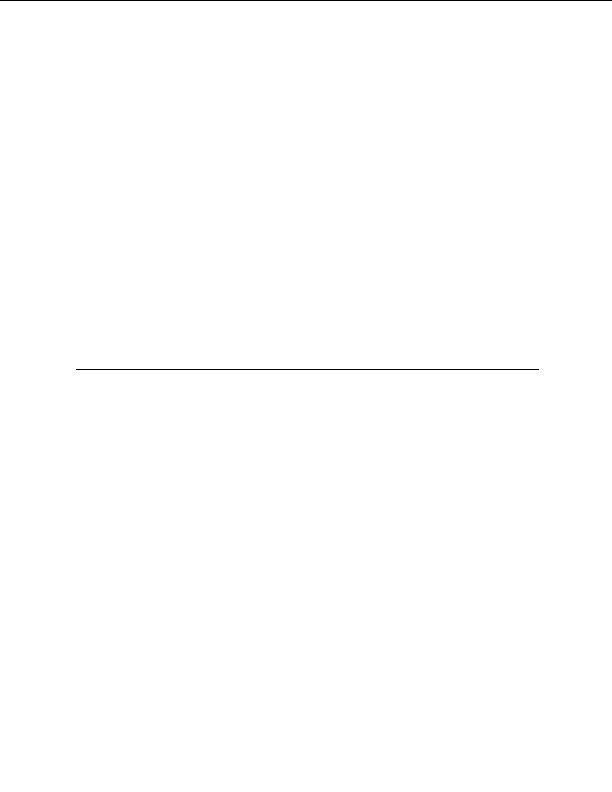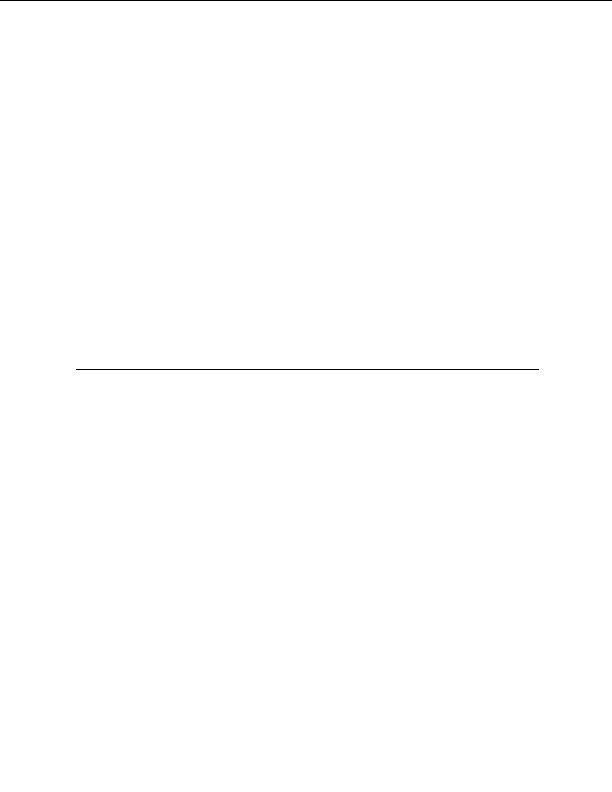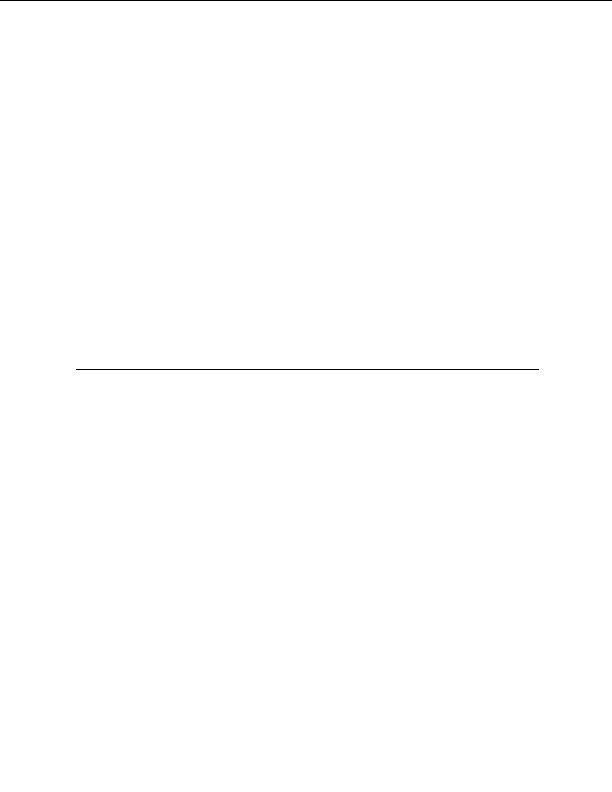
ibm.com/developerWorks
Presented by developerWorks, your source for great tutorials
About the author
Rick Hightower
is a developer who enjoys working with Java programming language,
Ant and XDoclet. Rick is currently the CTO of
Trivera Technologies
, a global training,
mentoring and consulting company focusing on enterprise development.
If you like this tutorial, you might like Rick s book
Java Tools for Extreme Programming
,
which was the best selling software development book on Amazon for three months in
2002.
Rick also contributed two chapters to the book Mastering Tomcat on the subjects Struts
Tutorial, and Tomcat development with Ant and XDoclet as well as many other
publications.
Rick is also speaking this year (2003) at JavaOne on EJB CMP/CMR and XDoclet and
at TheServerSide.com Software Symposium on J2EE development with XDoclet. Rick
has spoken at JDJEdge, WebServicesEdge and the Complete Programmer Network
software symposiums.
Tools you will need for this tutorial
You will need a current version of the JDK. All the examples in this tutorial use J2SE
SDK 1.4.1.
All of the examples use Ant build scripts to build and deploy the Web applications that
contain the examples. This should be no surprise since XDoclet relies on Ant, and the
only interface to XDoclet is through Ant. Ant can be found at the
Ant home page
. The
examples use Ant 1.5.3.
You will, of course, need XDoclet itself which can be found at the
XDoclet site
. XDoclet
like Ant is open source. The examples in this tutorial use version XDoclet 1.2 beta 2.
Not only is it likely that XDoclet will be out of beta by the time you read this, but XDoclet
has been recently accepted to be a Apache Jakarta project so if you do not find it at the
above link look for it at the
Apache Jakarta site
.
I recommend that you use an Integrated development environment (IDE) such as
available from the Eclipse project, since there are quite a few jar files to manage. All
the examples ship with the projects done in the freely available Eclipse IDE and are
compatible with Eclipse and WebSphere Studio Application Developer (WebSphere
Studio). As long as you configure you environment as suggested you can use the
Eclipse project files with little additional work. Eclipse or WebSphere Studio Application
Developer (WebSphere Studio) is not required, but can be found at the
Eclipse Web
Page 4 of 49
Enhance J2EE component reuse with XDoclets
footer
Our partners:
PHP: Hypertext Preprocessor Best Web Hosting
Java Web Hosting
Jsp Web Hosting
Cheapest Web Hosting
Visionwebhosting.net Business web hosting division of Web
Design Plus. All rights reserved