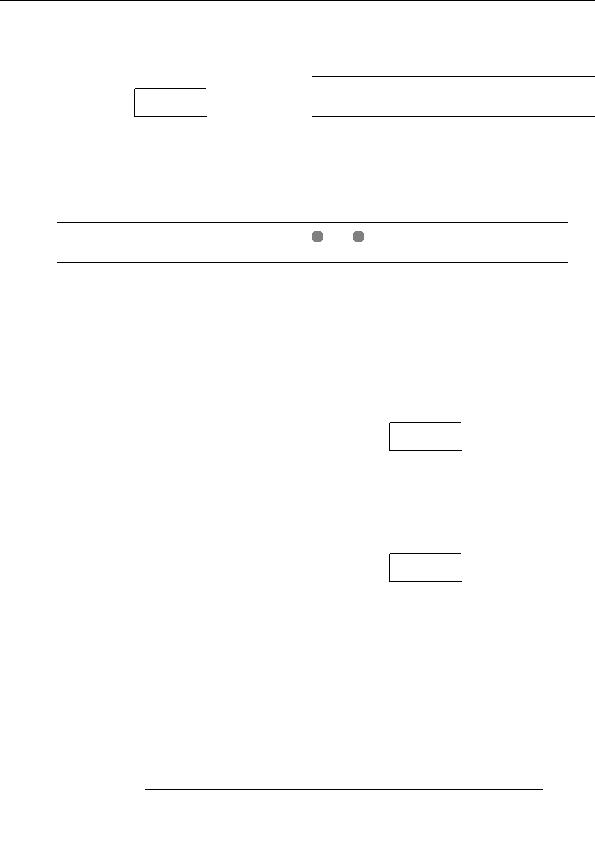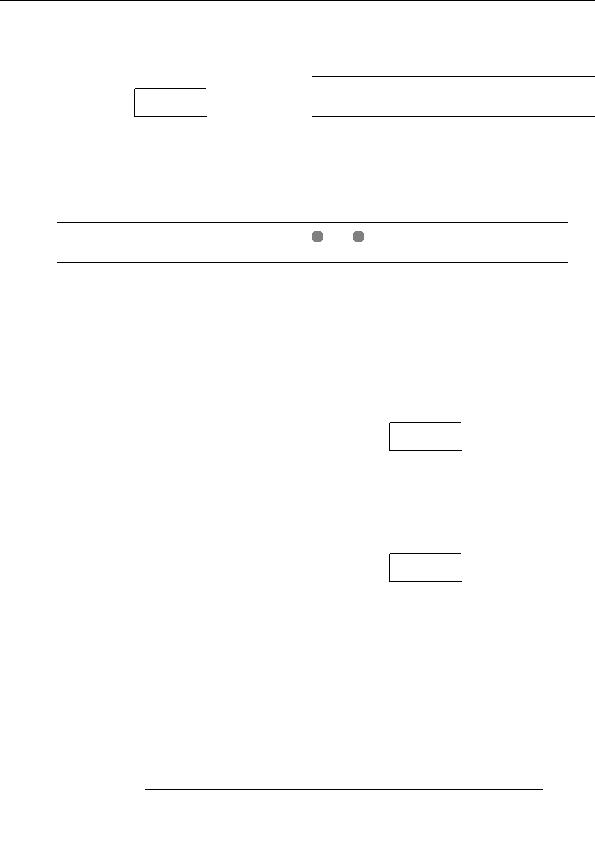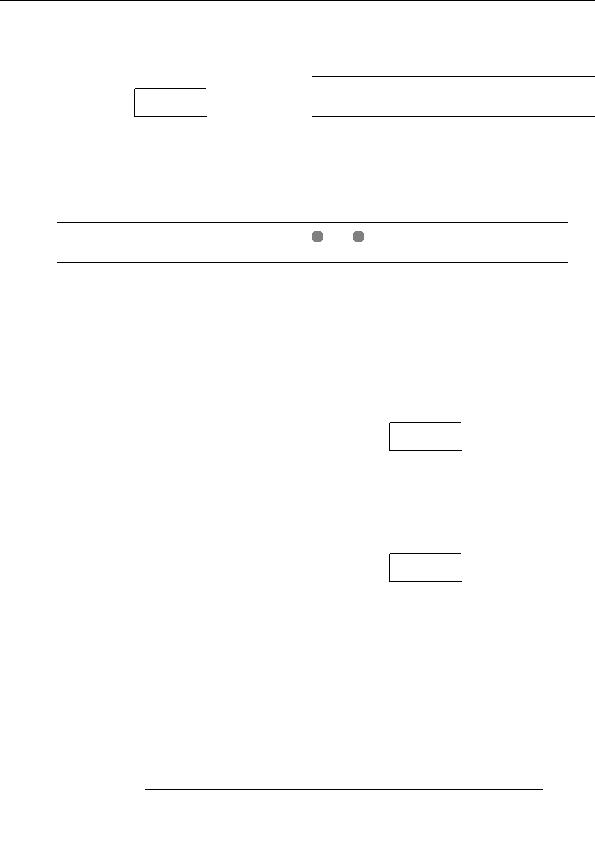
Reference [Other Functions]
Connecting to a computer with an
Init ALL
Init ALL
option card
Sure?
Sure?
If the optional USB board UIB 01/UIB 02 is installed in the
2.
To carry out the initialization process, press the
MRS 802, the internal hard disk of the MRS 802 can be
[ENTER] key once more.
recognized by a computer, for audio data editing, project
The all initialize process starts. When it is complete, the unit
backup etc. To make this possible, connect the computer and
returns to the condition of step 1.
MRS 802 with a USB cable and start the MRS 802 in USB
mode.
Hard disk maintenance using
H
INT
supplied CD ROM
Depending on the computer and the operating system, driver
installation may be required. For details, see the on line
Certain hard disk maintenance functions can be performed
manual supplied with the UIB 01/UIB 02.
using the CD ROM supplied with the MRS 802.
1.
Verify that power to the MRS 802 is turned off.
I Restoring the unit to the factory default
Then connect the option board to the computer
condition (RECOVER)
with a USB cable.
This action restores the entire hard disk of the MRS 802
2.
(including the demo songs) to the factory default condition.
While holding down the [CLEAR] key in the control
All data created by the user will be erased.
section, turn power to the MRS 802 on.
The following screen appears on the display.
I Factory initialize (VER UP)
This action restores the system files and other data necessary
ROM UTY
ROM UTY
for operation of the MRS 802.
MRS 802
MRS 802
1.
With the supplied CD ROM inserted in the CD R/
3.
Press the [AUTO PUNCH IN/OUT] key in the
RW drive, turn the MRS 802 on by pressing the
control section.
[POWER] switch on the rear panel.
The following screen appears on the display, and the MRS
2.
802 switches to USB mode.
Use the cursor left/right keys to select
RECOVER? (to return the unit to the factory
default condition) or VER UP (to perform factory
I/F
I/F
initialize) and press the [ENTER] key.
WORKING
WORKING
The indication Sure? appears for confirmation of the
action. If you wish to cancel the action, press the [EXIT]
When USB is activated, the computer automatically
key. When the indication Please PowerOff is shown, set
recognizes the internal hard disk of the MRS 802 and goes
the [POWER] switch to OFF to turn the unit off.
into the on line state.
3.
To carry out the action, press the [ENTER] key
For details on operation, see the on line manual supplied
once more.
with the UIB 01/UIB 02.
The maintenance process starts. When it is complete, the
indication Done is shown. Remove the CD ROM from the
drive and turn the unit off and on again.
ZOOM MRS 802
139
footer
Our partners:
PHP: Hypertext Preprocessor Cheap Web Hosting
JSP Web Hosting
Ontario Web Hosting
Jsp Web Hosting
Cheapest Web Hosting
Java Hosting
Cheapest Hosting
Visionwebhosting.net Business web hosting division of Vision Web Hosting Inc.. All rights reserved