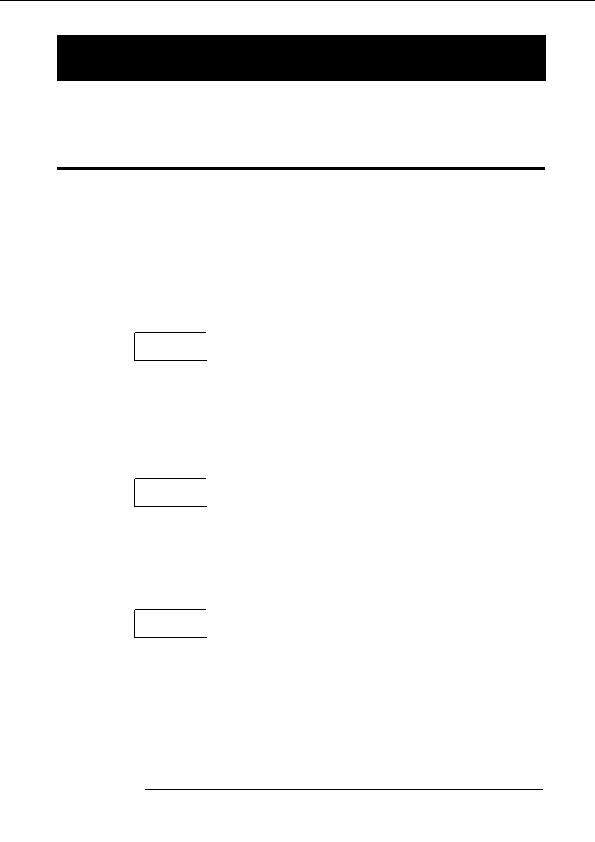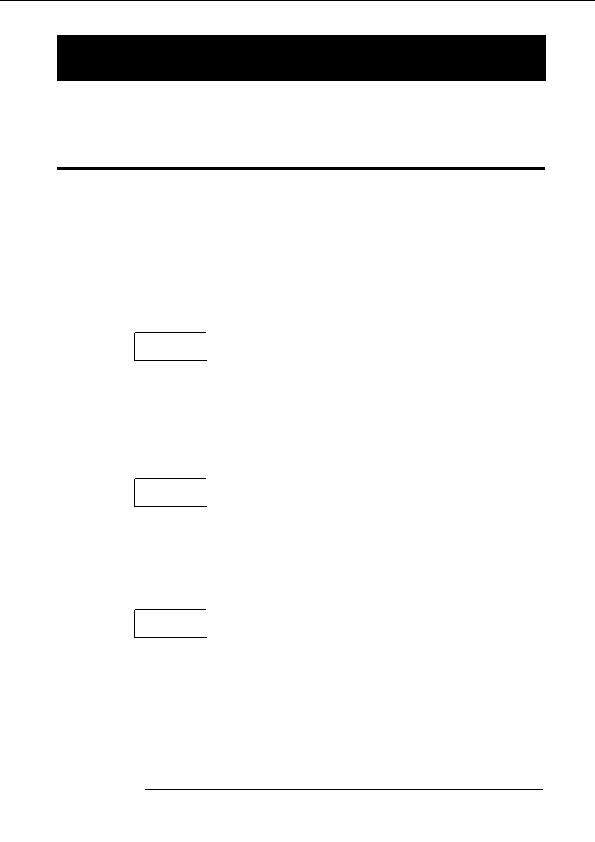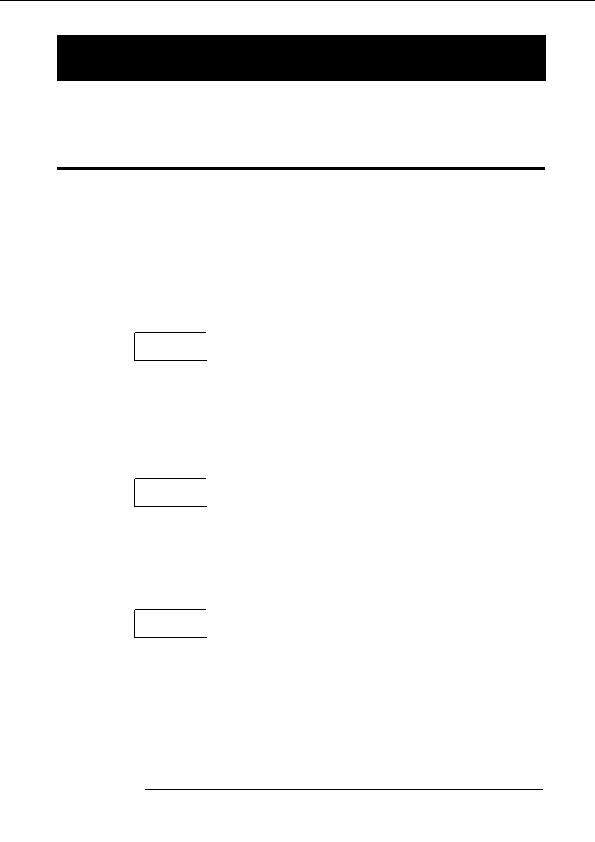
Reference [Other Functions]
Reference [Other Functions]
This section explains various other functions of the MRS 802.
Changing the function of the
4.
Turn the dial to select PLY_STP or PUNCH IO .
foot switch
The settings are as follows.
With the default settings of the MRS 802, a foot switch
PLY_STP
connected to the CONTROL IN jack can be used to control
Each push of the foot switch toggles between play and stop
play/stop of the recorder. If you want to use the foot switch
of the recorder section (default setting).
to control manual punch in/out recording (
p. 35), use the
following procedure to change the internal setting.
PUNCH IO
The foot switch can be used to perform manual punch in/
1.
From the main screen, press the [UTILITY] key in
out. (Pressing the foot switch has the same effect as pressing
the display section.
the REC [
O
] key.)
The utility menu appears.
5.
To return to the main screen, press the [EXIT] key
several times.
UTILITY
UTILITY
TR EDIT
TR EDIT
2.
Use the cursor left/right keys to bring up the
indication UTILITY SYSTEM on the display, and
press the [ENTER] key.
The system utility menu for making various system settings
appears.
SYSTEM
SYSTEM
FOOT SW
FOOT SW
3.
Verify that the indication SYSTEM FOOT SW is on
the display, and press the [ENTER] key.
The function currently assigned to the foot switch will be
displayed.
FOOT SW
FOOT SW
PLY_STP
PLY_STP
ZOOM MRS 802
135
footer
Our partners:
PHP: Hypertext Preprocessor Cheap Web Hosting
JSP Web Hosting
Ontario Web Hosting
Jsp Web Hosting
Cheapest Web Hosting
Java Hosting
Cheapest Hosting
Visionwebhosting.net Business web hosting division of Vision Web Hosting Inc.. All rights reserved