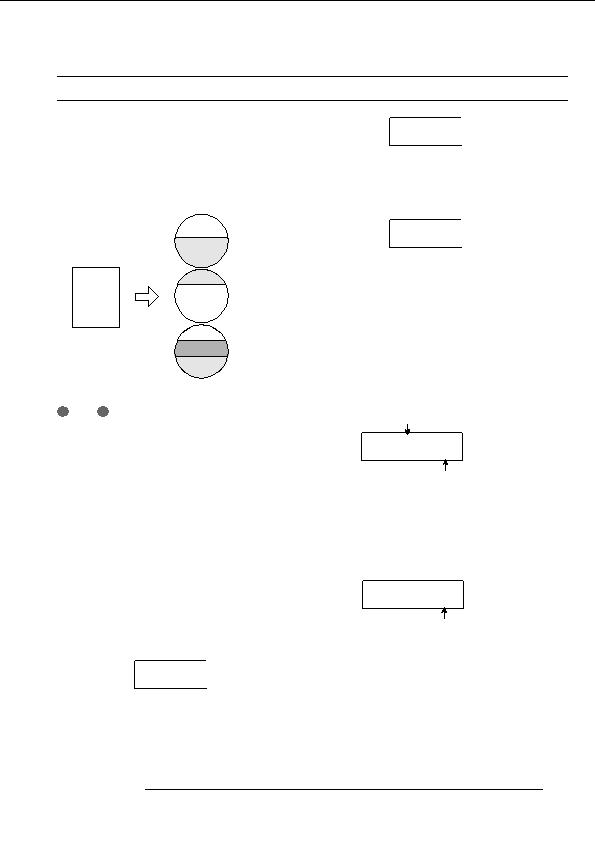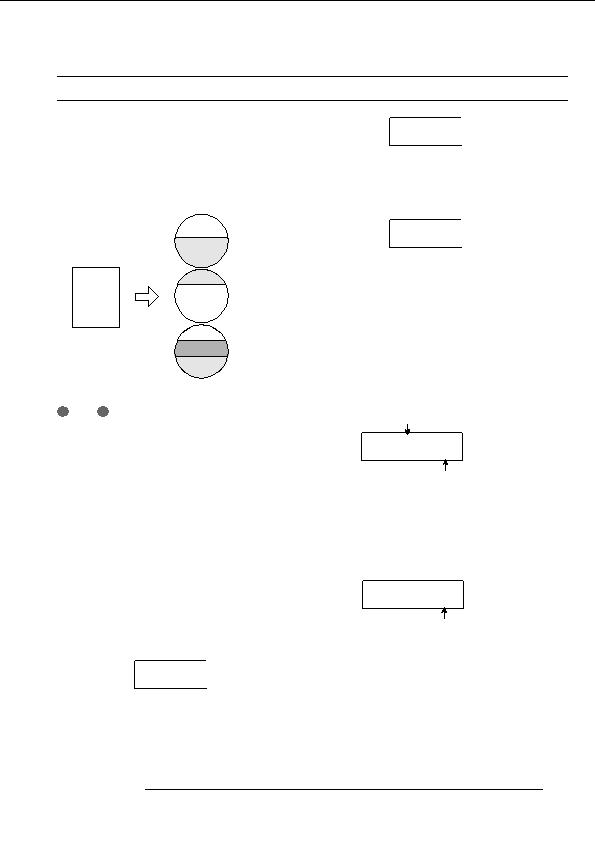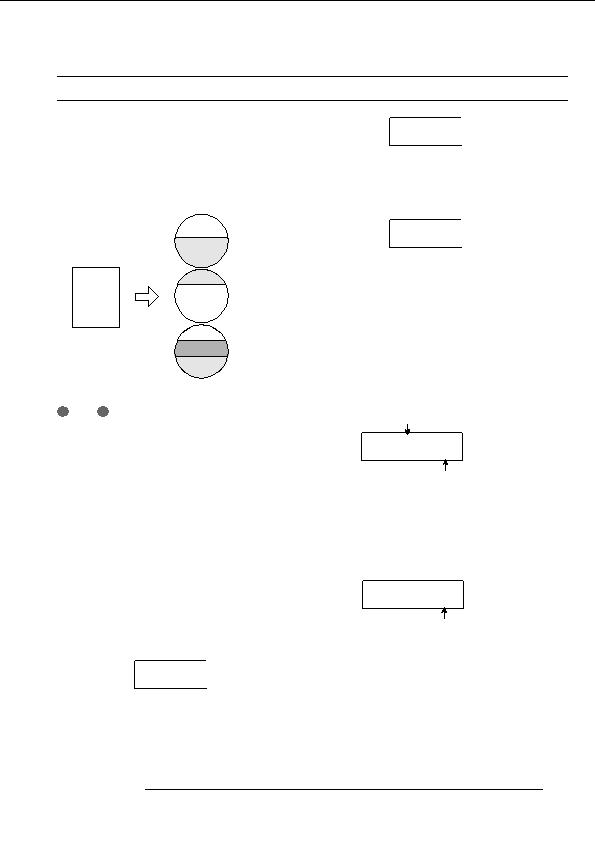
Reference [Creating a CD]
The display shows the space required for the backup of all
Saving all projects to CD R/RW disc
projects in MB (megabytes).
You can save all projects on the hard disk to CD R/RW
media for backup.
SIZE
SIZE
If the total size of all projects is larger than the capacity of
478MB
478MB
one CD R/RW disc, the backup will automatically extend
over multiple volumes, with lower numbered projects being
5.
Press the [ENTER] key.
placed on lower numbered discs.
The indication ALL SAVE SURE? appears on the display.
PRJ 000
ALL SAVE
ALL SAVE
Disc 1
SURE?
SURE?
PRJ 001
PRJ 000
Backup
PRJ 001
6.
To execute the backup, press the [ENTER] key. To
PRJ 001
cancel, press the [EXIT] key instead.
PRJ 002
PRJ 002
Disc 2
PRJ 003
When you press the [ENTER] key, backup starts from the
PRJ 004
project with the lowest number. The display shows the disc
MRS 802
PRJ 002
number, the project number, and the indication
PRJ 003
Disc 3
BURNING .
PRJ 004
When backup is finished, the display indication changes to
ALL SAVE COMPLETE .
N
OTE
Disc number
Also if all projects were saved in one operation, restoring will
be on a single project basis.
DISC001
DISC001
BURNING
BURNING
4
1.
Insert a CD R or CD RW into the CD R/RW drive.
To back up projects, use a blank CD R/RW disc or a CD
Project currently being saved
RW disc that has been completely erased.
If the backup size is larger than the capacity of one CD R/
2.
From the main screen, press the [CD R/RW] key in
RW disc, the disc will be ejected after it has been filled up,
the display section.
and a message prompting the user to insert the next CD R/
The CD R/RW menu appears.
RW disc appears.
3.
Use the cursor left/right keys to bring up the
CHANGE
CHANGE
indication CD R/RW BACKUP on the display, and
DISC002
DISC002
5
press the [ENTER] key.
Projects already saved
The display shows the backup/restore menu.
The number at bottom right indicates up to which project is
BACKUP
BACKUP
saved on this disc.
SAVE
SAVE
7.
When the above message appears, insert a new
4.
Use the cursor left/right keys to bring up the
CD R/RW disc, and press the [ENTER] key.
indication BACKUP ALL SAVE on the display, and
The backup operation resumes. If more than two discs are
press the [ENTER] key.
required, the above steps will be repeated. When the backup
ZOOM MRS 802
121
footer
Our partners:
PHP: Hypertext Preprocessor Cheap Web Hosting
JSP Web Hosting
Ontario Web Hosting
Jsp Web Hosting
Cheapest Web Hosting
Java Hosting
Cheapest Hosting
Visionwebhosting.net Business web hosting division of Vision Web Hosting Inc.. All rights reserved