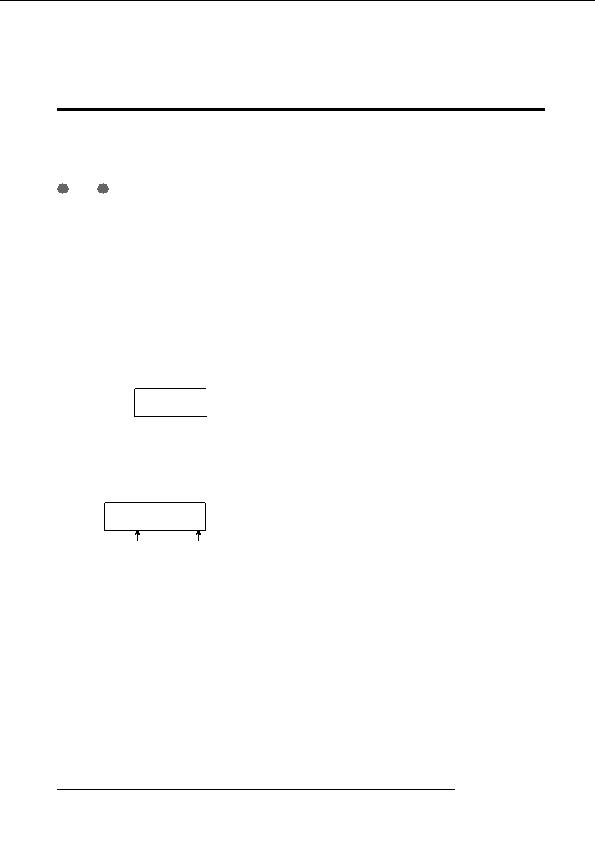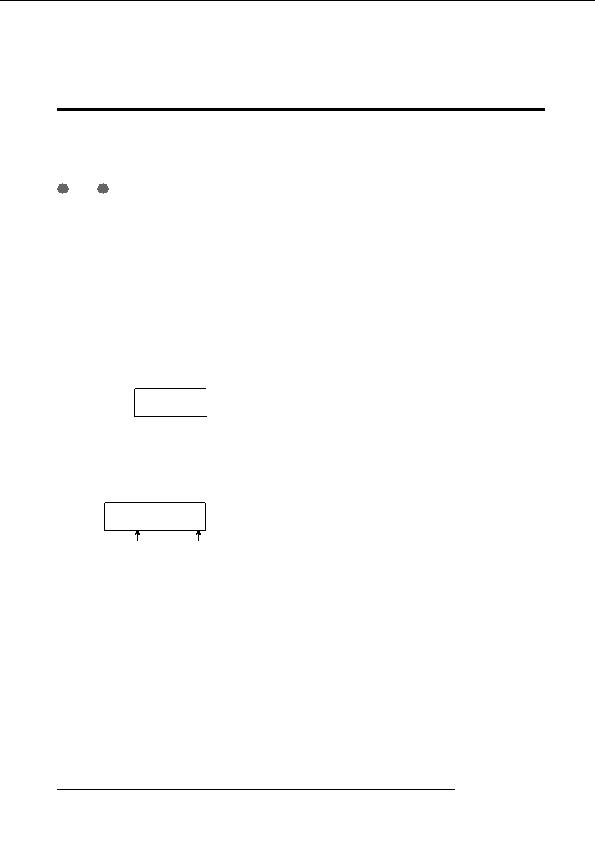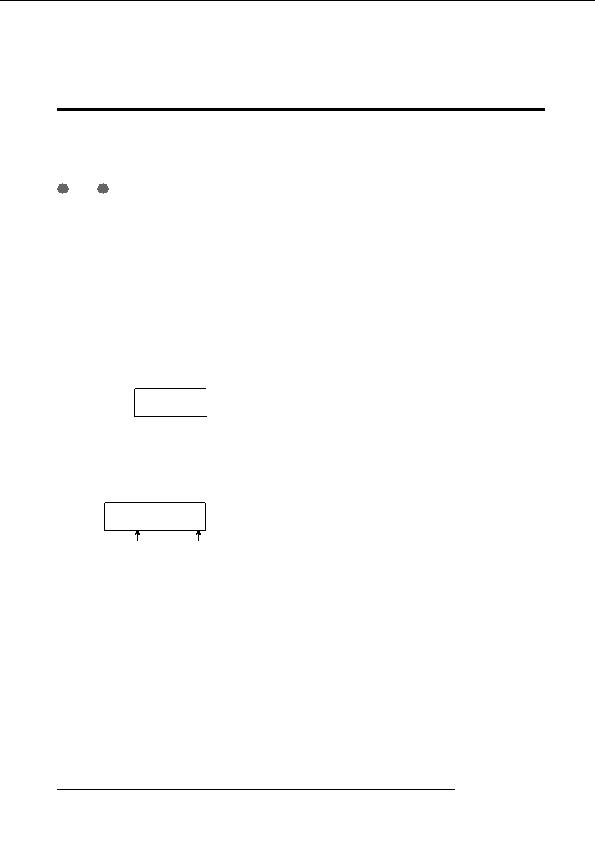
Reference [Effects]
Importing patches from another
project
This section explains how to import (load) all patches for the
internal effects from another project that is already saved on
the hard disk.
N
OTE
Keep in mind that importing patches in this way will overwrite
all patches in the current project. Take care not to
accidentally erase patches that you wish to keep.
1.
Press the [INSERT EFFECT] keys, [REVERB] key, or
[CHORUS/DELAY] key to bring up an effect related
parameter on the display.
To import a patch, an effect related parameter must be
shown on the display.
2.
Press the [UTILITY] key.
The utility menu for the effect appears on the display.
UTILITY
UTILITY
Import
Import
3.
Press the [ENTER] key.
In this condition, you can select the project from which to
import.
Import
Import
PRJ007
PRJ007
7
Project name Project number
4.
Turn the dial to select the import source project,
and press the [ENTER] key.
The indication Import SURE? appears on the display.
5.
To carry out the import process, press the [ENTER]
key once more. To cancel the process, press the
[EXIT] key.
The patches of the selected project are imported into the
current project. When the import process is completed, the
screen of step 1 appears again.
ZOOM MRS 802
110
footer
Our partners:
PHP: Hypertext Preprocessor Cheap Web Hosting
JSP Web Hosting
Ontario Web Hosting
Jsp Web Hosting
Cheapest Web Hosting
Java Hosting
Cheapest Hosting
Visionwebhosting.net Business web hosting division of Vision Web Hosting Inc.. All rights reserved