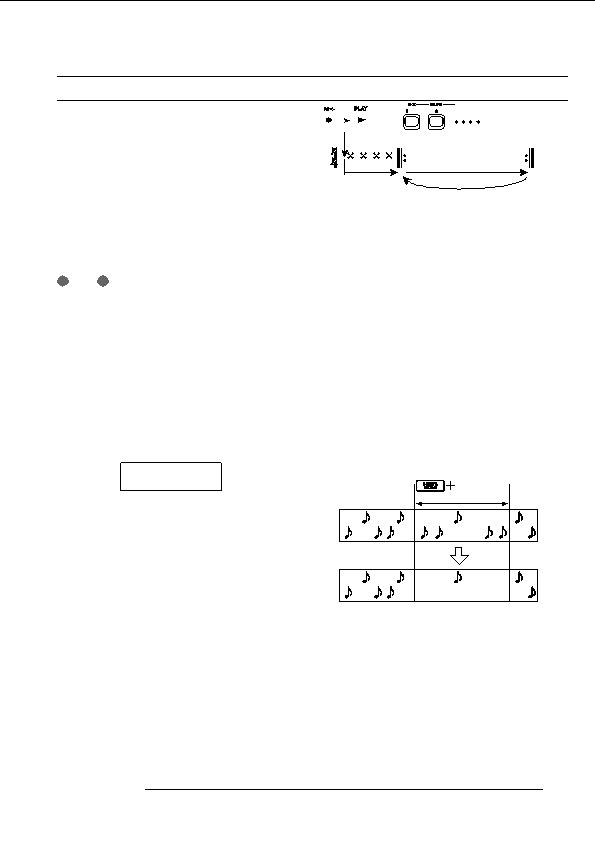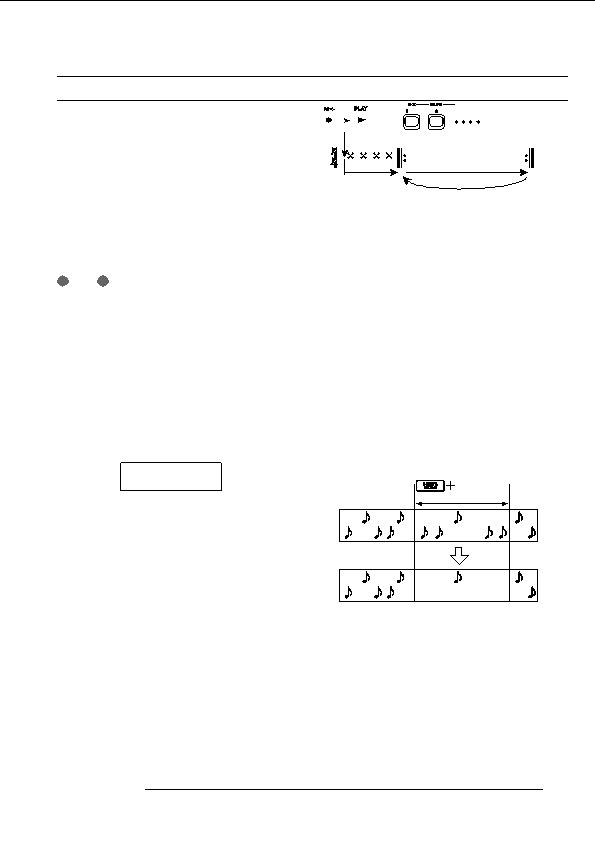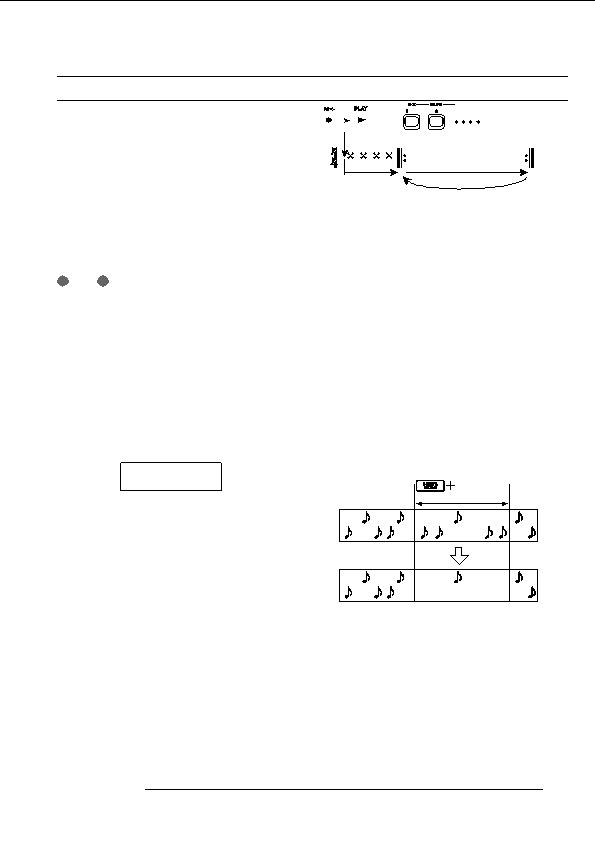
Reference [Rhythm]
Real time input
For real time input, you use the status keys on the top panel
or an external MIDI keyboard or similar to record the
pattern while listening to the actual drum sounds.
This section explains how to use the status keys 1 8 on the
MRS 802 to input a rhythm pattern in real time.
Pre count
Recorded repeatedly
1.
In rhythm pattern mode ([SONG/PATTERN] key
out), press the [DRUM] key so that it is lit.
6.
To change the drum sound bank assigned to status
While the [DRUM] key is lit, pressing one of the status keys
keys 1 8, press the [SOLO] key and then turn the
1 8 produces the assigned drum sound.
dial to select the instrument bank number.
If you press the REC [
O
] key during recording, the REC
N
OTE
[
O
] key flashes and recording is paused. You can now check
If you use the status keys 1 8 for real time input, the
the sounds assigned to the status keys 1 8. Press the REC
intensity of producing a note (velocity value) is constant.
[
O
] key once more to resume recording.
When wishing to change the velocity, call up the "Velocity"
item of the rhythm utility menu and select SOFT, MEDIUM, or
7.
To edit the recorded contents during real time
LOUD. (The default setting is MEDIUM.)
input, proceed as follows.
2.
Turn the dial to select an empty rhythm pattern
number.
To erase the performance of a specific drum sound
While holding down the [DELETE/ERASE] key, press the
3.
Press the [SOLO] key and turn the dial to select the
status key whose drum sound you want erase. While you are
instrument bank number.
holding down both keys, the sound is erased from the
rhythm pattern.
INSTRMNT
INSTRMNT
Status key to
BANK=
BANK=
1
which Kick is
assigned
Drum track
Snare
Turning the dial to change the instrument bank number will
switch the sound that is produced by each of the status keys
Kick
1 8. To return to the original display, press the [EXIT] key.
4.
Press the PLAY [R] key while holding down the
Snare
REC [O] key.
Kick
You will hear a pre count of four clicks (1 measure). When
the pre count ends, rhythm pattern recording will begin.
To erase the play contents for all drum sounds
The number of pre count measures and the metronome
While holding down the [DELETE/ERASE] key, press the
volume can be changed as desired (
P. 97).
[DRUM] status key. While you are holding down both keys,
5.
the drum sound performance is erased from the rhythm
While listening to the metronome, hit the status
section.
keys.
Your performance on the keys will be recorded according to
the quantize setting (
p. 90). When you reach the end of
the pattern, the unit automatically returns to the first
measure, and real time input continues.
ZOOM MRS 802
93
footer
Our partners:
PHP: Hypertext Preprocessor Cheap Web Hosting
JSP Web Hosting
Ontario Web Hosting
Jsp Web Hosting
Cheapest Web Hosting
Java Hosting
Cheapest Hosting
Visionwebhosting.net Business web hosting division of Vision Web Hosting Inc.. All rights reserved