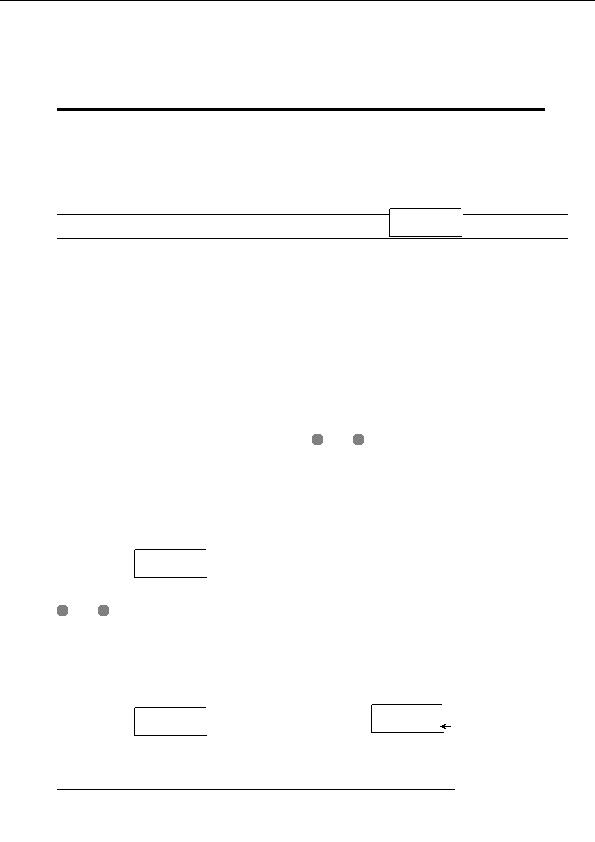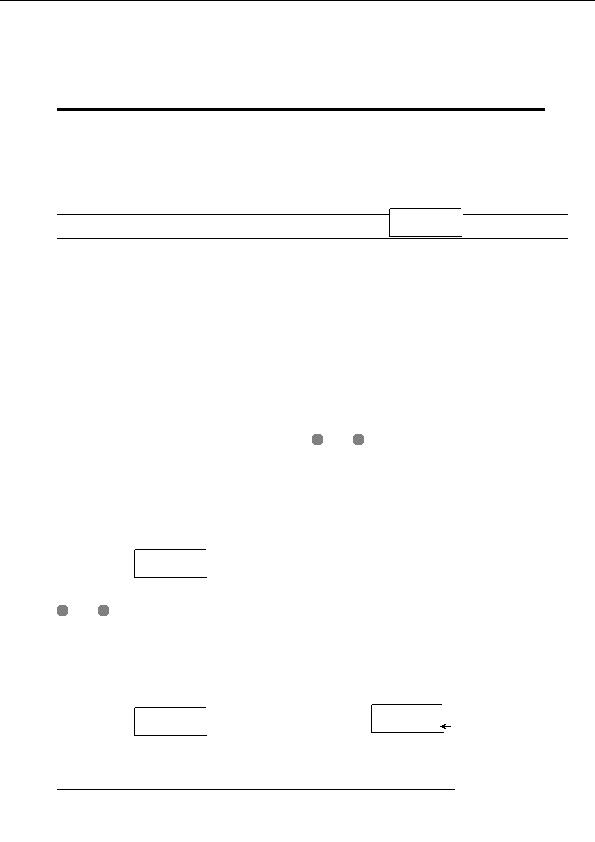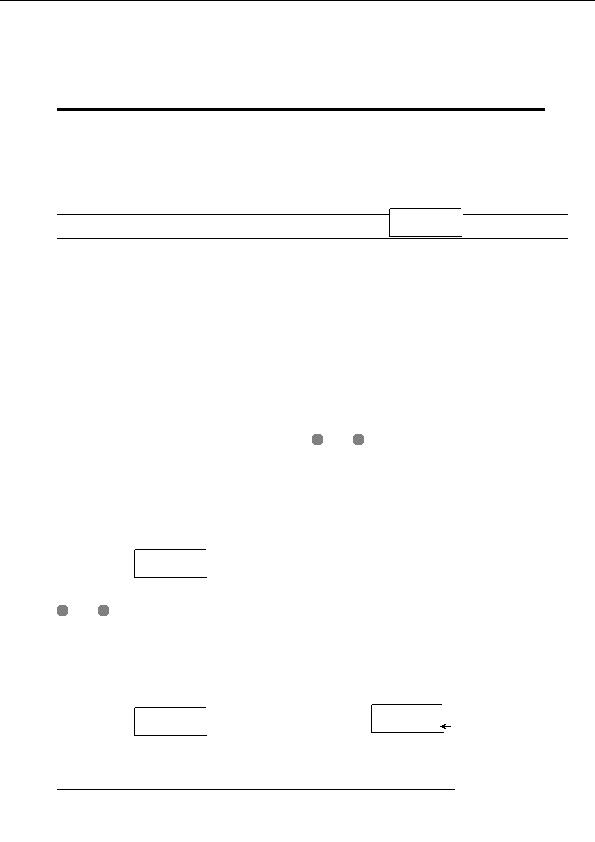
Reference [Rhythm]
Creating an original rhythm
5.
Verify that the indication EDIT Quantize is shown
pattern
on the display, and press the [ENTER] key. (If
anything else is shown, use the cursor left/right
keys to bring up EDIT Quantize .)
This section explains how you can create your own original
rhythm patterns. There are two ways of creating a rhythm
The quantize value is the smallest unit for real time input/
pattern: step input where play is stopped and you enter the
step input of a pattern. The default setting is 16 (a
sounds one by one, and real time input where you record
sixteenth note). In this condition, each play instance is
your play on the status keys or a MIDI keyboard.
stored in the rhythm pattern as a sixteenth note.
Quantize
Quantize
Preparations
16
16
Before starting to record, you must select a rhythm pattern
number for input, and set the quantize value (shortest unit
6.
Turn the dial to select the desired quantize value.
for recording), number of measures and beats, drum kit
The following settings are available.
number etc.
4
. . . . . . . Quarter note
1.
From the main screen, verify that the [SONG/
8
. . . . . . . Eighth note
PATTERN] key is out.
12
. . . . . . Eighth triplet note
If the key is lit, press it so that it goes out. When the [SONG/
16
. . . . . . . Sixteenth note
PATTERN] key is out, the rhythm pattern mode for playing
24
. . . . . . . Sixteenth triplet note
or creating rhythm patterns is selected as operation mode for
32
. . . . . . . Thirty second note
the rhythm section.
Hi
. . . . . . . 1 tick (quantize function off)
2.
Press the [DRUM] key so that it is lit.
H
INT
In this condition, the rhythm section and recorder section are
1 tick is 1/48 of quarter note
not linked.
The quantization setting applies to all rhythm patterns.
3.
Turn the dial to select an empty rhythm pattern.
When using step input to enter a rhythm pattern, the
quantize value can be changed at any time, and the above
The indication EMPTY appears on the display when an
operation is not necessary.
empty pattern is selected.
7.
When the setting has been made, press the [EXIT]
key.
#510
#510
EMPTY
EMPTY
The new quantization setting is accepted, and the unit
returns to the rhythm pattern edit menu.
H
INT
8.
To set the rhythm pattern time signature, use the
If there is no empty rhythm pattern, erase an unneeded
cursor left/right keys to bring up the indication
pattern (
p. 96).
EDIT TimSig on the display, and press the
4.
Press the [EDIT] key.
[ENTER] key.
The rhythm pattern edit menu appears.
The current time signature setting appears on the display.
EDIT
EDIT
TimSig
TimSig
Quantize
Quantize
4/4 beat
4
4
ZOOM MRS 802
90
footer
Our partners:
PHP: Hypertext Preprocessor Cheap Web Hosting
JSP Web Hosting
Ontario Web Hosting
Jsp Web Hosting
Cheapest Web Hosting
Java Hosting
Cheapest Hosting
Visionwebhosting.net Business web hosting division of Vision Web Hosting Inc.. All rights reserved