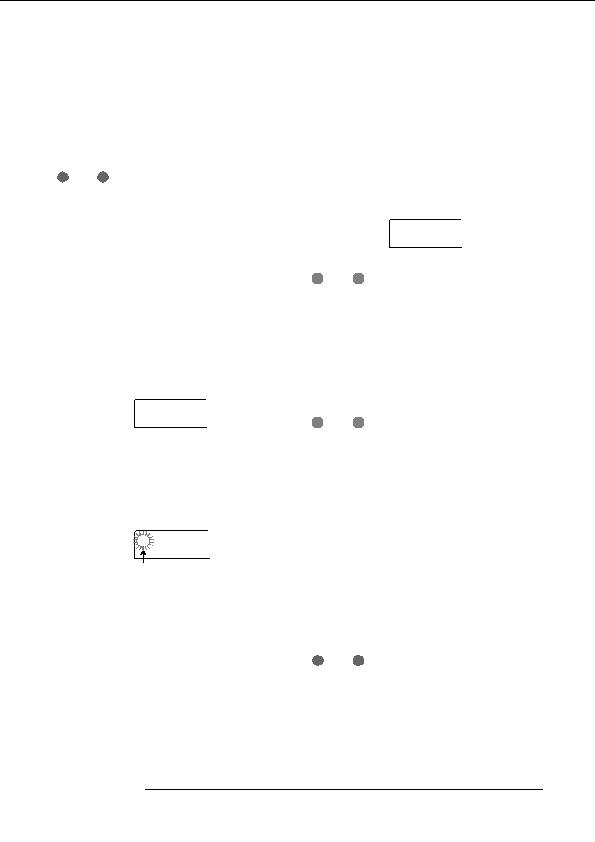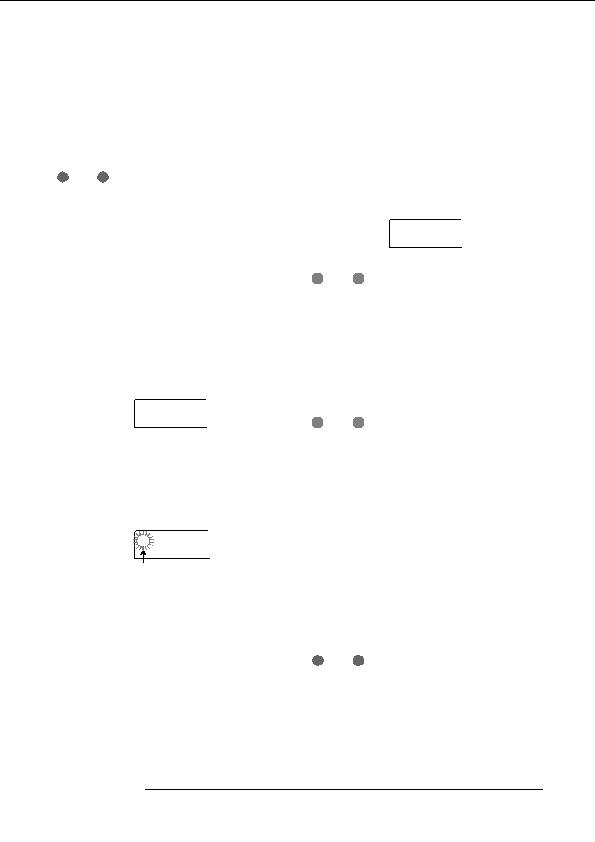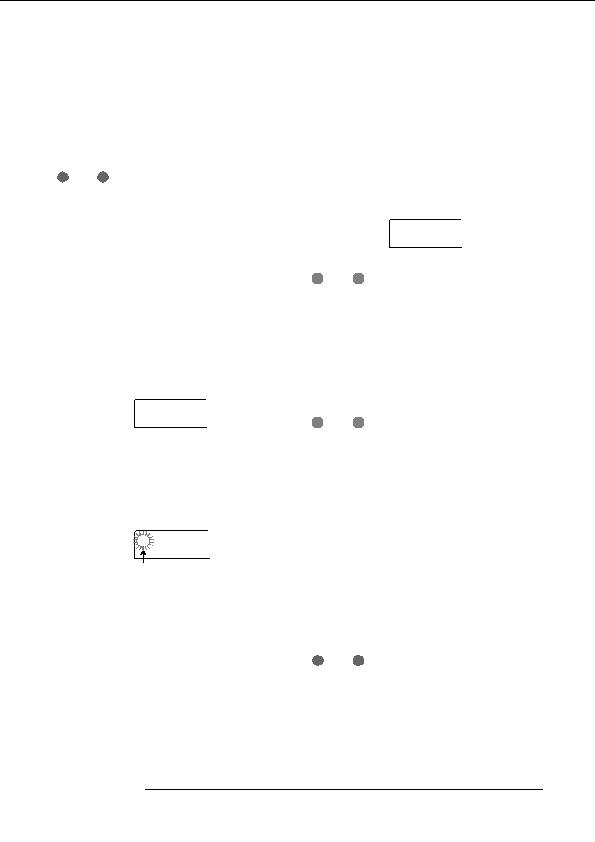
Reference [Rhythm]
to move the input position, the line scrolls left and right
Use the cursor left/right keys to move to the position where
accordingly.
you want to delete a number/symbol. Then press the
[DELETE/ERASE] key. The number/symbol is deleted, and
After using the FAST input method to specify rhythm
subsequent numbers and symbols are moved up.
patterns for the entire song, press the [ENTER] key to write
the rhythm patterns to the song.
5.
When formula input is completed, press the
[ENTER] key.
N
OTE
A screen for selecting the song to write to appears.
The FAST method can only write a song in one go, from
Turn the dial to select the song.
beginning to end. Writing only a partial song or editing the
contents is not possible.
If you wish to edit a rhythm song that was written with this
SaveSong
SaveSong
method, edit the formula and then write the entire song
1E
1E
again, or use step input.
The FAST input method can also be used to program a
phrase loop (
p. 63).
H
INT
The second line of the display shows the rhythm song
1.
number. If an E is shown to the right of the number, the
In rhythm song mode ([SONG/PATTERN] key lit),
rhythm song is empty.
verify that the [DRUM] key is lit.
6.
Press the [ENTER] key.
2.
Press the [EDIT] key.
The write process is carried out and the unit returns to the
The rhythm song edit mode appears.
condition of step 2. If you wish to check the input result,
press the PLAY [
R
] key.
EDIT
EDIT
Name
Name
H
INT
Formulas entered with the FAST method are saved for
3.
each project. If necessary, you can repeat steps 1 3 to
Use the cursor left/right keys to bring up the
call up the formulas, edit numbers or formulas, and write
indication EDIT FAST on the display, and press
the song again.
the [ENTER] key.
When you edit a song, the entire rhythm song is written
The input screen for FAST appears.
again. Writing only a partial song or editing the contents is
not possible.
There is no difference in the completed rhythm song due
to input method that was used, i.e. a song will be the
same, regardless of whether it was created using step
Cursor
input or the FAST method. A song written with the FAST
method can therefore be edited using step input.
4.
Use the status keys (1 9, [DRUM]) and the [SOLO]
7.
To return to the main screen, press the [EXIT] key
key to enter the formulas for creating the rhythm
while the rhythm section is stopped.
song.
The formula input principles are explained on page 84. If
you make a mistake during input, correct it as follows.
N
OTE
If you play the rhythm song in this condition, the most
recently selected drum kit and tempo will be used.
Inserting a number/symbol
To switch the drum kit, bring up the utility menu and select
Use the cursor left/right keys to move to the position you
a new kit. (It is not possible to specify a drum kit for each
want to insert and enter the new number/symbol.
rhythm song.)
To specify tempo information for a particular rhythm song,
Deleting a number/symbol
enter the tempo information at the beginning (
p. 86).
ZOOM MRS 802
85
footer
Our partners:
PHP: Hypertext Preprocessor Cheap Web Hosting
JSP Web Hosting
Ontario Web Hosting
Jsp Web Hosting
Cheapest Web Hosting
Java Hosting
Cheapest Hosting
Visionwebhosting.net Business web hosting division of Vision Web Hosting Inc.. All rights reserved