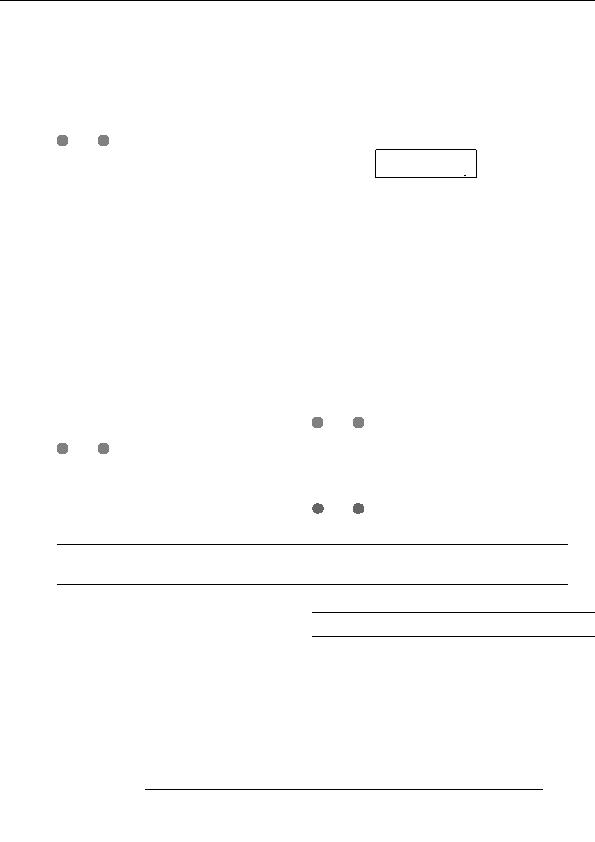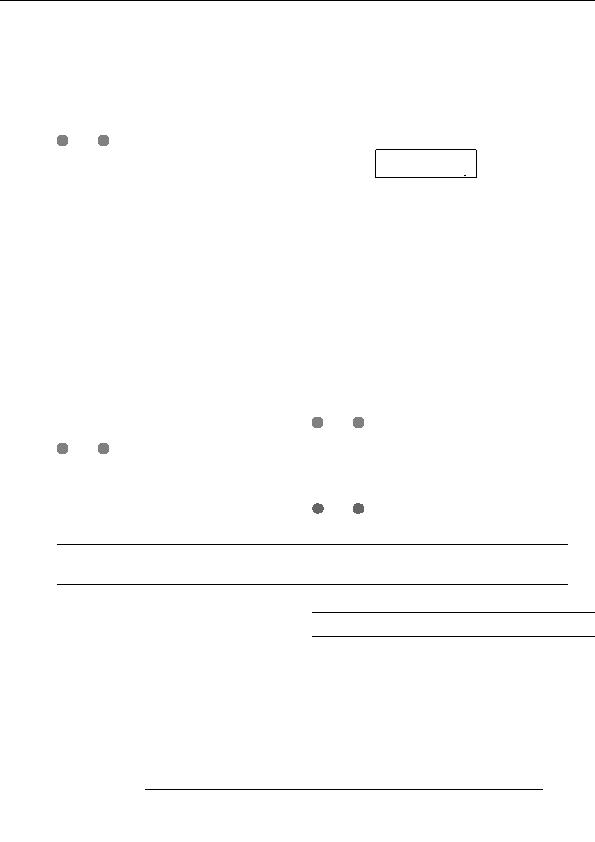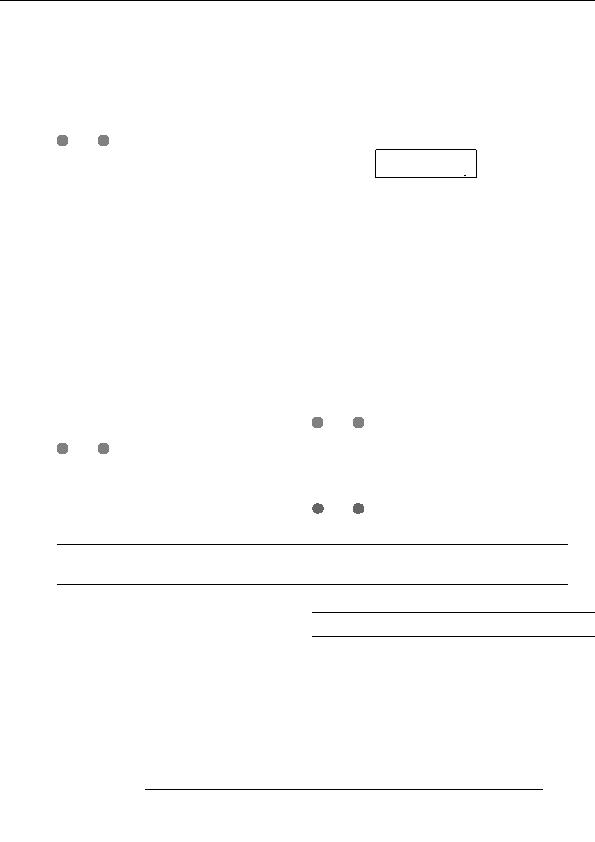
Reference [Rhythm]
4.
Press the PLAY [R] key.
3.
In rhythm pattern mode, press the [TEMPO] key in
The rhythm pattern will begin playing, independently from
the rhythm section.
the recorder section.
The current tempo value will be displayed in BPM (beats
per minute).
H
INT
If you use the dial to change the pattern while the rhythm
Tempo
Tempo
section is playing, the new pattern will start after the end
BPM=
BPM=
1200
of the current pattern is reached.
If you use the cursor up/down keys to change the pattern
while the rhythm section is playing, the new pattern will
4.
Turn the dial to adjust the tempo.
start immediately.
The tempo can be adjusted in steps of 0.1 over a range of
5.
40 250 (BPM). The tempo can also be changed after
If you want to mute the rhythm section, press the
playback of the rhythm pattern has been started by pressing
[DRUM] status key.
the PLAY [
R
] key.
The key goes out, and the rhythm section will be muted. To
defeat muting, press the [DRUM] status key once more.
5.
To change the tempo manually, press the [TEMPO]
key twice or more at the desired tempo.
6.
To stop playback, press the STOP [P] key.
The interval between the last two times you pressed the key
The rhythm pattern will stop.
will be detected automatically, and set as the new tempo.
7.
To return to the main screen, press the [EXIT] key
6.
To return to the main screen, press the [EXIT] key
repeatedly.
several times.
The [DRUM] key goes out, and the recorder section and
rhythm section are synchronized again.
H
INT
The tempo you specify here will apply to all rhythm
H
INT
patterns played in rhythm pattern mode, and to a rhythm
By pressing the PLAY [R] key after bringing up the main
song in which tempo data has not yet been input.
screen, you can start playback of the recorder section at
The tempo can also be changed from the main screen.
the same time.
It is also possible to load rhythm pattern data from another
N
OTE
project saved on the hard disk (
p. 96).
If you record on the recorder tracks while listening to the
rhythm patterns, and then later change the tempo of the
rhythm patterns, the two sets of performances will no longer
Changing the tempo of the rhythm
be synchronized. If you want to record on the recorder while
pattern
listening to rhythm patterns, you must decide on the tempo
first.
You can change the tempo of the rhythm pattern.
1.
From the main screen, press the [DRUM] key so
Changing the drum kit
that the key lights up.
You can change the drum kit used by the rhythm section.
2.
The selected drum kit applies to all rhythm patterns and
Verify that the [SONG/PATTERN] key is out. If the
rhythm songs.
key is lit, press it so that it goes out.
1.
While the rhythm section is stopped, press the
[DRUM] key at the main screen.
ZOOM MRS 802
79
footer
Our partners:
PHP: Hypertext Preprocessor Cheap Web Hosting
JSP Web Hosting
Ontario Web Hosting
Jsp Web Hosting
Cheapest Web Hosting
Java Hosting
Cheapest Hosting
Visionwebhosting.net Business web hosting division of Vision Web Hosting Inc.. All rights reserved