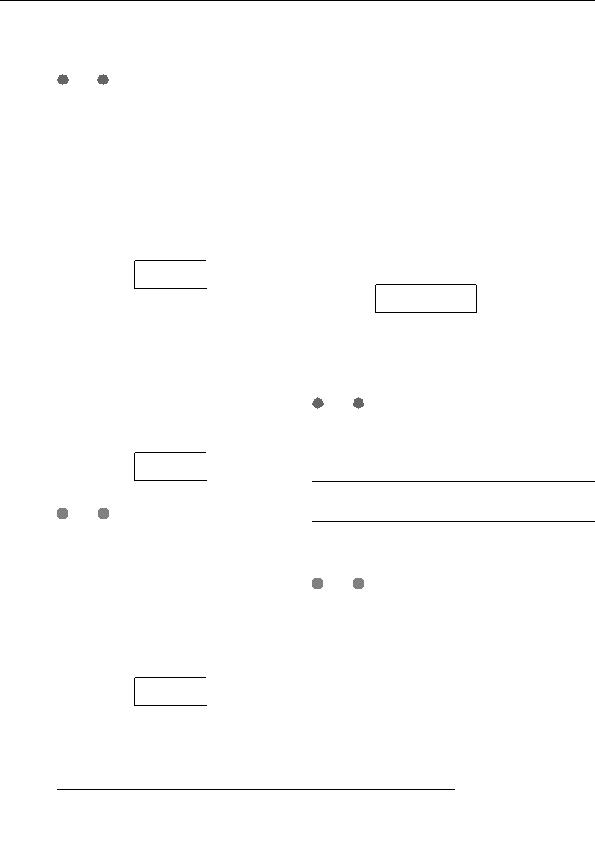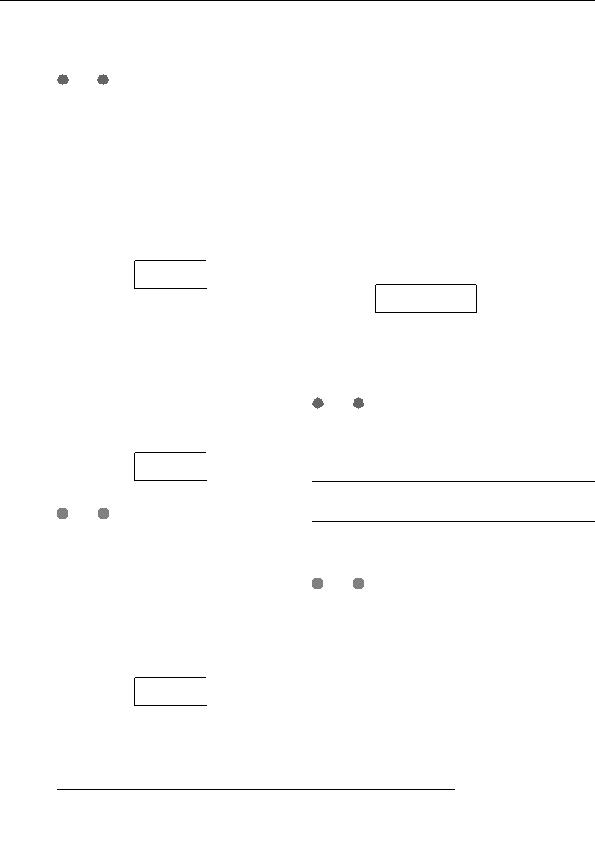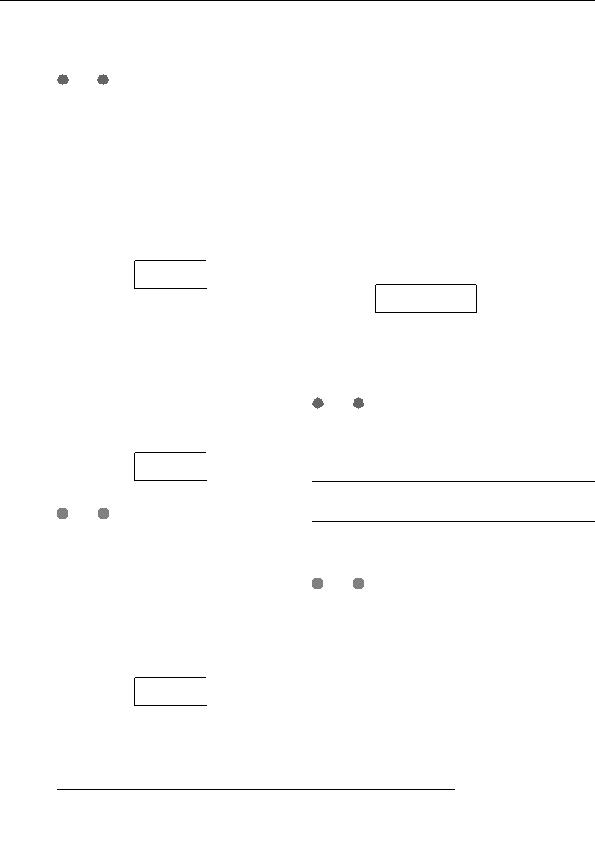
Reference [Phrase Looping]
5.
N
To carry out the import process, press the [ENTER]
OTE
To copy audio files to the internal hard disk, the option card
key.
UIB01/UIB 02 and a computer are necessary. For details,
Depending on the sampling frequency of the imported audio
refer to the documentation of the UIB 01/UIB 02.
file, the following applies.
Any sub folders in the WAV_AIFF folder are not
recognized.
Sampling frequency 44.1 kHz
1.
Refer to steps 1 6 of Basic phrase loading steps
When you press the [ENTER] key, the audio file is
to select WAV/AIFF as import source. Then press
imported. When the process is complete, the phrase menu
appears again.
the [ENTER] key.
The indication IMPORT CD ROM appears on the display.
Sampling frequency other than 44.1 kHz
You can now select the source device.
When you press the [ENTER] key, a selection screen for
conversion to 44.1 kHz (resampling) appears.
IMPORT
IMPORT
CD ROM
CD ROM
WAV/AIFF
WAV/AIFF
Resample
Resample
ON
2.
Use the cursor left/right keys to select the source
device: CD ROM (CD R/RW drive) or IntHDD
Turn the dial to select resampling on/off, and then press the
(internal hard disk).
[ENTER] key once more. When the import process is
3.
complete, the phrase menu appears again.
Press the [ENTER] key.
The unit searches for WAV/AIFF files on the specified
N
OTE
device. When files are found, their names are listed on the
Imported audio files are always played with a sampling
display.
frequency of 44.1 kHz. If resampling was disabled during
import, a file with a different sampling frequency will play
back with a different pitch.
IMPORT
IMPORT
LOOP1
LOOP1
Importing a phrase from a different
project
H
INT
When you select the CD ROM as import source but no disc
is inserted in the drive, the indication IMPORT Ins Disc
You can import any phrase contained in the phrase pool of
appears on the display and the tray of the CD R/RW drive
another project stored on the hard disk.
opens. To continue the process, insert a disc containing
audio files and then press the [ENTER] key.
H
INT
4.
When you import a phrase from the phrase pool of another
Turn the dial to select the audio file to import.
project, you cannot specify a range. If necessary, edit the
When accessing a disc in the CD R/RW drive which has
phrase playback point after importing the phrase (
p. 61).
audio files in a certain folder, select the folder name with the
dial.
1.
Refer to steps 1 6 of Basic phrase loading steps
to select PHRASE as import source. Then press
the [ENTER] key.
IMPORT
IMPORT
The indication PRJ SEL xxxxx (where xxxxx is the
WAVFILES
WAVFILES
project name) appears on the display. You can now select the
source project.
When you press the [ENTER] key in this condition, the files
inside the selected folder are displayed. Use the [EXIT] key
to return to the next higher level.
ZOOM MRS 802
60
footer
Our partners:
PHP: Hypertext Preprocessor Cheap Web Hosting
JSP Web Hosting
Ontario Web Hosting
Jsp Web Hosting
Cheapest Web Hosting
Java Hosting
Cheapest Hosting
Visionwebhosting.net Business web hosting division of Vision Web Hosting Inc.. All rights reserved