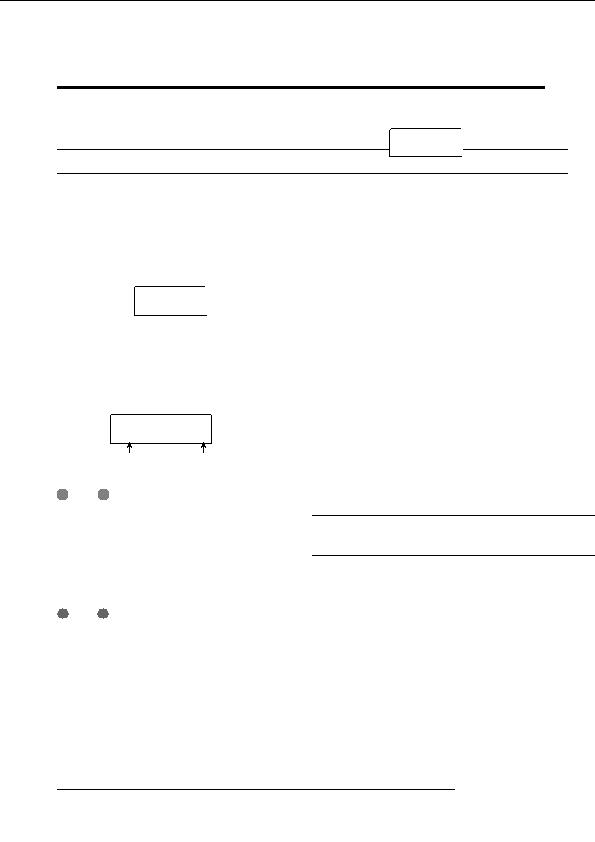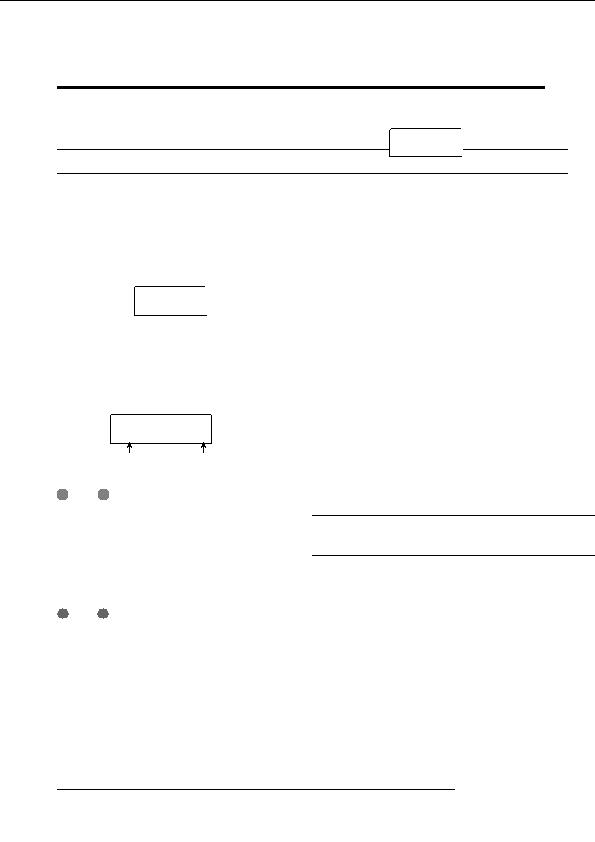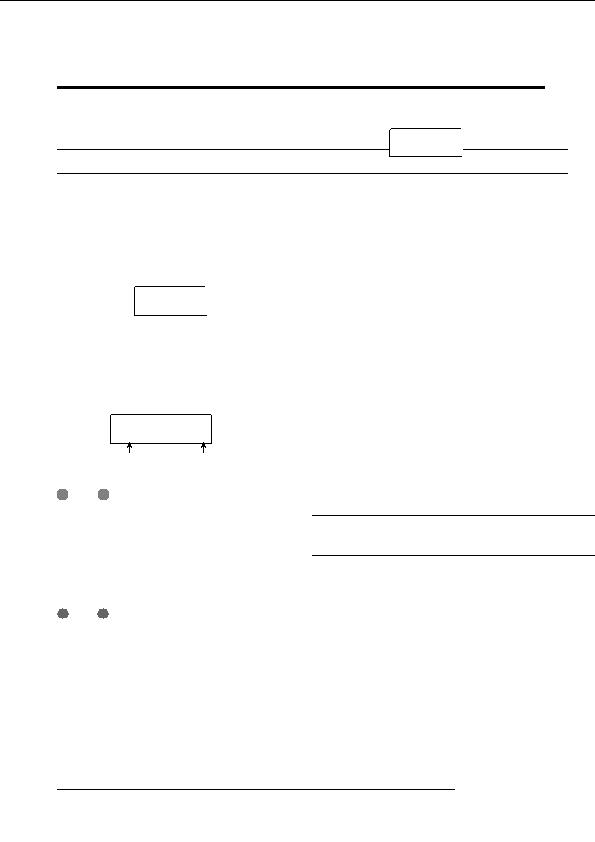
Reference [Phrase Looping]
Loading a phrase
press the [ENTER] key.
The menu for selecting the import source appears on the
This section describes how to load a phrase into the phrase
display.
pool.
IMPORT
IMPORT
TAKE
TAKE
Basic phrase loading steps
When loading phrases, some steps are similar for each
6.
Use the cursor left/right keys to select one of the
phrase type. These are as follows.
following, and press the [ENTER] key.
1.
From the main screen, press the [UTILITY] key in
TAKE
the display section.
Import a specified range of audio data from any track/V take
The utility menu appears on the display.
in the currently loaded project.
WAV/AIFF
Import an audio file (WAV/AIFF) from a CD ROM or CD
UTILITY
UTILITY
TR EDIT
TR EDIT
R/RW disc inserted in the CD R/RW drive or from the
internal hard disk.
2.
Use the cursor left/right keys to bring up the
PHRASE
indication UTILITY PHRASE on the display, and
Import a phrase from the phrase pool of another project
press the [ENTER] key.
saved on the hard disk.
The phrase menu appears on the display.
The subsequent steps will differ, depending on which source
was selected. See the sections for the respective commands.
PHRASE
PHRASE
After the import operation was carried out, the phrase menu
REST
REST
0
appears again on the display. If desired, you can import
Phrase name Phrase number
another phrase. Up to 100 phrases can be included in a
project (1 phrase at sampling frequency 44.1 kHz/duration =
1 second to 30 minutes).
H
INT
Phrase number 0 already contains a 4/4 beat 1 measure rest.
3.
Importing a V take from the current
Turn the dial to select a number into which the
project
phrase should be loaded.
If you select an empty phrase number, the display shows
You can specify a range from any track/V take of the current
EMPTY .
project and use it as material for a phrase loop.
N
OTE
1.
Refer to steps 1 6 of Basic phrase loading steps
If you select a number into which a phrase is already loaded,
to select TAKE as import source. Then press the
the previous phrase will be erased and replaced by the new
[ENTER] key.
phrase.
The indication IMPORT TR xx yy (where xx is the track
4.
Press the [UTILITY] key in the display section once
number and yy the V take number) appears on the display.
more.
This indicates the import source.
The phrase utility menu appears on the display.
2.
Turn the dial to select the track number (1 8), and
5.
use the cursor up/down keys to select the V take
Use the cursor left/right keys to bring up the
number (1 10).
indication PHRASE IMPORT on the display, and
ZOOM MRS 802
58
footer
Our partners:
PHP: Hypertext Preprocessor Cheap Web Hosting
JSP Web Hosting
Ontario Web Hosting
Jsp Web Hosting
Cheapest Web Hosting
Java Hosting
Cheapest Hosting
Visionwebhosting.net Business web hosting division of Vision Web Hosting Inc.. All rights reserved