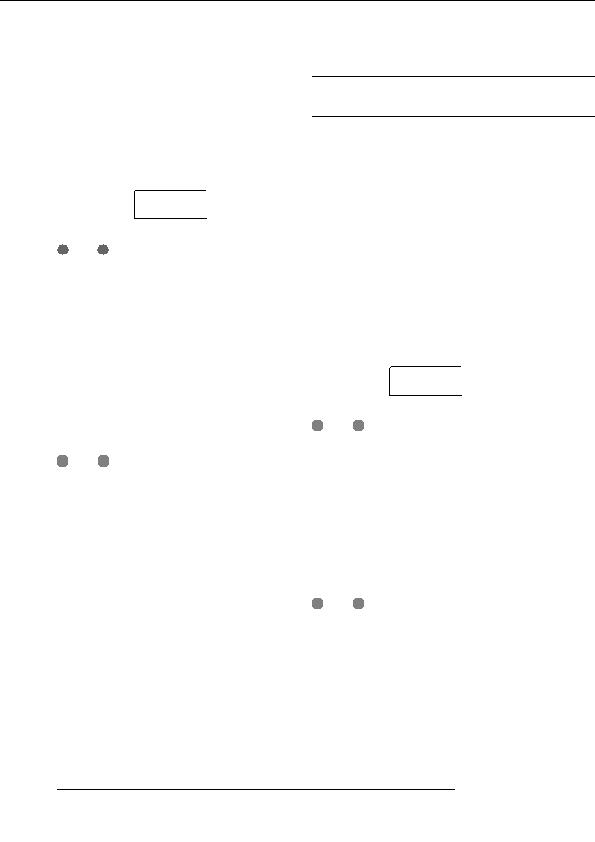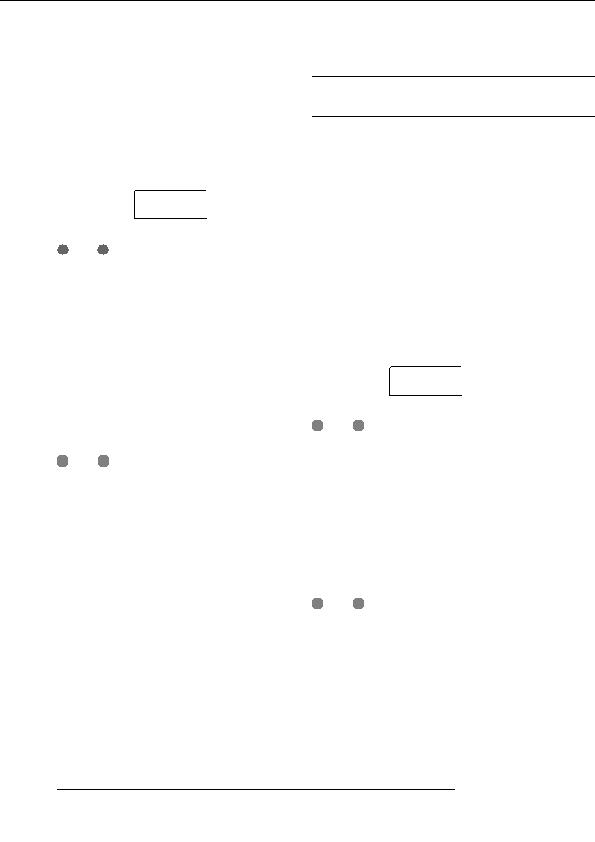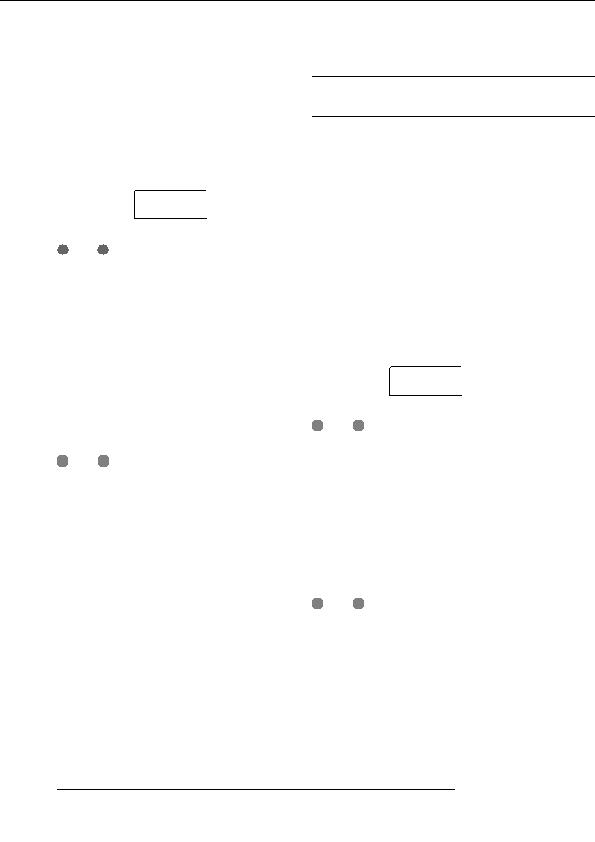
Reference [Track Editing]
3.
Use the status keys or the dial to select a track for
capture.
Swapping track data and captured
The status key for the currently selected track is lit in
data
orange.
You can swap the current data of a track with the captured
It is also possible to select the master track. In this case, the
data.
indication shows MASTER and the [MASTER] status
key is lit.
1.
From the main screen, press the [UTILITY] key in
the display section.
CAUTURE
CAUTURE
The indication UTILITY TR EDIT appears on the display.
TR1
TR1
2.
Use the cursor left/right keys to bring up the
N
OTE
indication UTILITY CAP/SWAP on the display,
An unrecorded track cannot be captured.
and press the [ENTER] key.
4.
Press the [ENTER] key.
3.
Use the status keys or the dial to select a track that
The indication CAPTURE SURE? appears on the display.
was previously captured.
5.
When you select a captured track, the indication SWAP
To carry out the capture operation, press the
appears on the display.
[ENTER] key once more.
When capture is executed, the indication SWAP TRxx
(where xx is the track number) appears on the display. In this
SWAP
SWAP
TR1
TR1
condition, swapping with the displayed track is possible.
6.
To return to the main screen, press the [EXIT] key.
H
INT
If you select a track that was not captured, the indication
CAPTURE appears.
H
INT
By repeating steps 3 5, you can capture multiple tracks.
4.
Press the [ENTER] key.
The indication SWAP SURE? appears on the display.
5.
To carry out the swap operation, press the [ENTER]
key once more.
The audio data of the selected track are swapped with the
previously captured audio data.
H
INT
By performing the swap operation once more, you can return
the track contents to the previous condition.
6.
To return to the main screen, press the [EXIT] key.
ZOOM MRS 802
56
footer
Our partners:
PHP: Hypertext Preprocessor Cheap Web Hosting
JSP Web Hosting
Ontario Web Hosting
Jsp Web Hosting
Cheapest Web Hosting
Java Hosting
Cheapest Hosting
Visionwebhosting.net Business web hosting division of Vision Web Hosting Inc.. All rights reserved