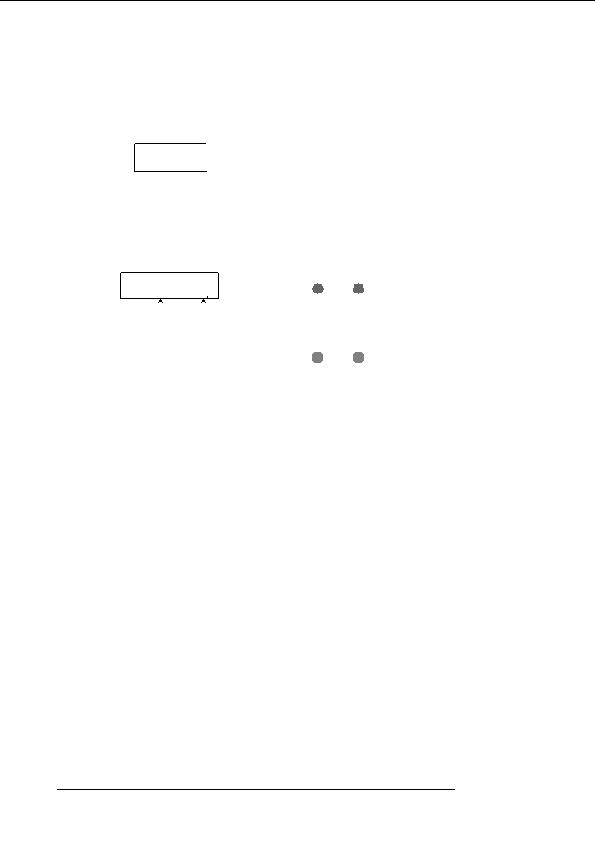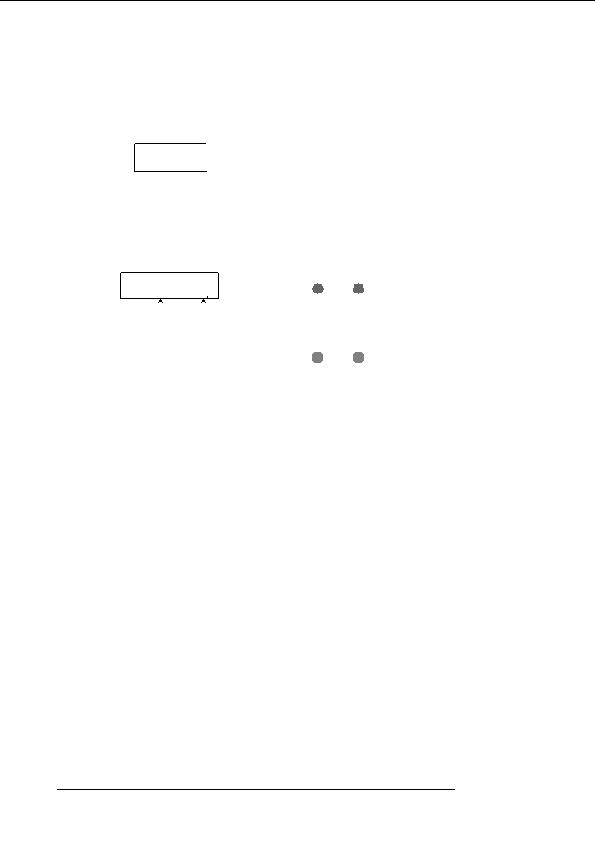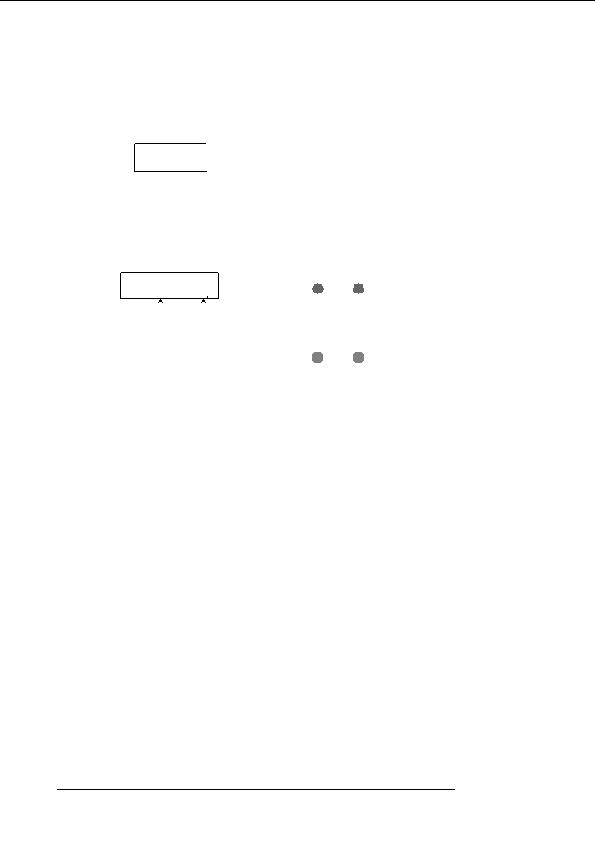
Reference [Track Editing]
The display changes to a screen for selecting a track/V take
beginning of the V take.
on which to place the audio data after time stretch/compress.
The indication is TmStrDst TR xx yy (where xx is the
6.
At the point where you want the time stretch/
track number and yy the V take number).
compress function to end, press the STOP [P] key.
The indication TimStrch SURE? appears on the display.
TmStrDst
TmStrDst
TR 1 1
TR 1 1
7.
To execute the time stretch/compress operation,
press the [ENTER] key.
2.
Use the cursor up/down keys and the dial to select
By using the [EXIT] key instead of the [ENTER] key, you
the destination track/V take, and press the
can move back to previous screens.
[ENTER] key.
When the time stretch/compress operation is executed, the
indication TimStrch COMPLETE appears on the display,
The display changes as follows.
and the unit returns to the track edit menu.
TimStrch
TimStrch
N
OTE
100.00%
100.00%
120.0
When performing time stretch/compress, the range is always
Stretch ratio Tempo
from the start of the V take to the point where the STOP [
P
]
key was pressed.
This screen lets you specify the ratio for time stretch/
compress in two ways, as listed below (the current selection
H
INT
When wishing to apply time stretch/compress only to a part
flashes).
of the song such as a drum pattern or riff, use the copy
function and trimming function to create a V take of the
Stretch ratio (%)
desired length first.
Expresses the length of the track after time stretch/compress
in percentage of the original. The setting range is 50%
150%.
Tempo (BPM)
Sets the tempo (beats per minute) after time stretch/
compress, using the tempo set in the rhythm song as
reference. The default value is the tempo set at the beginning
of the current rhythm song.
3.
Use the cursor left/right keys to select the unit for
making the time stretch/compress setting.
The flashing section moves.
4.
Turn the dial to make the time stretch/compress
setting.
When you change one item, the other item also changes
accordingly.
Also when using the BPM item for making the setting, the
setting range of 50% 150% cannot be exceeded.
5.
Press the PLAY [R] key.
The stretched/compressed track is played from the
ZOOM MRS 802
52
footer
Our partners:
PHP: Hypertext Preprocessor Cheap Web Hosting
JSP Web Hosting
Ontario Web Hosting
Jsp Web Hosting
Cheapest Web Hosting
Java Hosting
Cheapest Hosting
Visionwebhosting.net Business web hosting division of Vision Web Hosting Inc.. All rights reserved