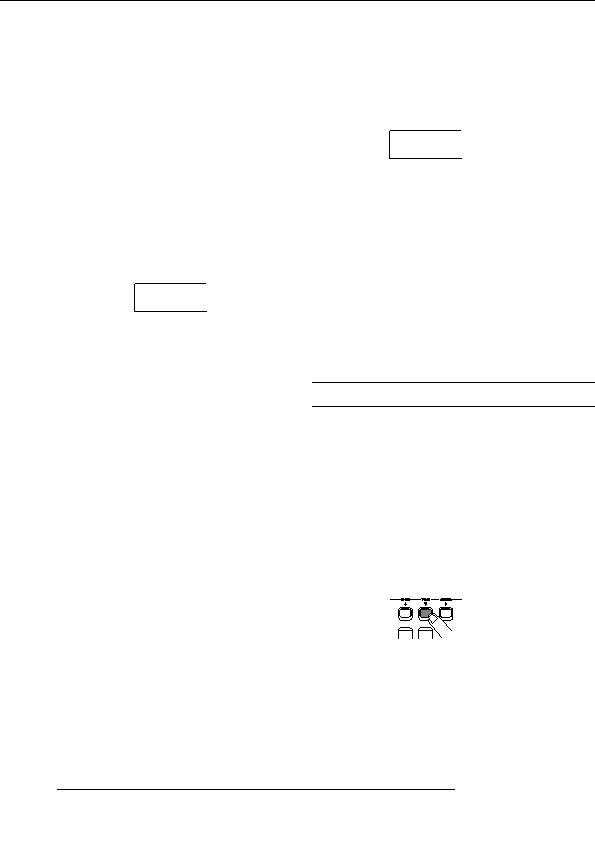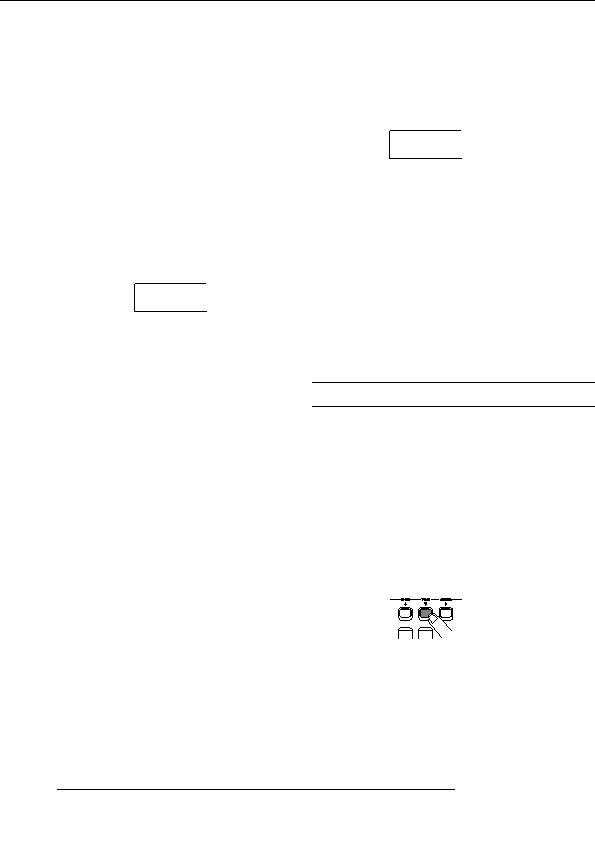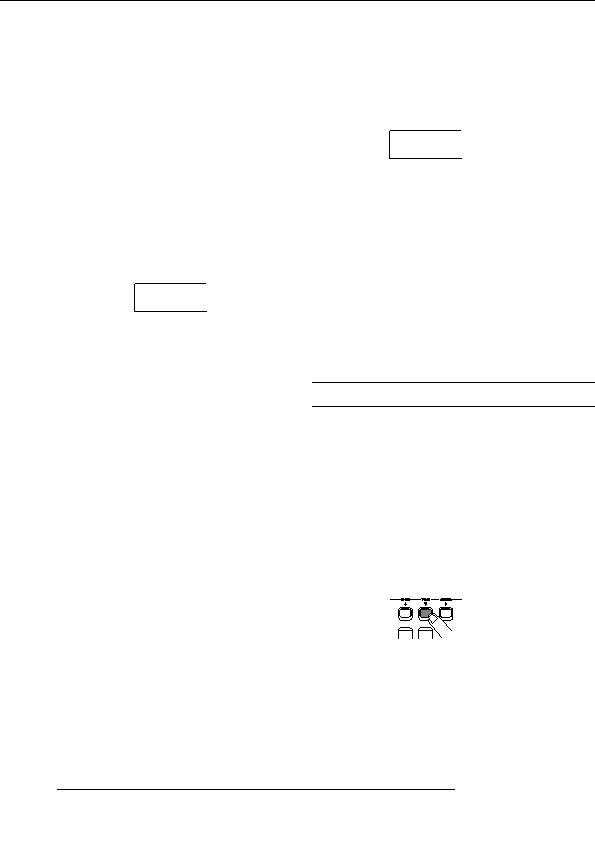
Reference [Recorder]
internal setting so that the recording track(s) will also play
indication BOUNCE REC TAKE on the display,
back.
and press the [ENTER] key.
The V take currently selected for recording is shown.
1.
From the main screen, press the [UTILITY] key.
The indication UTILITY TR EDIT appears on the display.
REC TAKE
REC TAKE
CURRENT
CURRENT
2.
Use the cursor left/right keys to bring up the
indication UTILITY BOUNCE on the display, and
CURRENT
press the [ENTER] key.
The bounce result will be recorded on the V take currently
selected for the recording track.
3.
Use the cursor left/right keys to bring up the
1 10
indication BOUNCE RECTRACK on the display,
The bounce result will be recorded on the V take of the
and press the [ENTER] key.
number you specify here.
4.
Turn the dial to specify the recording destination V
RECTRACK
RECTRACK
take.
MUTE
MUTE
MUTE
5.
To return to the main screen, press the [EXIT] key
The recording track(s) will be muted (default setting).
several times.
PLAY
The recording track(s) will play back.
Executing bounce recording
4.
Turn the dial to change the setting to PLAY .
In this example, we will bounce the contents of tracks 1 6
5.
onto V take 10 of tracks 7/8.
To return to the main screen, press the [EXIT] key
several times.
1.
Go to the UTILITY screen and verify that the
BOUNCE RECTRACK parameter is set to PLAY .
I Selecting the recording destination
V take
2.
Also on the UTILITY screen, verify that the REC
In the default condition of the MRS 802, the result of the
TAKE parameter is set to 10 (V take 10).
Bounce operation will be recorded on the V take that is
currently selected for the recording track(s).
3.
Press the status key 7 so that the keys is lit in red,
If you want to play back a track while bouncing onto another
and keep pressing the key.
V take of that track, you can use the following procedure to
change the recording destination V take. (For information
on V takes, refer to page 33.)
1.
From the main screen, press the [UTILITY] key.
The indication UTILITY TR EDIT appears on the display.
4.
While still holding down status key 7, repeatedly
2.
press status key 8 until both keys are lit in red.
Use the cursor left/right keys to bring up the
indication UTILITY BOUNCE on the display, and
The V takes 10 of tracks 7/8 are now ready for stereo
recording.
press the [ENTER] key.
To monitor the two bounce target tracks in stereo, set the pan
3.
parameter for track 7 to L100 and the pan parameter for
Use the cursor left/right keys to bring up the
track 8 to R100.
ZOOM MRS 802
40
footer
Our partners:
PHP: Hypertext Preprocessor Cheap Web Hosting
JSP Web Hosting
Ontario Web Hosting
Jsp Web Hosting
Cheapest Web Hosting
Java Hosting
Cheapest Hosting
Visionwebhosting.net Business web hosting division of Vision Web Hosting Inc.. All rights reserved