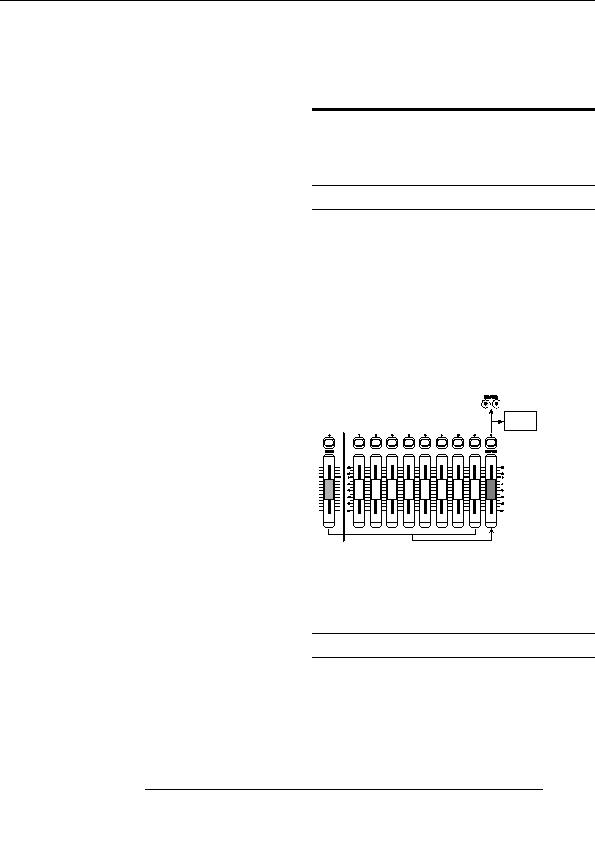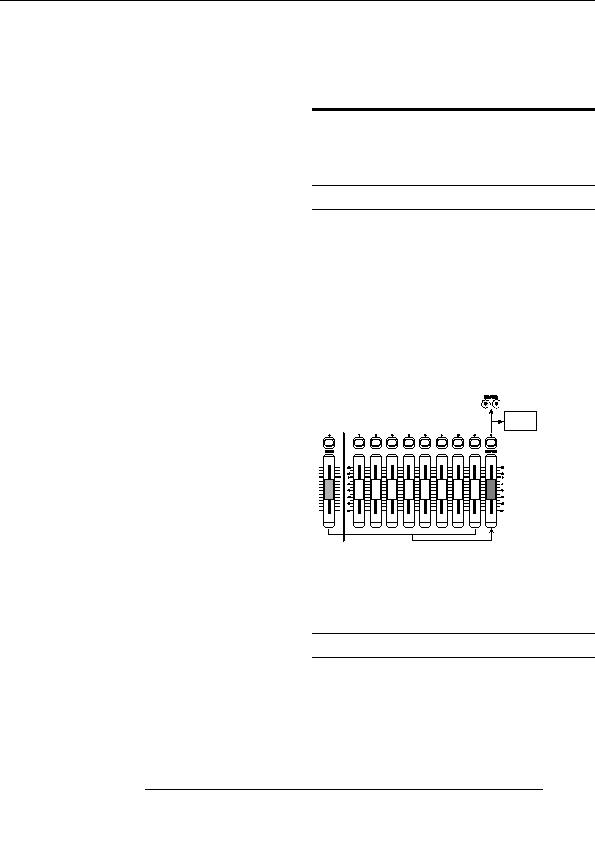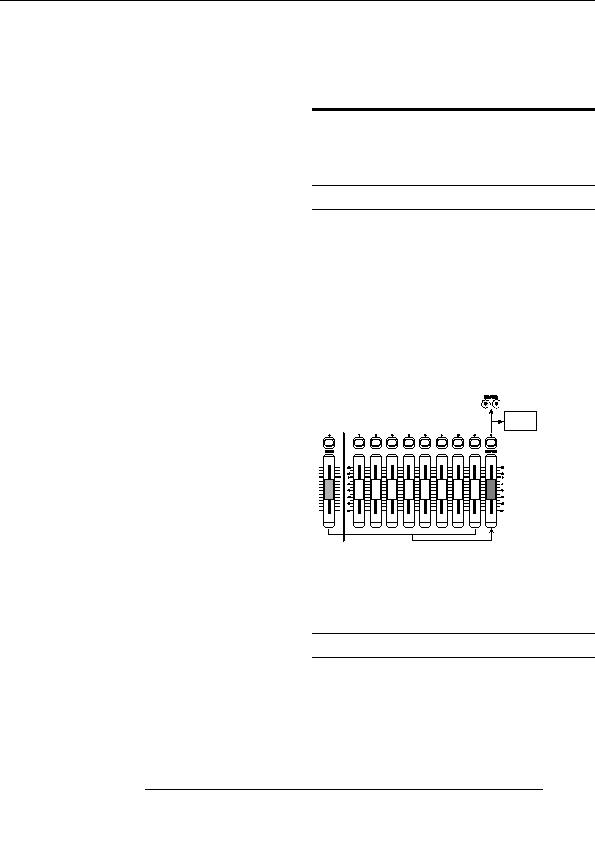
Reference [Recorder]
the In point, recording will begin automatically (punch in).
Recording several tracks on a
When you reach the Out point, recording will end
master track (Mixdown function)
automatically, and playback will resume (punch out).
9.
This section explains how to play recorded tracks and drum
When you are finished recording, press the STOP
kit sounds and record them as a stereo mix on a master track
[P] key.
(mixdown).
10.
To listen to the recorded result, press the status
key for the track on which you have performed
About the master track
punch in/out so that the key is lit in green. Then
move to a location earlier than the In point, and
The master track is a set of stereo tracks that is separate from
press the PLAY [R] key.
the normal tracks 1 8. The most common use of the master
If you want to re do the recording, repeat steps 5 9.
track is as a track on which the end result of a mixdown
process is recorded. The contents of the master track can be
11.
When you are satisfied with the recording, press
used to create the material for an audio CD.
the [AUTO PUNCH IN/OUT] key so that the key
The MRS 802 offers one master track for each project.
goes out.
Similar to the regular tracks 1 8, the master track also has
The auto punch in/out function is turned off, and the In point
ten virtual tracks (V takes). This allows you to record
and Out point settings are discarded.
different mixes on several V takes and select the optimum
take later.
Master
track
When you set the master track to recording, the signal
coming from the [MASTER] fader (same signal as supplied
at the OUTPUT jacks) will be recorded.
Mixdown steps
Here's how to mix tracks 1 8 and the drum track onto two
stereo channels and record these on the master track.
1.
From the main screen, press the [TRACK
PARAMETER] key in the track parameter section.
ZOOM MRS 802
37
footer
Our partners:
PHP: Hypertext Preprocessor Cheap Web Hosting
JSP Web Hosting
Ontario Web Hosting
Jsp Web Hosting
Cheapest Web Hosting
Java Hosting
Cheapest Hosting
Visionwebhosting.net Business web hosting division of Vision Web Hosting Inc.. All rights reserved