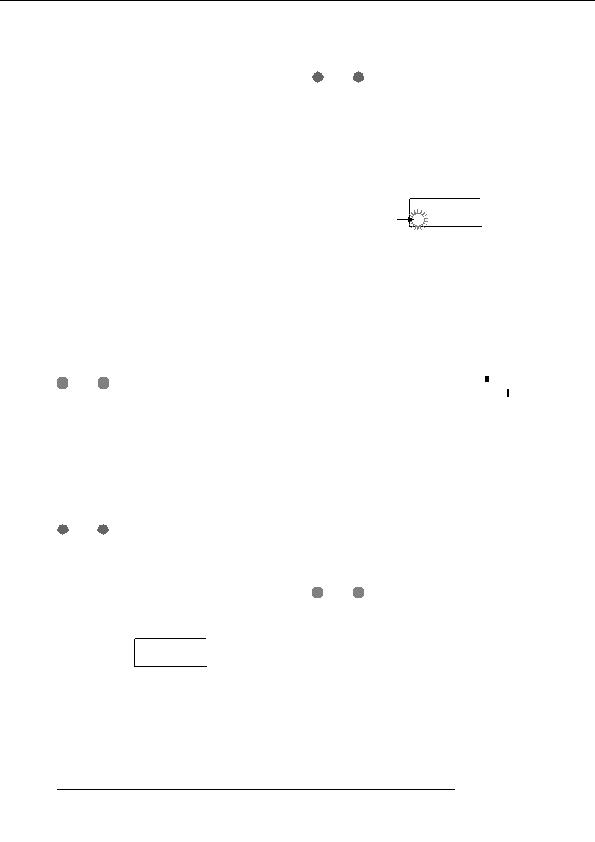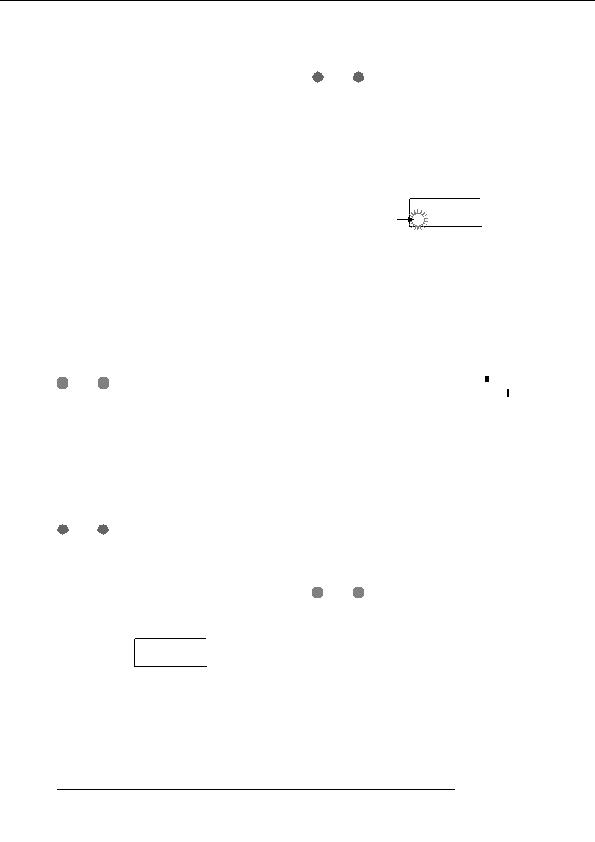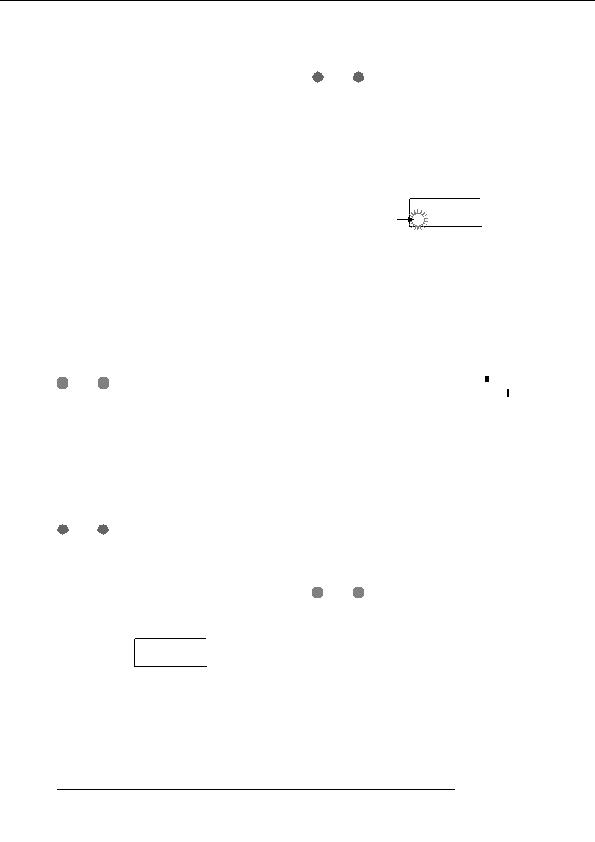
Reference [Recorder]
ACO/BASS SIM
N
OTE
BASxx yy
If you select a V take on which nothing is recorded, the
V take recorded through insert effect BASS
indication NO DATA appears and the name cannot be
MICxx yy
edited.
V take recorded through insert effect MIC
4.
Press the [EDIT] key.
DULxx yy
The cursor (flashing box) is on the first character of the V
V take recorded through insert effect DUAL MIC
take name. This indicates that you can change this character.
LINxx yy
V take recorded through insert effect LINE
MASxx yy
TR 3 2
TR 3 2
Cursor
TR 3 2
TR 3 2
V take recorded through insert effect MASTERING
BYPxx yy
V take recorded while bypassing the insert effect
5.
Use the cursor left/right keys to move the cursor to
BOUxx yy
the character you want to change.
V take recorded using bounce function or rhythm recording
function
6.
Turn the dial to select a character.
LP_xx yy
The following characters can be selected.
Phrase written to V take using phrase loop function
(
p. 57)
Numerals:
0 9
Letters:
A Z, a z
Symbols:
(space) ! " # $ % & ( ) + , . / :
H
INT
When you write a phrase to the master track, the name
; < > = ? @ [ ] ^ _ { } \
I
"LP_MS_yy" is automatically assigned.
7.
Repeat steps 5 6 until the name is as desired.
These names can be changed as desired. To do this, proceed
as follows.
8.
When you have finished editing the name, press
the [EXIT] key.
1.
From the main screen, press the [TRACK
The new name is accepted and the unit returns to the
PARAMETER] key.
condition of step 3. If necessary, you can edit the names of
other V takes.
N
OTE
Only the name of the currently selected V take of tracks 1
9.
To return to the main screen, press the [EXIT] key.
8 can be changed.
The [TRACK PARAMETER] key goes out.
2.
Use the cursor up/down keys to bring the
indication TR XX YY onto the display (where X, Y
H
INT
If the data on a V take are erased, the name of the V take
is the track number and V take number).
reverts to NO DATA .
TR 2 1
TR 2 1
GTR 2 1
GTR 2 1
3.
Use the cursor left/right keys to select the track
whose V take name you want to edit.
You can also select the track with the status keys (1 8,
[MASTER]).
ZOOM MRS 802
34
footer
Our partners:
PHP: Hypertext Preprocessor Cheap Web Hosting
JSP Web Hosting
Ontario Web Hosting
Jsp Web Hosting
Cheapest Web Hosting
Java Hosting
Cheapest Hosting
Visionwebhosting.net Business web hosting division of Vision Web Hosting Inc.. All rights reserved