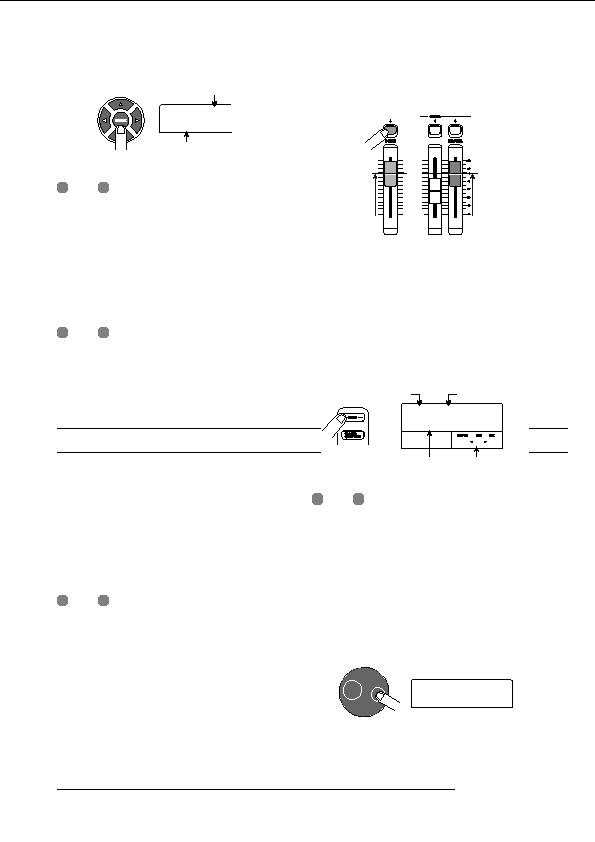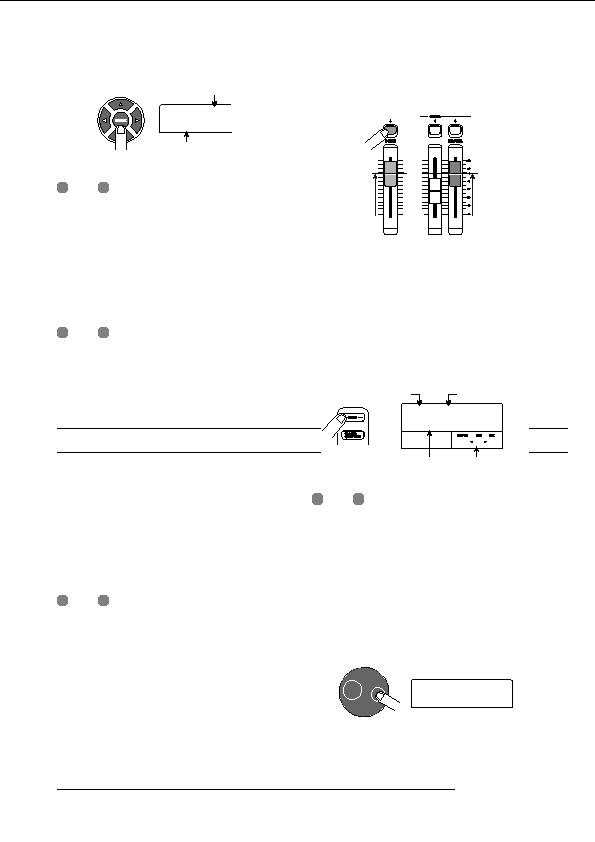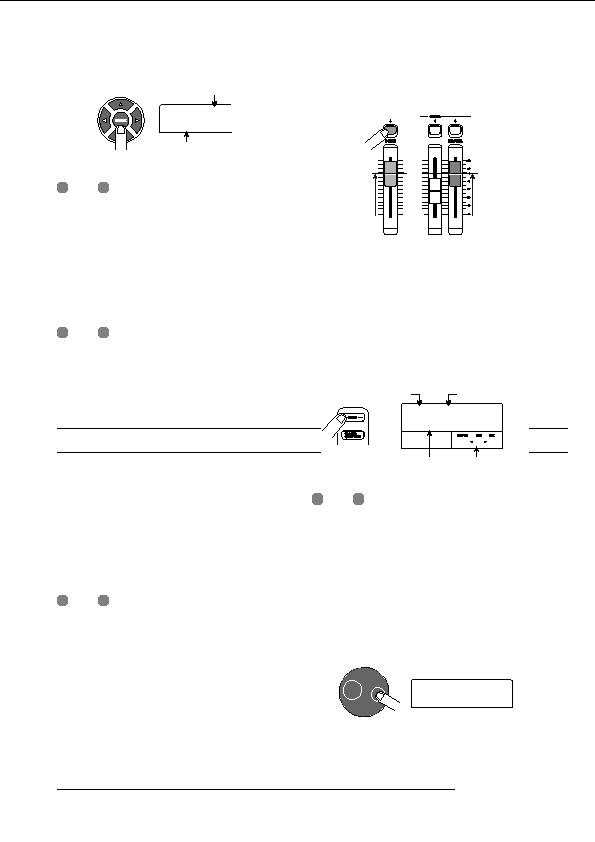
Quick Tour
key and the [DRUM] fader can be used to turn the respective
Project number
sound on or off and to adjust the level.
PRJNo007
PRJNo007
PRJ007
PRJ007
Lit
Project name
0dB
0dB
H
INT
When creating a new project, the lowest free project
number is automatically selected.
If desired, you can change the project name at this stage.
Use the cursor left/right keys to move the flashing position,
and turn the dial to select a letter.
2.
Press the [DRUM] key in the rhythm section.
4.
Press the [ENTER] key once more.
The [DRUM] key lights up and the display shows the
A new project is created.
rhythm pattern number and name. The first line of the
display shows the rhythm pattern number and the number of
measures. The second line shows the rhythm pattern name.
H
INT
The right side of the counter shows the current measure/
When selecting a different project or creating a new
project, the project you were working on up to that point is
beat/tick position within the rhythm pattern.
automatically saved.
When performing the shutdown (
p.20) procedure for the
Number of measures
Rhythm pattern
in rhythm pattern
MRS 802, the last project is automatically saved.
number
004#000
004#000
08BEAT01
08BEAT01
1
1.2 Selecting a rhythm pattern
001 1 0
The rhythm section of the MRS 802 provides drum sounds
Rhythm pattern name
Current position
(drum kits) which can repeatedly play accompaniment
patterns of several measures in length (these are called
H
INT
rhythm patterns ). By arranging rhythm patterns in the
While the [DRUM] key is lit, the recorder section and rhythm
desired order, you can create the accompaniment for an
section are disconnected and the rhythm section can be
entire song. (This is called a rhythm song .)
played.
This section describes how you can select one of the built in
3.
511 rhythm patterns and use it as a guide rhythm.
Turn the dial to select the number of the rhythm
pattern to be used as guide rhythm.
The MRS 802 has 511 rhythm patterns of which more than
H
INT
If desired, you can create the rhythm accompaniment as a
400 are preprogrammed.
rhythm song. (For details on how to do this, see page 80.)
The illustration below shows the display when rhythm
When you have created a rhythm song, you can use it as
pattern no. 30 (ROCK01) has been selected.
part of a song.
1.
Then set the [DRUM] and [MASTER] faders to the
002#030
002#030
0 (dB) position. Press the [DRUM] status key
ROCK01
ROCK01
1
repeatedly until the key is lit.
The drum kit output signal (drum track) is sent to the mixer
section. As for an ordinary audio track, the [DRUM] status
4.
Press the PLAY [R] key.
ZOOM MRS 802
22
footer
Our partners:
PHP: Hypertext Preprocessor Cheap Web Hosting
JSP Web Hosting
Ontario Web Hosting
Jsp Web Hosting
Cheapest Web Hosting
Java Hosting
Cheapest Hosting
Visionwebhosting.net Business web hosting division of Vision Web Hosting Inc.. All rights reserved