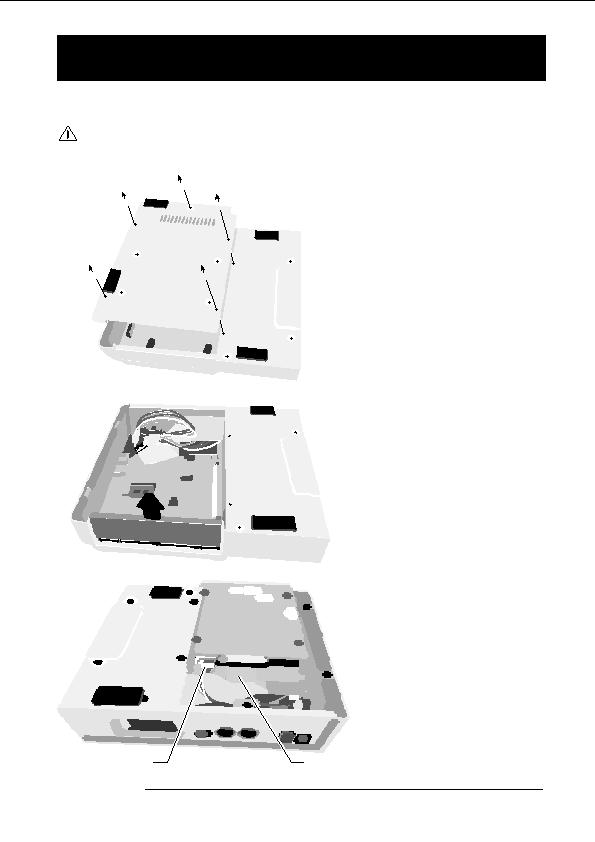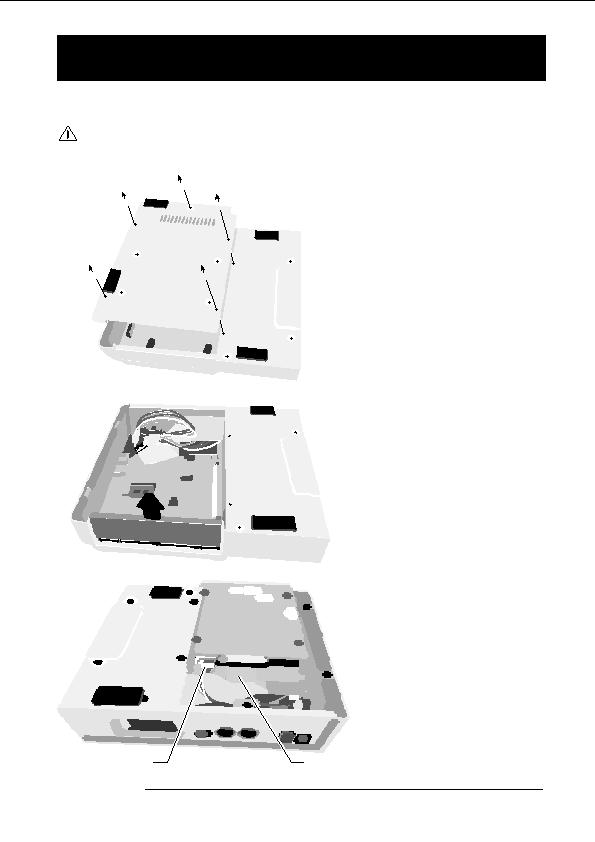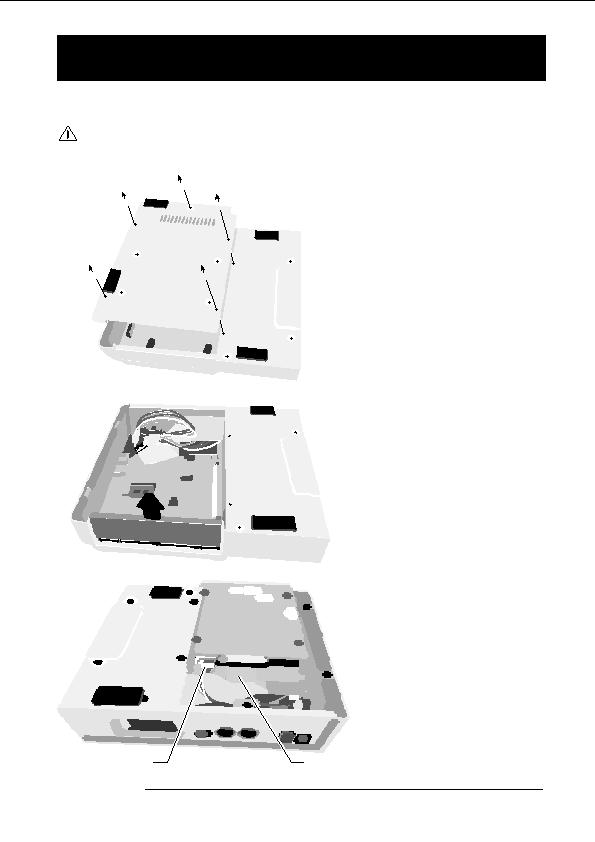
Installing the CD R/RW Drive
Installing the CD R/RW Drive
To install the separately available CD R/RW drive into the MRS 802 model without preinstalled CD R/RW drive, proceed as
follows.
Make sure to disconnect all cables and AC adaptor before installing the CD R/RW drive.
Caution
1.
Remove the drive mounting screws
from the bottom of the MRS 802,
and remove the bottom plate.
Take care not to lose the screws, since they
will be required again for assembly.
2.
Remove the drive bay blank panel
from the front side of the chassis.
3.
Plug the power cable and flat cable
from the chassis into the respective
connectors on the CD R/RW drive.
Power cable
Flat cable
ZOOM MRS 802
17
footer
Our partners:
PHP: Hypertext Preprocessor Cheap Web Hosting
JSP Web Hosting
Ontario Web Hosting
Jsp Web Hosting
Cheapest Web Hosting
Java Hosting
Cheapest Hosting
Visionwebhosting.net Business web hosting division of Vision Web Hosting Inc.. All rights reserved