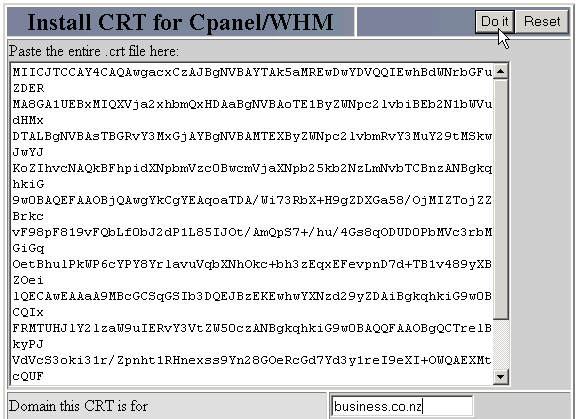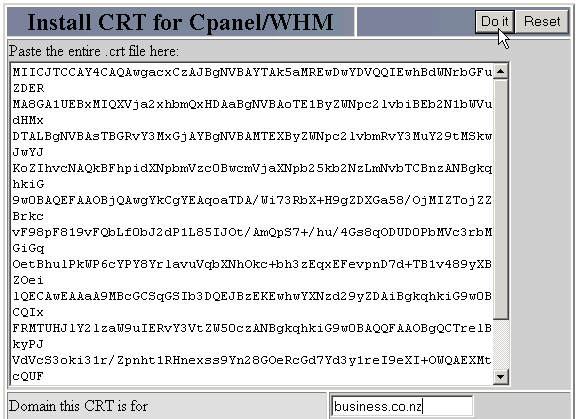
2.22. SSL/TLS
CHAPTER 2. HOW DO I USE WEBHOST MANAGER?
2.22
SSL/TLS
The SSL/TLS area enables you to manage all areas of SSL certificates, from generating new certificates to
installing and changing them.
2.22.1
Changing a certificate
WebHost Manager enables you to change your CPanel and WebHost Manager certificate automatically, without
having to manually find and replace the certificate files. Refer to page 92 for more information about generating
a certificate. Note:
The CPanel certificate is used in the https://www.yourdomain.com:2083 address and the
WebHost Manager certificate is used in the https://www.yourdomain.com:2087 address.
To change a certificate:
1. Click on the Change cPanel/WHM Certificate link in the SSL/TLS menu.
2. Enter the domain for the certificate in the Domain this CRT is for field.
3. Click on the
button to paste the .key and .crt files for the domain into the available display spaces,
if they are currently on your server. Otherwise, copy and paste the .key and .crt files into the available
display areas.
Note: If you generated the certificate using WebHost Manager, the certificate files will be available. Refer
to page 92 for more information.
4. Click on the
button.
Figure 2.118: Changing a certificate
2.22.2
Using the SSL Manager
The SSL Manager enables you to view and download currently available keys, certificates, and certificate request
files. This enables you to keep track of certificates that you have generated with WebHost Manager.
To use the SSL Manager:
1. Click on the SSL Manager link in the SSL/TLS menu.
90
footer
Our partners:
PHP: Hypertext Preprocessor Best Web Hosting
Java Web Hosting
Jsp Web Hosting
Cheapest Web Hosting
Visionwebhosting.net Business web hosting division of Web
Design Plus. All rights reserved