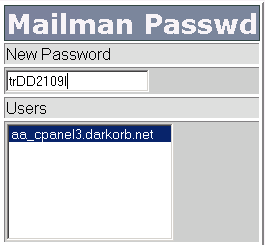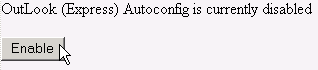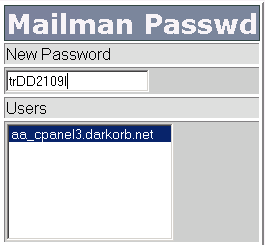


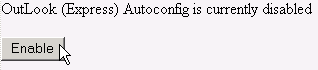

2.21. CPANEL 5
CHAPTER 2. HOW DO I USE WEBHOST MANAGER?
Figure 2.114: Resetting a Mailman password
2.21.5
Enabling or disabling Outlook Express autoconfiguration
WebHost Manager can enable or disable Outlook Express autoconfiguration files. These allow CPanel users to
simply click on a link next to an email address and your server will install Outlook Express registry settings
on their computer. This function prevents a lot of support requests, as configuring email clients is a common
problem for users. Note: This feature only works for users who are using Microsoft Windows.
To enable or disable Outlook Express autoconfiguration files:
1. Click on the Enable/Disable Outlook (Express) AutoConfig link in the CPanel 5 menu.
2. Click on the
button to enable Outlook Express autoconfiguration files or click on the
button to disable Outlook Express autoconfiguration files.
Figure 2.115: Enabling Outlook Express autoconfiguration
2.21.6
Adding on scripts
WebHost Manager provides a number of script packages that you can pass on to your CPanel customers. You
can quickly install and uninstall these addon scripts as required, and if installed each script will be automatically
updated as part of the WebHost Manager update (refer to page 18 for more information).
To add on scripts:
1. Click on the Addon Scripts link in the CPanel 5 menu.
2. Click on the Install and Keep Updated tick box next to the packages that you want to install.
3. Click on the
button.
88
footer
Our partners:
PHP: Hypertext Preprocessor Best Web Hosting
Java Web Hosting
Jsp Web Hosting
Cheapest Web Hosting
Visionwebhosting.net Business web hosting division of Web
Design Plus. All rights reserved