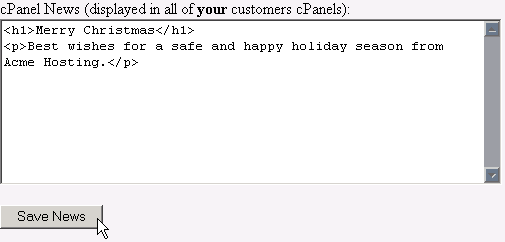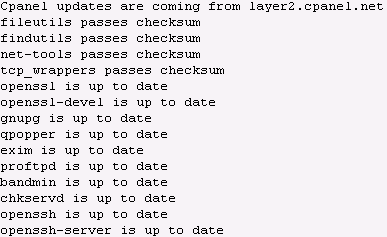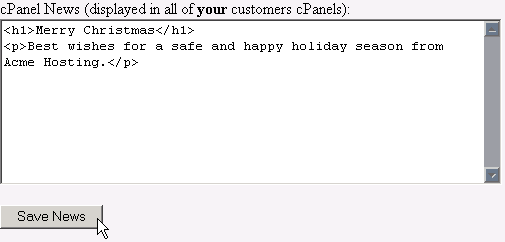

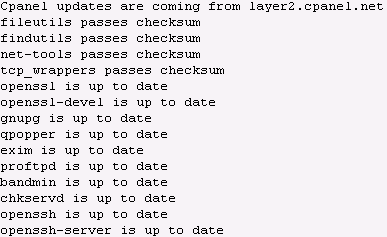

2.21. CPANEL 5
CHAPTER 2. HOW DO I USE WEBHOST MANAGER?
Figure 2.112: Modifying CPanel news
2.21.3
Upgrading to the latest version
Upgrading to the latest version of CPanel is as simple as clicking on a button.
To upgrade to the latest version of CPanel:
1. Click on the Upgrade To Latest Version link in the CPanel 5 menu.
2. Click on the
button.
Figure 2.113: Upgrading to the latest version of CPanel
2.21.4
Resetting a Mailman password
You can change the password for any Mailman mailing list on your server, usually when a user has forgotten their
own Mailman password.
To reset a Mailman password:
1. Click on the Reset a Mailman Password link in the CPanel 5 menu.
2. Click on the Mailman user from the available list.
3. Enter the new Mailman password in the New Password field and click on the
button.
87
footer
Our partners:
PHP: Hypertext Preprocessor Best Web Hosting
Java Web Hosting
Jsp Web Hosting
Cheapest Web Hosting
Visionwebhosting.net Business web hosting division of Web
Design Plus. All rights reserved