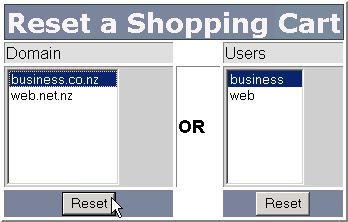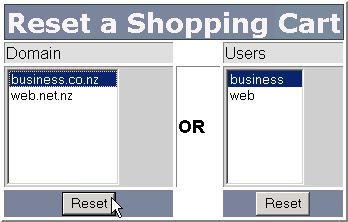
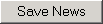
2.21. CPANEL 5
CHAPTER 2. HOW DO I USE WEBHOST MANAGER?
2.21
CPanel 5
The CPanel 5 area contains a variety of miscellaneous features that help you to manage CPanel accounts.
2.21.1
Resetting a Shopping Cart
You can refresh a shopping cart that is not resetting by itself. This command is only designed to be used with
the shopping cart scripts that come pre installed with CPanel.
To reset a shopping cart:
1. Click on the Reset a Shopping Cart link in the CPanel 5 menu.
2. Click on the domain name with the problem shopping cart and click on the
button.
Figure 2.111: Resetting a shopping cart
2.21.2
Modifying CPanel / WHM news
You can display a customized version of the CPanel or WebHost Manager news, rather than use the default news
script. You can modify the following areas:
Global CPanel News Displays on the home page of all CPanels that you can effect, including your own,
your resellers', and your resellers' customers' CPanels.
Global WHM News Displays in the News area of all resellers' WebHost Managers.
Resold Customer News Displays on the home page of all your resellers' customers' CPanels.
CPanel News Displays on the home page of all your customers' CPanels (not your resellers' customers').
The News page is coded in HTML so you need to use HTML code when creating your own news content.
To modify CPanel or WebHost Manager news:
1. Click on the Modify cPanel/WHM News link in the CPanel 5 menu.
2. Enter or copy and paste the HTML code that you want to use into the relevant work areas.
3. Click on the
button.
86
footer
Our partners:
PHP: Hypertext Preprocessor Best Web Hosting
Java Web Hosting
Jsp Web Hosting
Cheapest Web Hosting
Visionwebhosting.net Business web hosting division of Web
Design Plus. All rights reserved