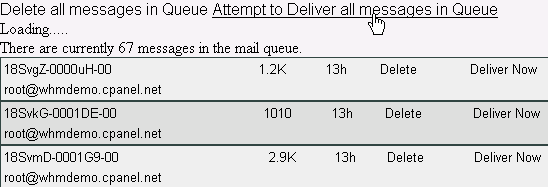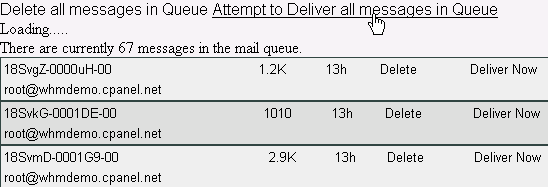
2.19. EMAIL
CHAPTER 2. HOW DO I USE WEBHOST MANAGER?
2.19
Email
The Email area allows you troubleshoot problematic email addresses, manage your mail queue, and view email
statistics for your server.
2.19.1
Using the Mail Troubleshooter
The Mail Troubleshooter function enables you to send a test email to a problematic address to determine what
is wrong. This process will track down the vast majority of email problems that can occur on your server.
To use the Mail Troubleshooter:
1. Click on the Mail Troubleshooter link in the Email menu.
2. Enter the problematic email address in the field provided. Click on the Address is on this server tick
box if required.
3. Click on the
button.
Figure 2.106: Using the Mail Troubleshooter
2.19.2
Managing the mail queue
The Exim Mail Queue area enables you to view all waiting messages in the mail queue, as well as attempt to
deliver or delete all the messages in the queue.
To manage the mail queue:
1. Click on the Manage Mail Queue link in the Email menu.
2. View the email as required.
3. Click on the Delete all messages in Queue link if you need to delete the email that are currently in the
queue.
Click on the Attempt to Deliver all messages in Queue link if you need to send the email now. This
is a good method of testing if something is functioning incorrectly with exim.
Figure 2.107: Deleting all email in the mail queue
82
footer
Our partners:
PHP: Hypertext Preprocessor Best Web Hosting
Java Web Hosting
Jsp Web Hosting
Cheapest Web Hosting
Visionwebhosting.net Business web hosting division of Web
Design Plus. All rights reserved