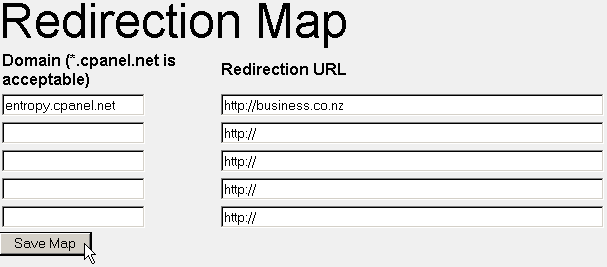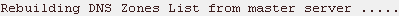

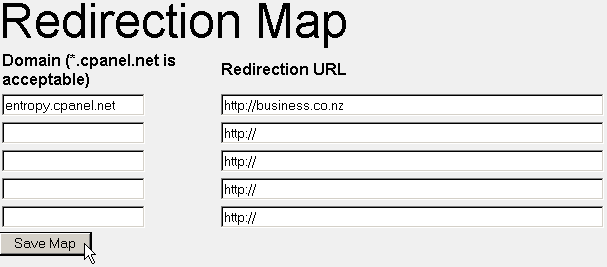
2.12. DNS FUNCTIONS
CHAPTER 2. HOW DO I USE WEBHOST MANAGER?
2.12.8
Synchronizing DNS records
If you have established a trust relationship with a primary nameserver, you will need to synchronize the DNS
records between the primary and secondary nameservers after you have added new DNS entries.
To synchronize DNS records with the primary nameserver:
1. Click on the Synchronize DNS Records With Primary Nameserver link in the Dns Functions menu.
2. A status list is now displayed.
Figure 2.86: Synchronizing DNS records with the primary nameserver
2.12.9
Domain forwarding
WebHost Manager enables you to forward all traffic from your current domain to another domain. You can only
forward the top level domain to another location, not any specific folders of subdomains of the domain.
To setup a domain forwarder:
1. Click on the Setup/Edit Domain Forwarding link in the Dns Functions menu.
2. Enter the domain that you want to forward in the Domain field, and the forwarding URL address in the
Redirection URL field. Repeat as required.
3. Click on the
button.
Figure 2.87: Setting up a domain forwarder
68
footer
Our partners:
PHP: Hypertext Preprocessor Best Web Hosting
Java Web Hosting
Jsp Web Hosting
Cheapest Web Hosting
Visionwebhosting.net Business web hosting division of Web
Design Plus. All rights reserved