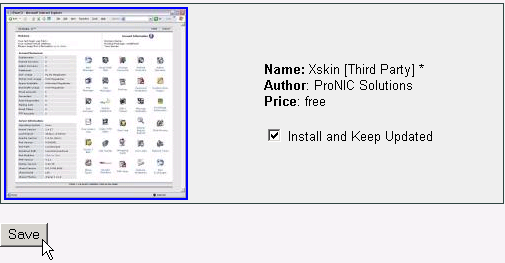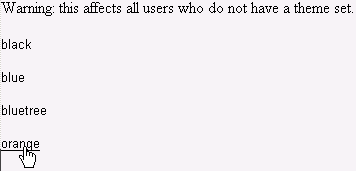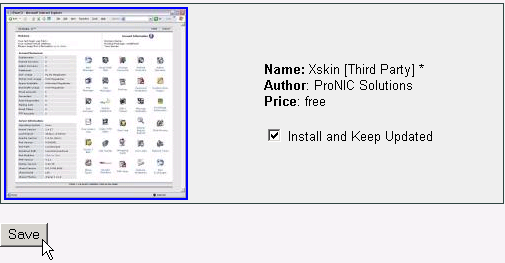
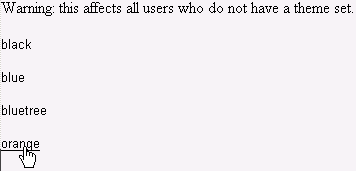
2.10. THEMES
CHAPTER 2. HOW DO I USE WEBHOST MANAGER?
2.10.3
Adding a WebHost Manager theme
You can install and update WebHost Manager themes provided directly by DarkOrb. These will automatically
update each time you update WebHost Manager.
To add a WebHost Manager theme:
1. Click on the Addon WHM Themes link in the Themes menu.
2. Click on the Install and Keep Updated tick box next to the themes that you want to install.
3. Click on the
button.
Figure 2.67: Adding a WebHost Manager theme
2.10.4
Setting the default WebHost Manager theme
You can set the default WebHost Manager theme for all users who do have not chosen a specific WebHost Manager
theme.
To set the default WebHost Manager theme:
1. Click on the Set Default WHM Theme for All Users link in the Themes menu.
2. Click on the required WebHost Manager theme.
Figure 2.68: Setting the default WebHost Manager theme
2.10.5
Listing installed themes
You can view a list of all of your currently installed themes, divided into WebHost Manager and CPanel themes.
To list installed themes:
57
footer
Our partners:
PHP: Hypertext Preprocessor Best Web Hosting
Java Web Hosting
Jsp Web Hosting
Cheapest Web Hosting
Visionwebhosting.net Business web hosting division of Web
Design Plus. All rights reserved