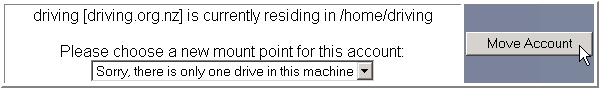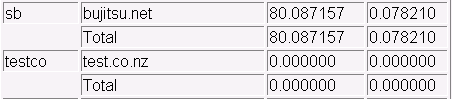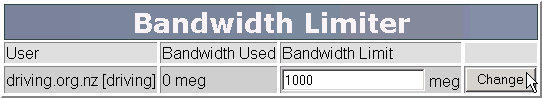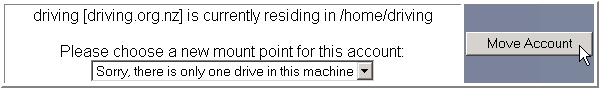
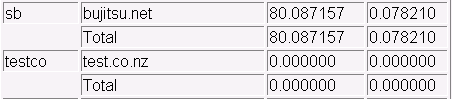


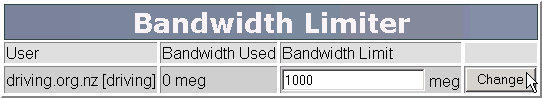
2.8. ACCOUNT FUNCTIONS
CHAPTER 2. HOW DO I USE WEBHOST MANAGER?
Figure 2.45: Rearranging an account
2.8.8
Viewing bandwidth usage
You can view the total bandwidth used, broken down by account, on your server per month. Note:
Only
HTTP, POP mail, and FTP traffic statistics are currently monitored for bandwidth. You need to use a third
party bandwidth management tool to track other types of bandwidth usage, such as mrtg .
To view bandwidth usage:
1. Click on the View Bandwidth Usage link in the Account Functions menu.
2. View the displayed bandwidth usage.
Figure 2.46: Viewing bandwidth usage
2.8.9
Limiting bandwidth usage
WebHost Manager enables you to limit the bandwidth usage of a particular domain or all the domains of a
particular user. Note: Bandwidth usage is only checked once a day, between midnight and 6am server time.
To limit bandwidth usage:
1. Click on the Limit Bandwidth Usage link in the Account Functions menu.
2. Click on the required domain or user name in the displayed list and click on the
button.
3. Enter the bandwidth limit for the account in the Bandwidth Limit field and click on the
button.
Figure 2.47: Limiting the bandwidth on an account
45
footer
Our partners:
PHP: Hypertext Preprocessor Best Web Hosting
Java Web Hosting
Jsp Web Hosting
Cheapest Web Hosting
Visionwebhosting.net Business web hosting division of Web
Design Plus. All rights reserved