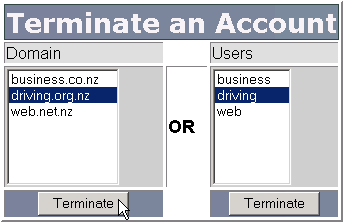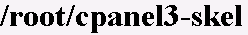

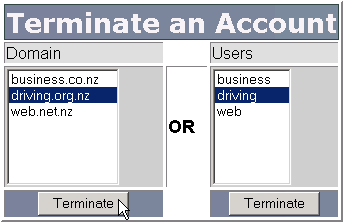


2.8. ACCOUNT FUNCTIONS
CHAPTER 2. HOW DO I USE WEBHOST MANAGER?
Figure 2.41: Displaying the skeleton directory path
2.8.4
Terminating an account
You can terminate old or problematic accounts at any time. Terminating a problematic account should be a
last resort you can always suspend an account until the problems are resolved. Refer to page 46 for more
information.
To terminate an account:
1. Click on the Terminate an Account link in the Account Functions menu.
2. Click on the required domain or user name in the displayed list and click on the
button.
Use the user name function if a user has several different accounts, all of which need to be terminated.
Figure 2.42: Terminating an account
2.8.5
Modifying an account
You can modify many account details at any time. You can modify the domain and user name, CPanel theme,
maximum email and FTP accounts, and other items. You can also modify an account's details by changing
packages refer to page 44 for more information.
To modify an account:
1. Click on the Modify an Account link in the Account Functions menu.
2. Click on the required domain or user name in the displayed list and click on the
button.
3. Edit the displayed fields as required. Refer to page 41 for a description of each field, if required.
4. Click on the
button.
43
footer
Our partners:
PHP: Hypertext Preprocessor Best Web Hosting
Java Web Hosting
Jsp Web Hosting
Cheapest Web Hosting
Visionwebhosting.net Business web hosting division of Web
Design Plus. All rights reserved