
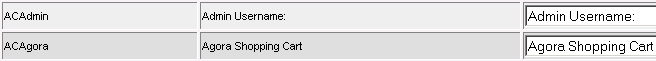


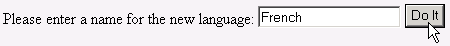
2.4. LANGUAGES
CHAPTER 2. HOW DO I USE WEBHOST MANAGER?
2.4
Languages
The Languages area enables you to create, alter, and upload/download language configuration files for CPanel.
These configuration files accept HTML code and allow you to alter all words in CPanel to conform to the native
language of your customers.
2.4.1
Editing a language file
You can edit the words used in any language file. You can use this to make small changes in the currently
active language file or completely change a cloned language file for a new language (refer to page 33 for more
information). Note: Most third party themes or skins do not have the ability to change based on language files.
Please contact the creator of your theme for more information.
To edit a language file:
1. Click on the Edit a Language File link in the Languages menu.
2. Click on the language file that you want to edit.
3. Alter the text in any of the available fields. You can use HTML code if required.
Figure 2.30: Editing a language file
4. Click on the
button.
2.4.2
Cloning a language file
In order to create a new language file you need to clone or copy one of the existing language files. You can then
download the file for manual editing (refer to page 34 ) or edit the file online (refer to page 33 ).
To clone a language file:
1. Click on the Clone/Create a New Language link in the Languages menu.
2. Click on the language file that you want to clone.
3. Enter the name for the language file in the Please enter a name for the new language field and click
on the
button.
Figure 2.31: Cloning a language file
4. You can now download the file for manual editing (refer to page 34 ) or edit the file online (refer to page 33
).
33
footer
Our partners:
PHP: Hypertext Preprocessor Best Web Hosting
Java Web Hosting
Jsp Web Hosting
Cheapest Web Hosting
Visionwebhosting.net Business web hosting division of Web
Design Plus. All rights reserved

