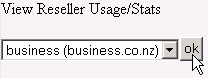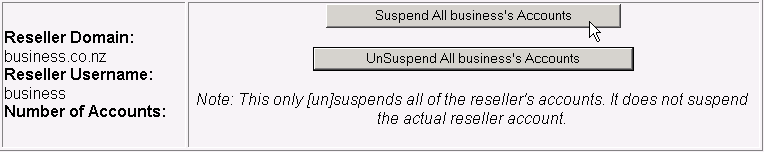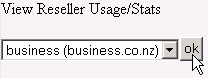

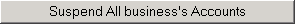
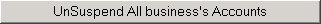
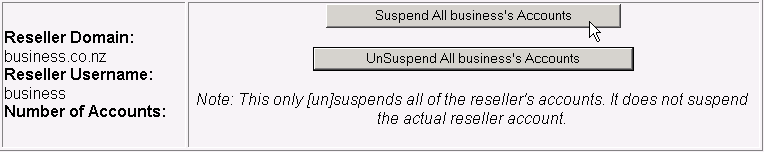
2.2. SERVER SETUP
CHAPTER 2. HOW DO I USE WEBHOST MANAGER?
Viewing reseller statistics
You can view statistics for each reseller, listed by domain name, whether it is suspended or not, disk space used,
and bandwidth used.
To view reseller statistics:
1. Click on the Reseller Center link in the Server Setup menu.
2. Click on the required account from the View Reseller Usage/Stats drop down list, and click on the
button.
3. View the reseller's statistics as required. Refer to page 22 if you want to suspend or unsuspend a reseller's
accounts.
Figure 2.13: Viewing reseller statistics
Suspending and unsuspending a reseller's accounts
You can suspend all of a reseller's accounts if the accounts are violating your AUP (Acceptable Usage Policy) or
otherwise causing problems. This should be used as a last resort always contact the reseller first to discuss the
problem, unless the situation is urgent.
To suspend or unsuspend a reseller's accounts:
1. Click on the Reseller Center link in the Server Setup menu.
2. Click on the required account from the View Reseller Usage/Stats drop down list, and click on the
button.
3. Click on the
or
button, as required.
Note:
This will suspend or unsuspend all of the reseller's accounts, but not the reseller's own account.
Refer to page 46 for more information.
Figure 2.14: Suspending and unsuspending a reseller's accounts
22
footer
Our partners:
PHP: Hypertext Preprocessor Best Web Hosting
Java Web Hosting
Jsp Web Hosting
Cheapest Web Hosting
Visionwebhosting.net Business web hosting division of Web
Design Plus. All rights reserved