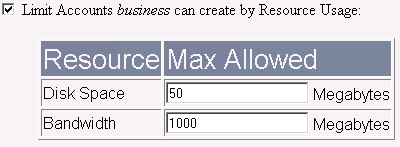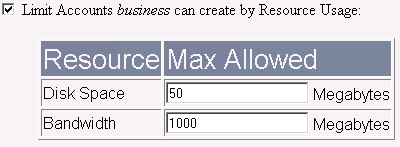
2.2. SERVER SETUP
CHAPTER 2. HOW DO I USE WEBHOST MANAGER?
Editing reseller privileges
You can edit the functionality that a reseller can access in their version of WebHost Manager at any time. You
can turn on or off almost all functionality, as the settings are highly configurable. Note:
There are a number
of reseller settings that can potentially cause problems:
All Features This gives the reseller root access on this server.
Account Modification This enables the reseller to circumvent account creation limits, and allows shell
access and dedicated IPs.
Edit DNS Entries This enables the reseller to access all DNS zones.
To edit reseller privileges:
1. Click on the Reseller Center link in the Server Setup menu.
2. Click on the account whose privileges you want to edit from the Edit Reseller Privileges drop down list,
and click on the
button.
3. You can limit the amount of accounts that a reseller can create in a number of ways. All methods can be
used with each other and the effects are cumulative.
If you want to limit the accounts that the reseller can create by account type, click on the first tick
box.
If you want to limit the number of accounts that the reseller can creates, click on the second tick box
and enter the account limit amount in the amount field. You can also limit these by account type
click on the indented tick box.
f you want to limit the accounts that the reseller can create by resources used, disk space and/or
bandwidth, click on the third tick box. Enter the resource limits in the Disk Space and Bandwidth
fields.
4. Click on the feature tick boxes that the reseller requires.
5. Enter the primary and secondary nameserver names for the reseller in the Primary Nameserver and
Secondary Nameserver fields. You can enter third and fourth nameservers in the last two nameserver
fields, if required.
6. Click on the
button.
Figure 2.12: Editing reseller privileges
21
footer
Our partners:
PHP: Hypertext Preprocessor Best Web Hosting
Java Web Hosting
Jsp Web Hosting
Cheapest Web Hosting
Visionwebhosting.net Business web hosting division of Web
Design Plus. All rights reserved