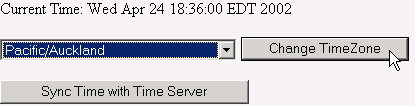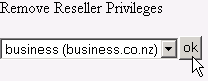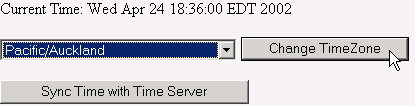



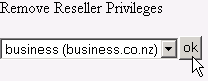
2.2. SERVER SETUP
CHAPTER 2. HOW DO I USE WEBHOST MANAGER?
Figure 2.9: Setting the time on your server
2.2.8
Reseller Center
The Reseller Center enables you to control all aspects of reseller privileges. You can add or remove reseller
privileges, and edit those privileges. Adding reseller privileges gives the user account access to WebHost Manager
with a restricted subset of functionality, which you can then add to as required.
To add reseller privileges:
1. Click on the Reseller Center link in the Server Setup menu.
2. Click on the account to which you want to add reseller privileges from the Add Reseller Privileges
drop down list, and click on the
button.
You now need to edit the new reseller's privileges, as the default setting is very restricted. Refer to page 21
for more information.
Figure 2.10: Adding reseller privileges
Removing reseller privileges
You can remove reseller privileges from an account at any time.
To remove reseller privileges:
1. Click on the Reseller Center link in the Server Setup menu.
2. Click on the account from which you want to remove reseller privileges from the Remove Reseller Priv
ileges drop down list, and click on the
button.
Figure 2.11: Removing reseller privileges
20
footer
Our partners:
PHP: Hypertext Preprocessor Best Web Hosting
Java Web Hosting
Jsp Web Hosting
Cheapest Web Hosting
Visionwebhosting.net Business web hosting division of Web
Design Plus. All rights reserved