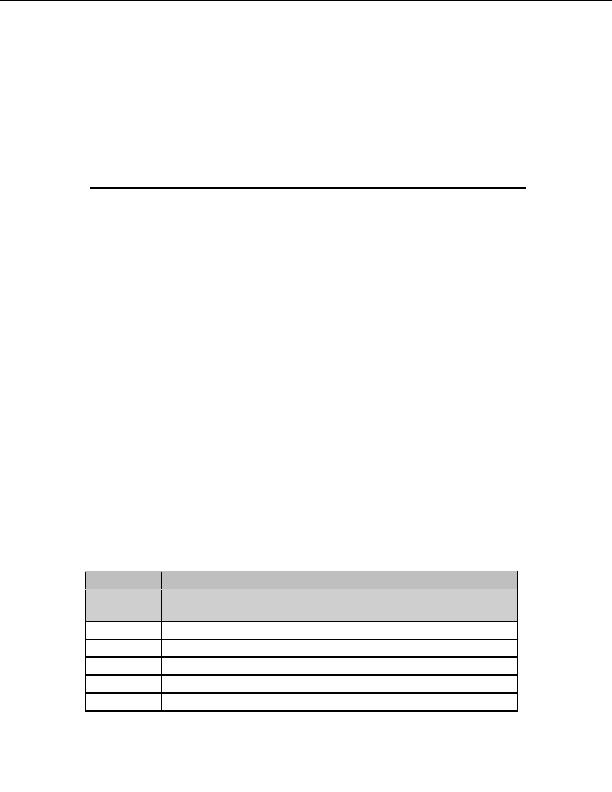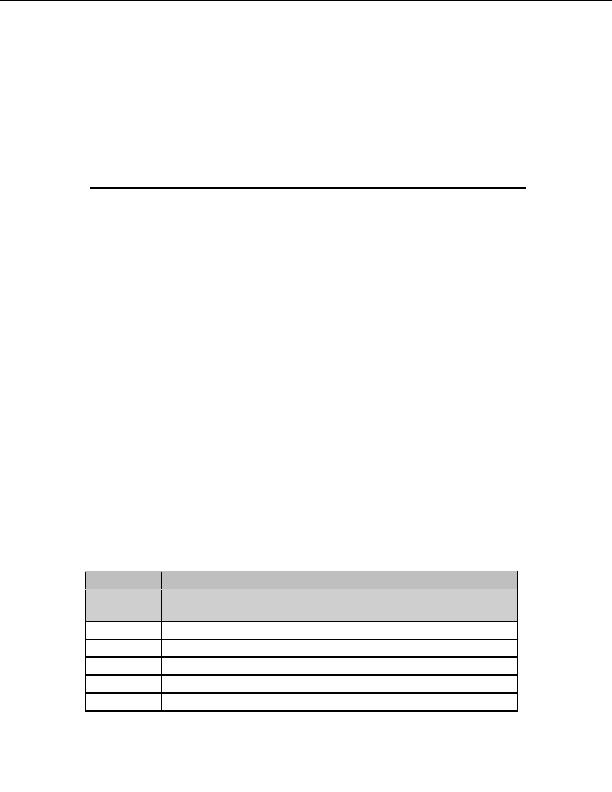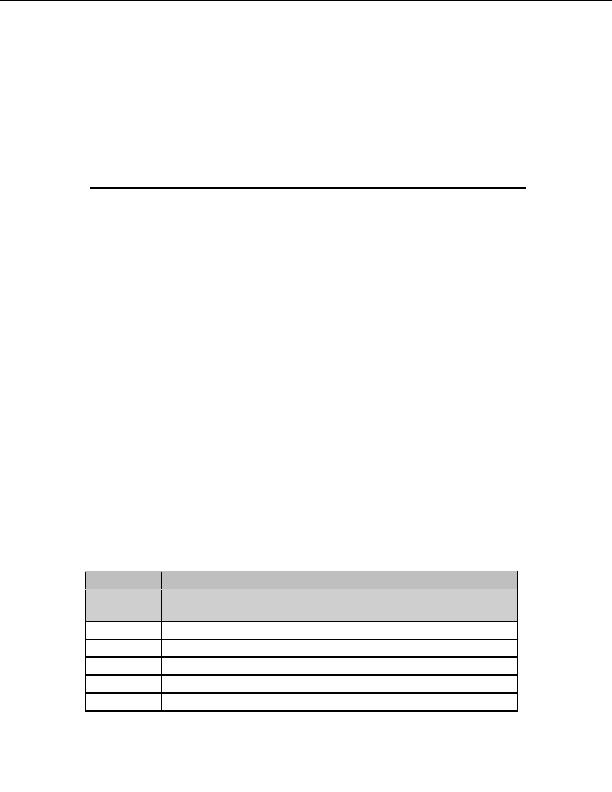
13
Troubleshooting
Error Resolution
U
SING ERROR MESSAGES TO TROUBLESHOOT
You can help resolve errors by recording information from error messages. A standard error
dialog box includes a short error message and two buttons, Cancel and Details. Click
Cancel to dismiss the error dialog box. Click Details to expand the error dialog to show
more information.
To use an error message to troubleshoot
1. Record the error message and what occurred previous to the error.
2. Click
the
Details button.
3. Right click in the log text area.
4. Choose
Copy All Text. The entire contents of the error log window will be copied
to the clipboard.
5. Paste this information into an email asking for help, and send it to your IS
department, or paste it directly into the Description field at the GlobalSCAPE tech
support email page to ask for help from GlobalSCAPE s tech support staff.
FTP
STATUS AND ERROR NUMBERS
CuteFTP displays FTP status codes in the log window. The codes are numbered according
to their category. Some codes represent errors, while most codes simply communicate the
status of the connection. Here are brief explanations for the most common status and error
codes:
Code
Description
100 Series
The requested action is being initiated, expect another reply before
proceeding with a new command.
110
Restart marker reply.
120
Service ready in nn minutes.
125
Data Connection already open, transfer starting.
150
File status okay, about to open data connection.
239
footer
Our partners:
PHP: Hypertext Preprocessor Best Web Hosting
Java Web Hosting
Inexpensive Web Hosting
Jsp Web Hosting
Cheapest Web Hosting
Jsp Hosting
Cheap Hosting
Visionwebhosting.net Business web hosting division of Web
Design Plus. All rights reserved