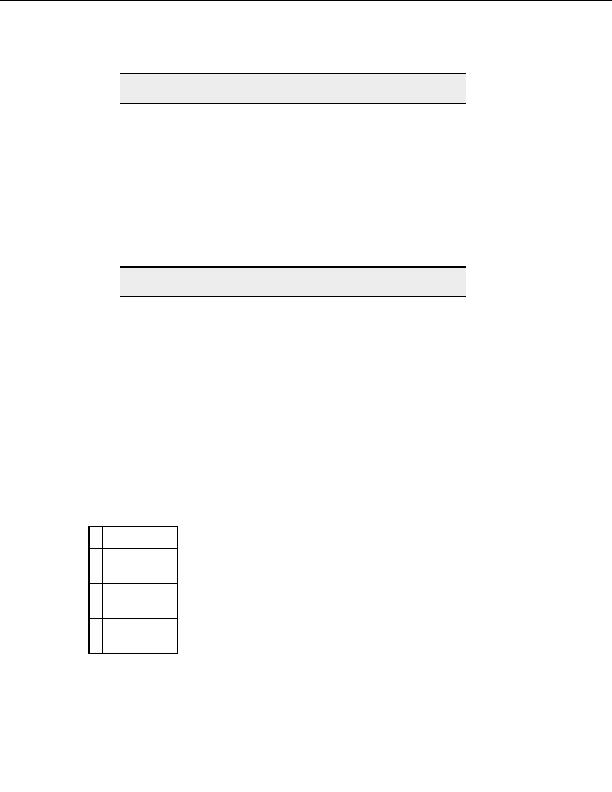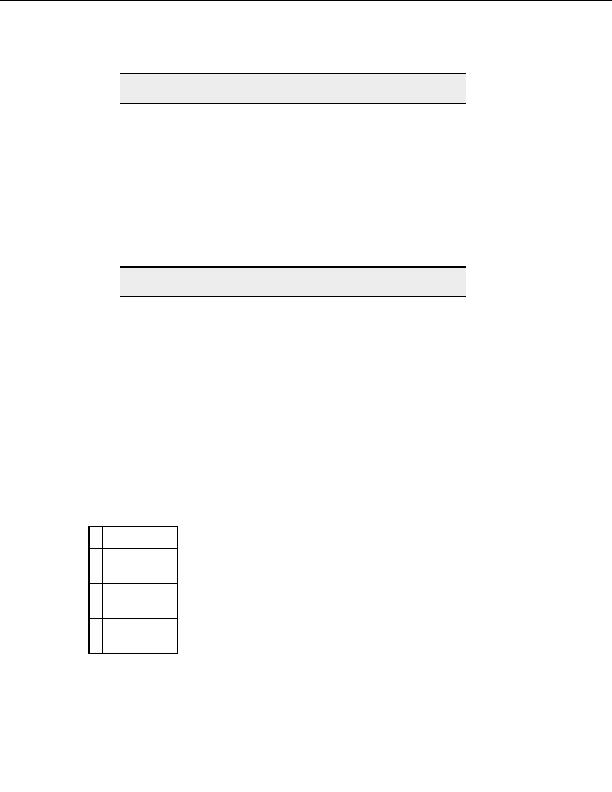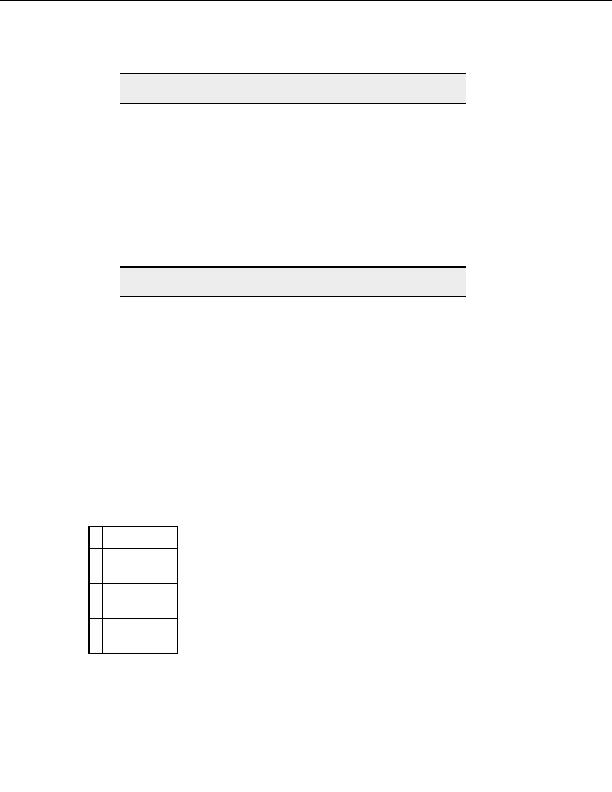
Transfer Engine (SDK)
Note:
If filter causes no file to be transferred then no folders will be created.
Including remote files in lists and transfers
Description
Use the RemoteFilterInclude property to set or retrieve the values used to include remote
files or folders in transfers and listings. The string values may contain wildcards and you can
add multiple filters by separating them with a semicolon ";".
Syntax
String Object.RemoteFilterInclude
Example
MySite.RemoteFilterInlcude = "*.jpg;*.gif"
Note:
If filter causes no file to be transferred then no folders will be created.
Adding filters to the LIST command
Description
Use the RemoteSiteFilter property to specify a string which will be used as a filter
parameter by the LIST command.
Syntax
string Object. RemoteSiteFilter
Example
Set MySite = CreateObject("CuteFTPPro.TEConnection")
MySite. RemoteSiteFilter = " l"
This will send a "List l" command to the server.
Configuration Notes
These optional parameters to the list command are basically parameters passed to the UNIX
ls program running on the server (if applicable):
l long listing
show hidden
a files
sort by
t timestamp
recursive
R
There are various additional parameters. Refer to a UNIX manual or the Web for
more details. You may want to check http://www.bsdi.com/bsdi man.
227
footer
Our partners:
PHP: Hypertext Preprocessor Best Web Hosting
Java Web Hosting
Inexpensive Web Hosting
Jsp Web Hosting
Cheapest Web Hosting
Jsp Hosting
Cheap Hosting
Visionwebhosting.net Business web hosting division of Web
Design Plus. All rights reserved