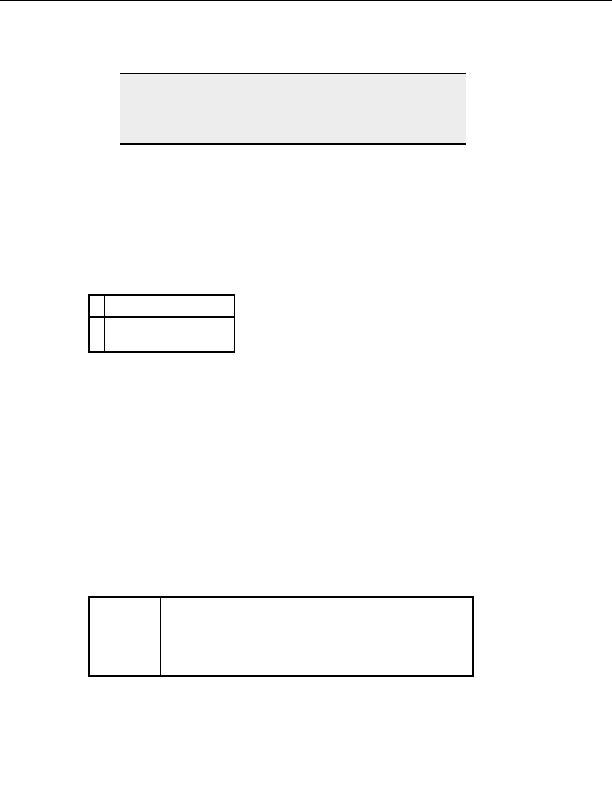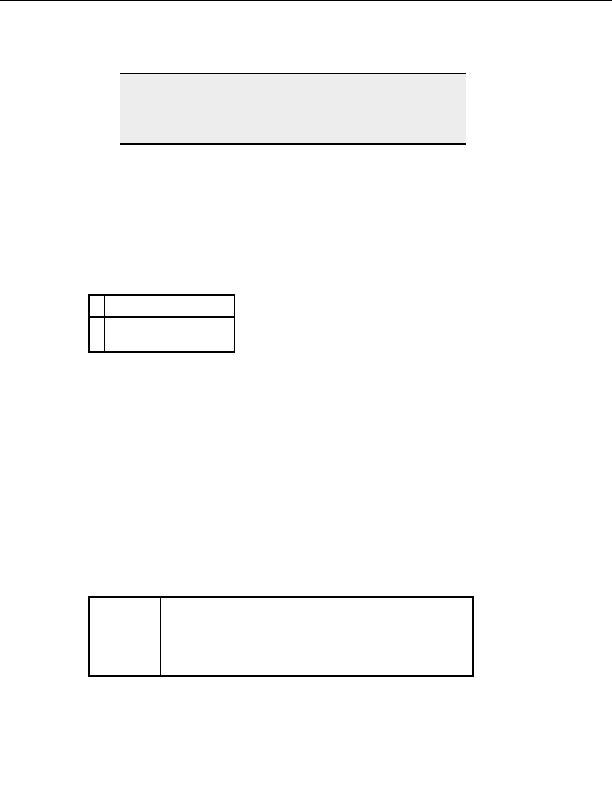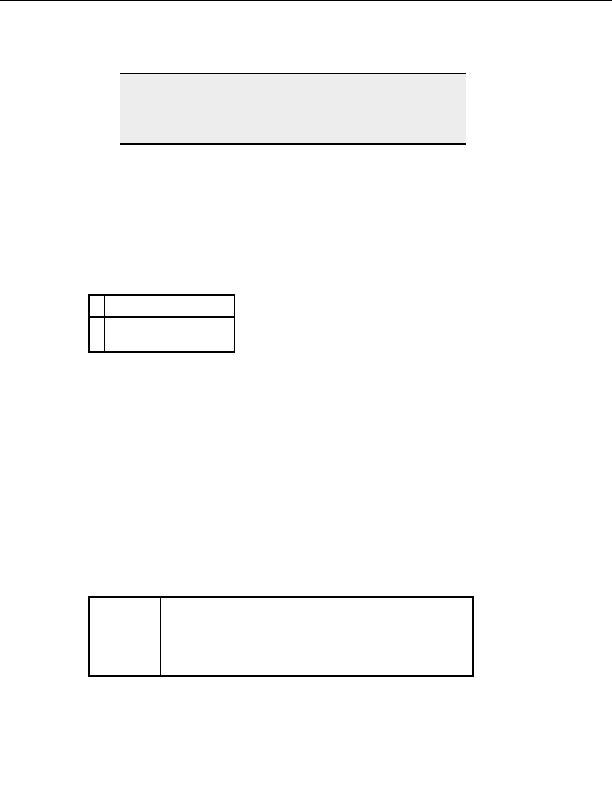
Transfer Engine (SDK)
Note:
You must set MySite.Option("CleanupAsync") = False so that all
asynchronous tasks are counted. Otherwise, only the last asynchronous
task launched will be referenced when calling the AsyncTaskNumber
property.
Checking if a server supports multi part uploads
Description
Use the CombSupport property to check if the server supports the COMB (multi part
upload) command.
Syntax
Boolean Object.CombSupport
Return values
1 Server supports COMB
Server does not support
0 COMB
Example
Set MySite = CreateObject("CuteFTPPro.TEConnection")
`Initialize all necessary fields for MySite : host name,
user, password, etc.
If (not
MySite.CombSupport
) Then
MsgBox "This server doesn t support the COMB command!"
End if
Retrieving error descriptions
Description
Use the ErrorDescription property to get the string describing the last error condition. It
may consist of some messages taken from the transfer log.
Syntax
String Object.ErrorDescription (long taskIdx)
Parameter
This is a task index in the array of tasks created by the various
asynchronous methods. The default value of taskIdx is 1
TaskIdx
which specifies all the asynchronous tasks in array.
TaskIdx should be between 0 and AsyncTaskNumber minus
one.
Example
Set MySite = CreateObject("CuteFTPPro.TEConnection")
219
footer
Our partners:
PHP: Hypertext Preprocessor Best Web Hosting
Java Web Hosting
Inexpensive Web Hosting
Jsp Web Hosting
Cheapest Web Hosting
Jsp Hosting
Cheap Hosting
Visionwebhosting.net Business web hosting division of Web
Design Plus. All rights reserved