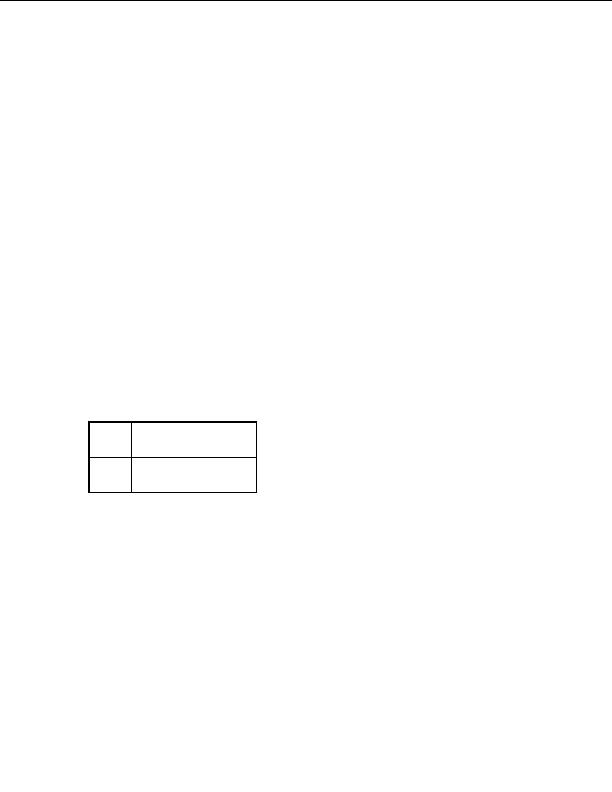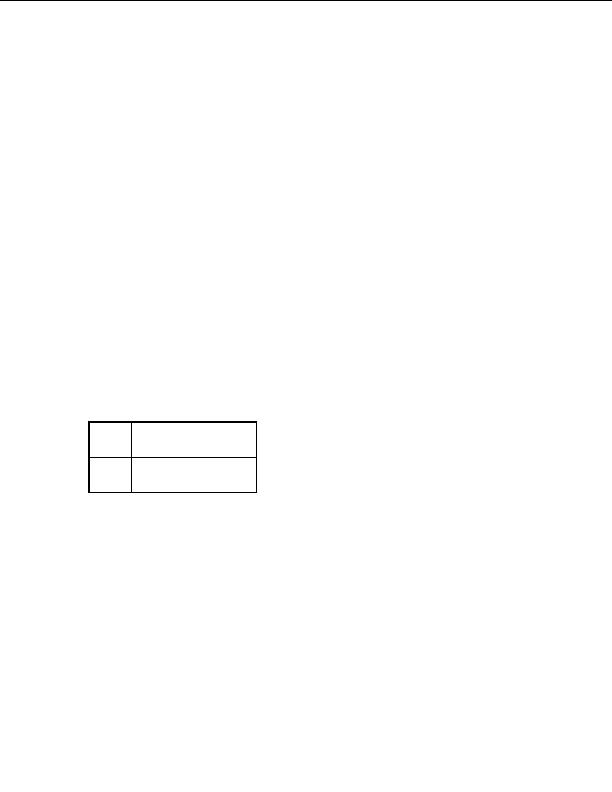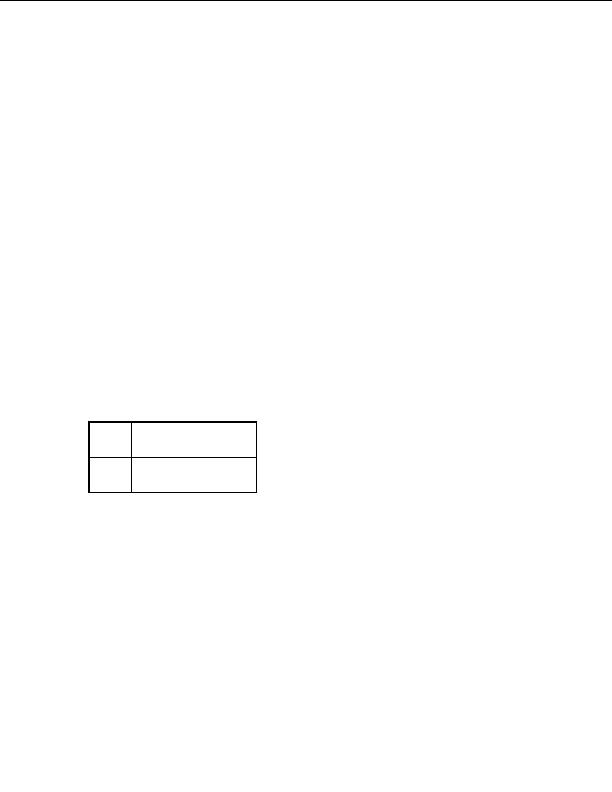
Transfer Engine (SDK)
Description
Use the RemoteFolder property to retrieve or set the current remote folder. You can use
absolute or relative paths.
Syntax
String Object.RemoteFolder
Example
`Connect to site following previous samples
MySite.RemoteFolder = "/pub/cuteftp"
`Changes the remote
folder to /pub/cuteftp (absolute paths used)
`subsequently
MySite.RemoteFolder = "test"
`Changes to the folder
called "test" located in "/pub/cuteftp", using relative
paths.
Using the auto renaming feature in transfers
Description
Use the AutoRename property to set or retrieve the renaming values prior to the transfer of
a file or folder. To configure the auto rename rules open the CuteFTP Professional interface
and go to Tools > Global Options > Transfer > Rename Rules.
Syntax
String MySite.AutoRename
Parameters
AutoRename feature
"ON"
turned on
AutoRename feature
"OFF" turned off
Example
MySite.AutoRename = "ON"
Setting the maximum number of connections
Description
Use the MaxConnections property to set or retrieve the most connections the script is
allowed to open.
Syntax
long Object.MaxConnections
Example
Set MySite = CreateObject("CuteFTPPro.TEConnection")
MySite.MaxConnections = 1
`restrict connections to 1
Choosing to include or exclude subfolders in a task
215
footer
Our partners:
PHP: Hypertext Preprocessor Best Web Hosting
Java Web Hosting
Inexpensive Web Hosting
Jsp Web Hosting
Cheapest Web Hosting
Jsp Hosting
Cheap Hosting
Visionwebhosting.net Business web hosting division of Web
Design Plus. All rights reserved