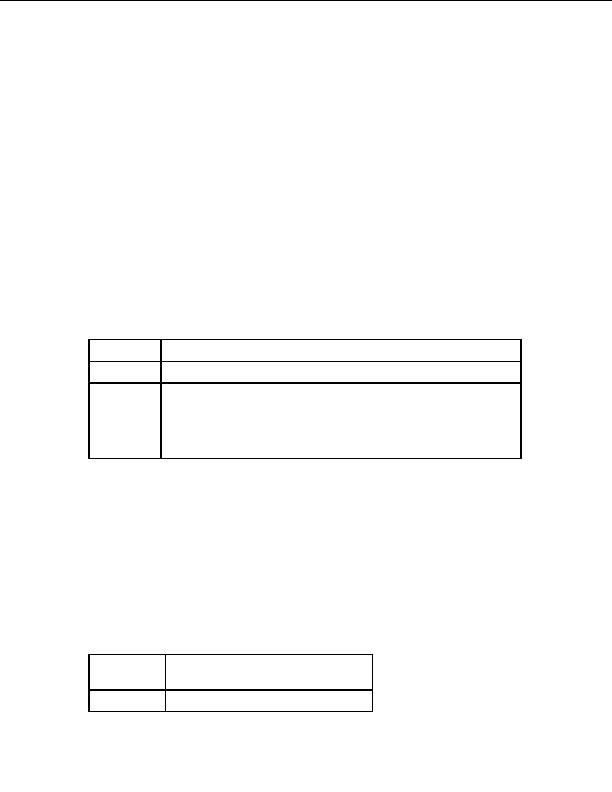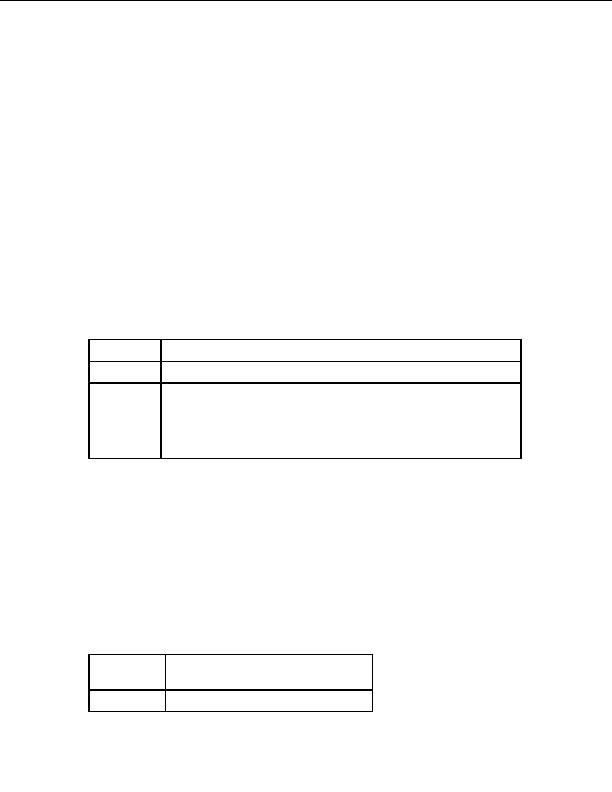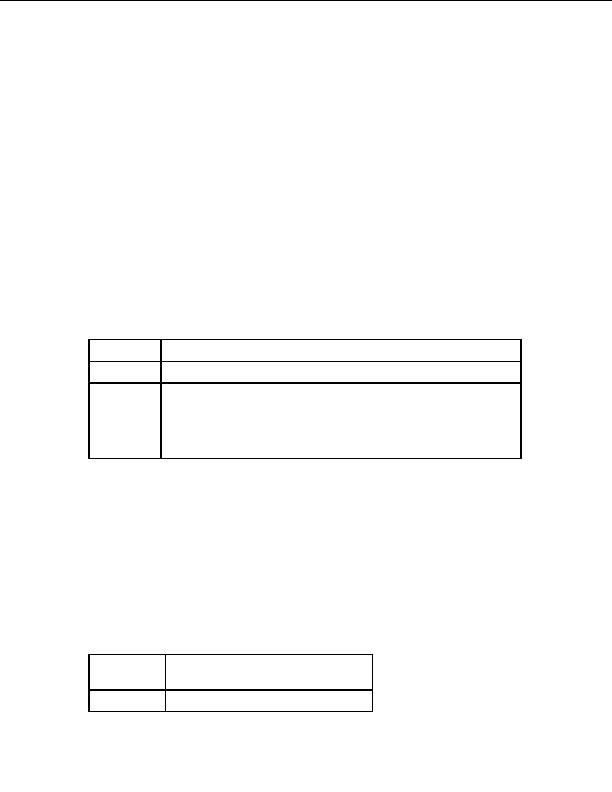
CuteFTP Professional User s Guide
Example 2
MySite.SocksInfo =
"socks5://joeuser:mypass@globalscape.com:1080"
`
use
socks5 with authorization for user "joeuser" with
password "mypass"
Example 3
str = MySite.SocksInfo
`retrieve the current value of
SocksInfo (empty if none)
MsgBox str `now display it
Choosing ASCII, binary, or auto transfer types
Description
Use the TransferType property to retrieve or set the value for the way the Transfer Engine
should transfer files (ASCII, binary or auto)
.
Syntax
String Object.TransferType
Parameters
"ASCII"
All files should be transferred in ASCII mode
"BINARY" All files should be transferred in BINARY mode
The TE will reference an internal list editable from CuteFTP s Global
Options to determine the proper transfer type for that particular file. For
"AUTO"
example, if the ASCII list contains a filter mask of "txt" then all files with
(default)
extension ".txt" will be transferred in ASCII. If a file doesn t correspond to
any mask in this list then it will be transferred in binary mode.
Example
Object.TransferType = "AUTO"
`the Transfer Engine will use the shell's
default settings to establish whether the transfer should occur in binary or
ASCII. `write file transfer code next...
Choosing a PASV or PORT connection
Description
Use the DataChannel property to set or retrieve values for the method in which the data
port is established for the data channel (PASV or PORT). The default is PORT.
Syntax
String Object.DataChannel
Parameters
The client specifies what port to use for
"PORT"
the data connection
"PASV"
Lets the server specify the port used for
212
footer
Our partners:
PHP: Hypertext Preprocessor Best Web Hosting
Java Web Hosting
Inexpensive Web Hosting
Jsp Web Hosting
Cheapest Web Hosting
Jsp Hosting
Cheap Hosting
Visionwebhosting.net Business web hosting division of Web
Design Plus. All rights reserved