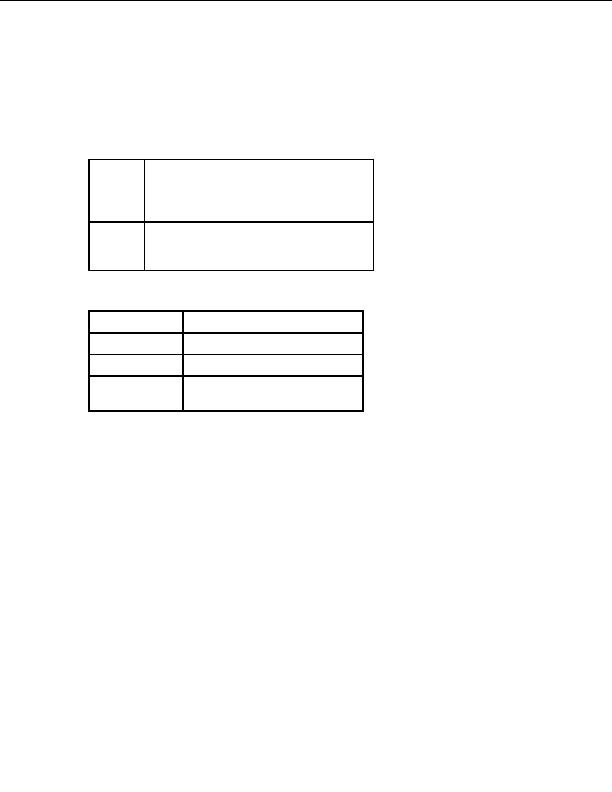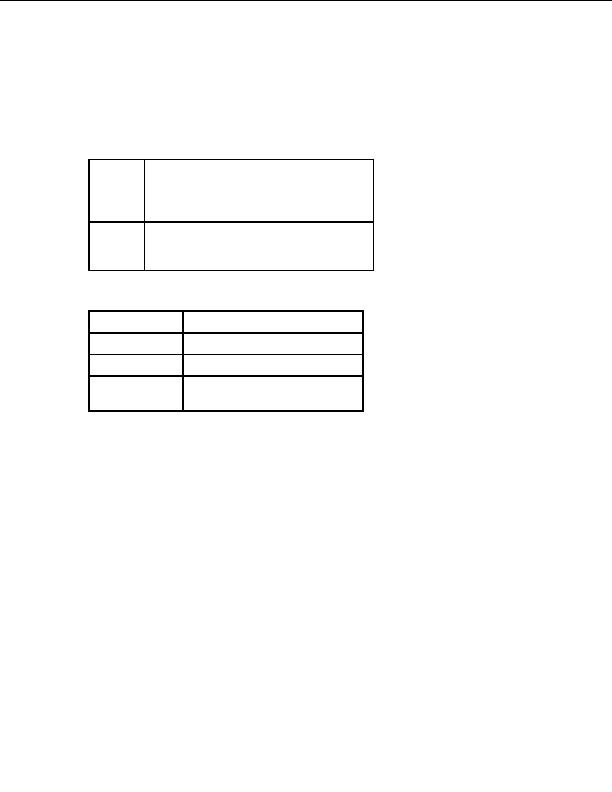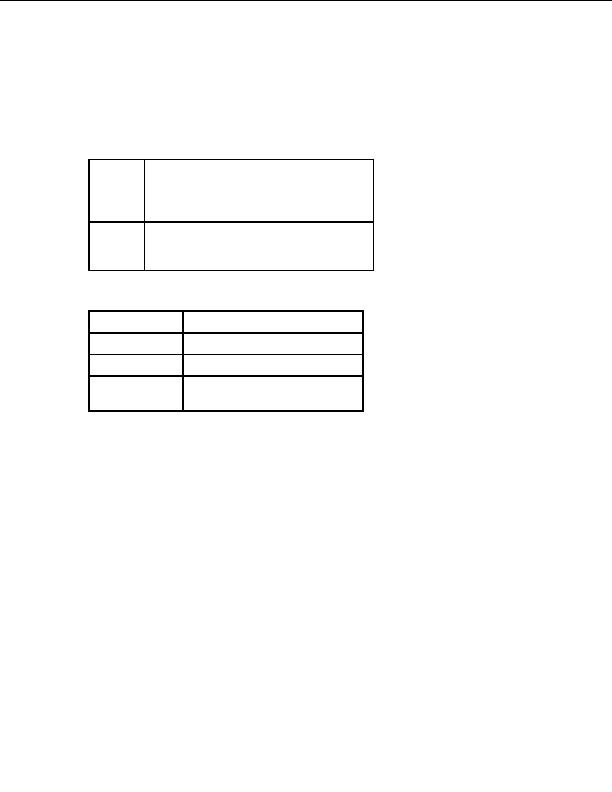
CuteFTP Professional User s Guide
Use the Wait method to tell the Transfer Engine to hold all other tasks until a specific
asynchronous task is completed. Then continue with the rest of the script.
Syntax
String Object.Wait (long taskIndex, long timeout)
Parameters
This is the task index in the asynchronous tasks
array. The default = 1 (which is current task).
taskIndex It can range from 0 to the total number of tasks
minus one.
Determines how long (in milliseconds) to wait
timeout
for a finished, cancelled, or errored status
before continuing with the script.
Return value
"CANCELLED" Transfer was stopped by the user
"FINISHED"
Transfer was successfully finished
"ERROR"
There were errors during the transfer
The transfer was skipped (file
"SKIPPED"
overwrite rules)
Example
Set MySite = CreateObject("CuteFTPPro.TEConnection")
`Initialize all necessary fields for MySite : host name,
user, password, etc.
MySite.TransferURLAsync
"ftp://ftp.cuteftp.com/pub/cuteftp"
strResult =
MySite.Wait
If (strResult = "ERROR") then
MsgBox "warning! An error has occurred!"
End if
Configuration Notes
The default timeout value for the Wait method is 21,805,184 milliseconds, or
approximately 6 hours.
The maximum possible value for timeout is 2,147,483,647 milliseconds, or just under
25 days.
You can set the Wait method to never timeout by using a timeout value of 0 (zero).
For hints on Wait method timeouts, see
Timeout strategies
.
Stopping transfers and other events
194
footer
Our partners:
PHP: Hypertext Preprocessor Best Web Hosting
Java Web Hosting
Inexpensive Web Hosting
Jsp Web Hosting
Cheapest Web Hosting
Jsp Hosting
Cheap Hosting
Visionwebhosting.net Business web hosting division of Web
Design Plus. All rights reserved