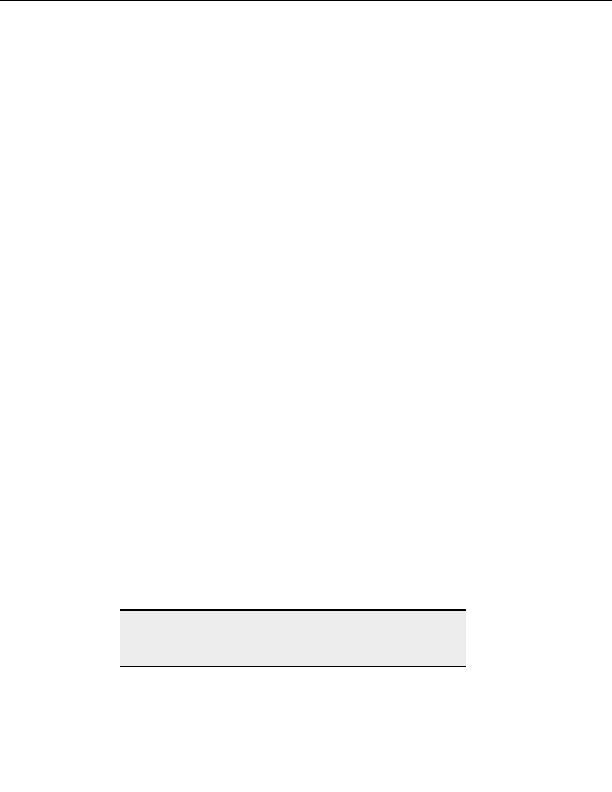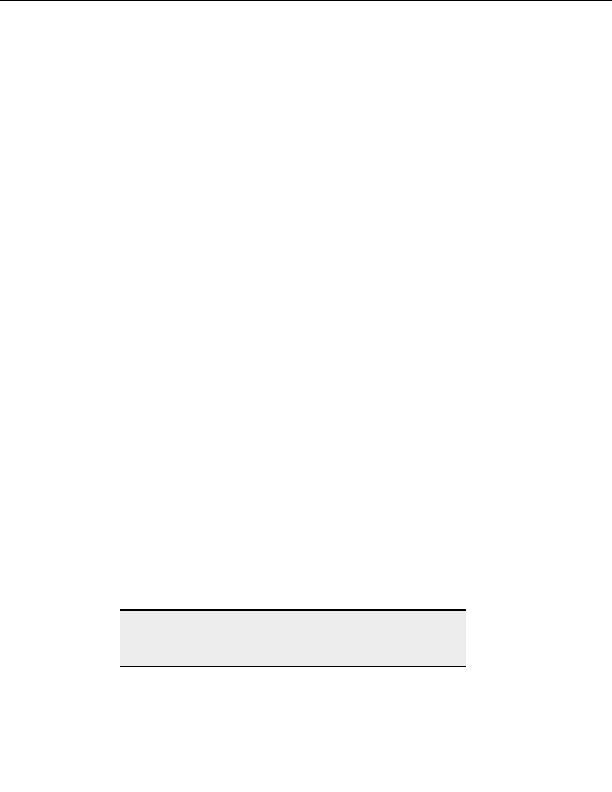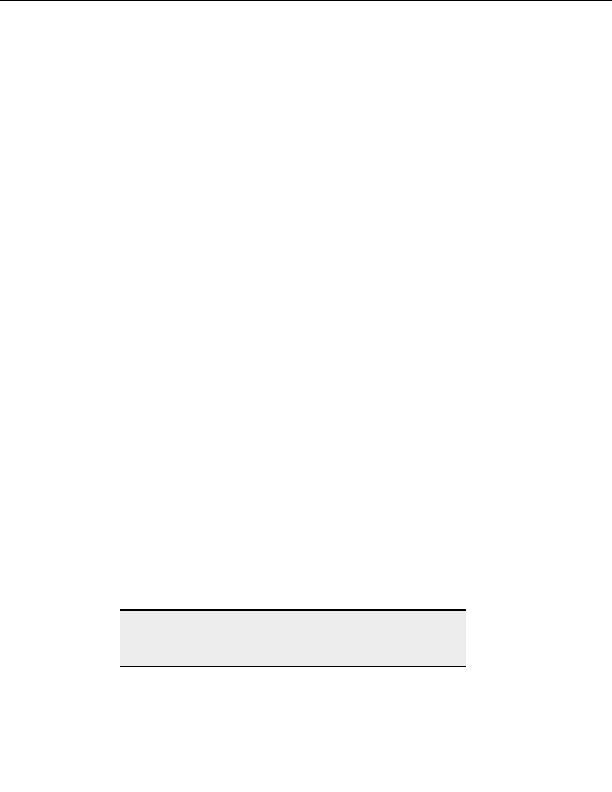
Transfer Engine (SDK)
Use the WriteToLOG method to write a message directly to the connection log saved in the
path set in CuteFTP Professional s global options. It is useful for documenting events to aid
in script debugging.
Syntax
Object.WriteToLOG(BSTR bstr , BSTR bstrType)
Parameters
bstr
The log message.
A log message, type: "STATUS", "ERROR", "NOTE",
bstrType
"COMMAND", "RAW". The default is "STATUS".
Example
Set MySite = CreateObject("CuteFTPPro.TEConnection")
`Initialize all necessary fields for MySite : host name,
user, password, etc.
MySite.TransferURLAsync
"ftp://ftp.cuteftp.com/pub/cuteftp"
strResult = MySite.Wait
If (strResult = "FINISHED") then
MySite.WriteToLOG "Transfer successful!!"
MySite.WriteToLOG "Transfer successful!!", "error"
MySite.WriteToLOG "Transfer successful!!", "note"
End if
As result, the log will contain the following strings:
STATUS: > Transfer successful!!
ERROR: > Transfer successful!!
Note > Transfer successful!!
Resuming a transfer
Though there is no resume method you can use the RemoteCommand method to send the
APPE (Append) command to a server. APPE is the FTP command to resume a transfer.
Example
MySite.RemoteCommand "APPE html/test.txt"
Note:
The RemoteCommand method exists to allow you to manually pass any
command to the server, even if that command is not natively supported
through the TE API.
Waiting for a task to complete
Description
193
footer
Our partners:
PHP: Hypertext Preprocessor Best Web Hosting
Java Web Hosting
Inexpensive Web Hosting
Jsp Web Hosting
Cheapest Web Hosting
Jsp Hosting
Cheap Hosting
Visionwebhosting.net Business web hosting division of Web
Design Plus. All rights reserved