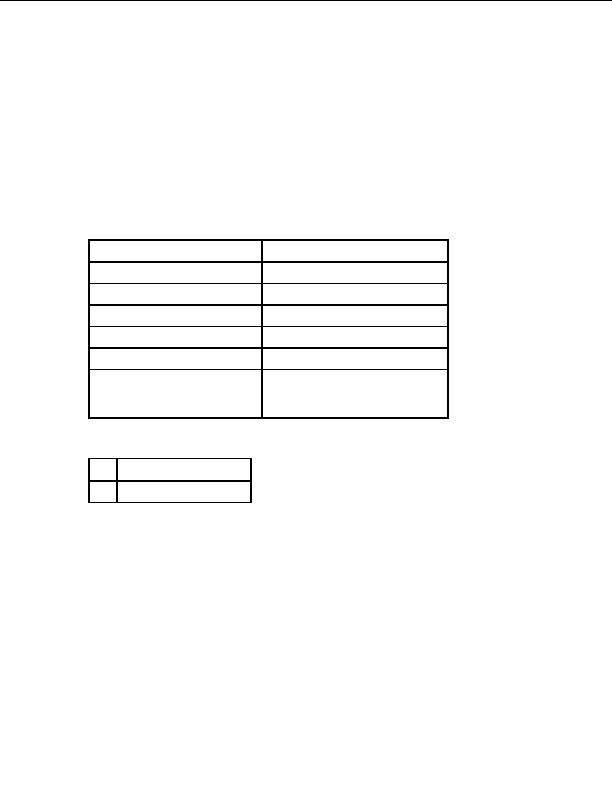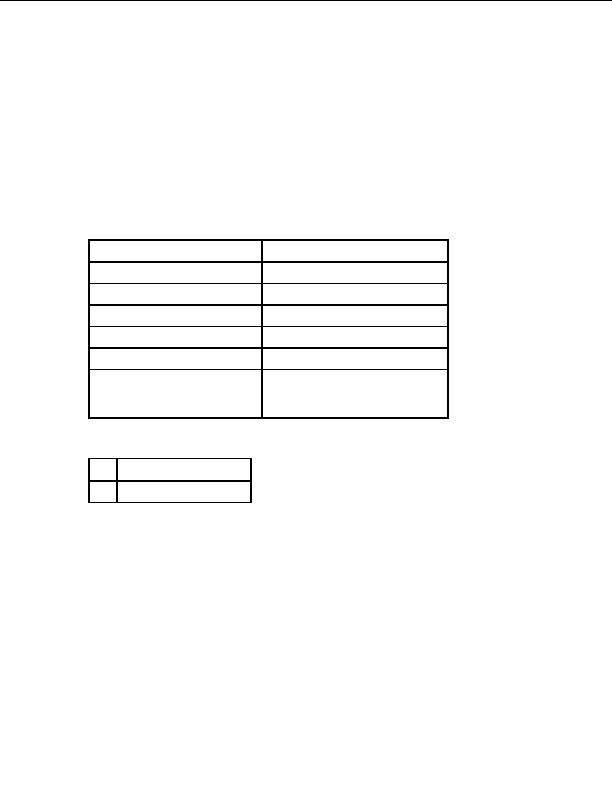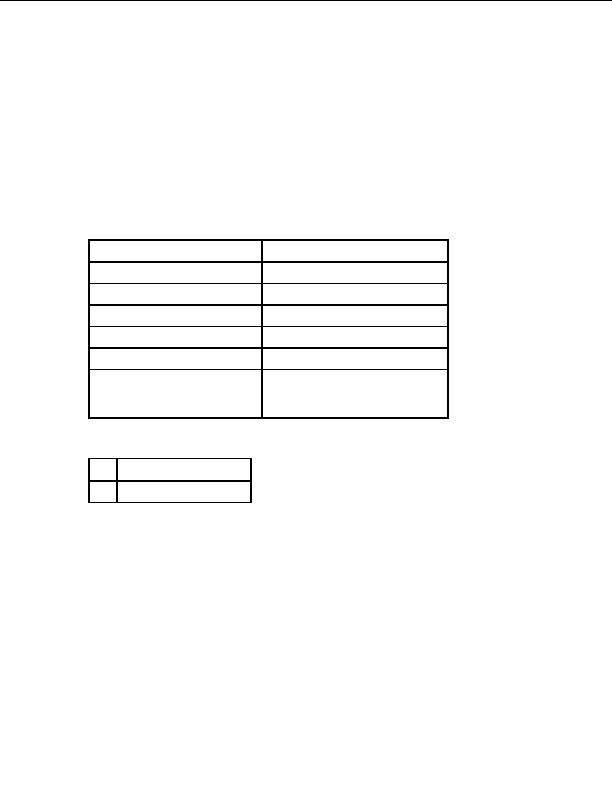
CuteFTP Professional User s Guide
Transferring from site to site (FXP)
Description
Use the S2Sxfer method to transfer a file from one remote site to another. You must use
absolute path names for the source and target folders
.
Syntax
Boolean Object.S2Sxfer(BSTR bstrSourceName, BSTR
bstrDestName, BSTR bstrPeerHost, BSTR bstrPeerLogin, BSTR
bstrPeerPassword, long Port, BSTR bstrPeerProtocol);
Parameters
bstrSourceName
source file and folder name
bstrDestName
target file and folder name
bstrPeerHost
target host name
bstrPeerLogin
target login
bstrPeerPassword
target password
Port
target port
target protocol (FXP can be applied
BstrPeerProtocol
for hosts with different protocols
FTP, FTP S)
Return values
true
Transfer was successful
false Transfer failed
Example
Set MySite = CreateObject("CuteFTPPro.TEConnection")
`Initialize all necessary fields for MySite : host name,
user, password, etc.
MySite.Connect
MySite.S2Sxfer "/cftppro14.log",
"/home/myfolder/cftppro14.log",
"ftp.destinationhost.com", "username", "passwrd"
everything else left as default
Writing messages in a log
Description
192
footer
Our partners:
PHP: Hypertext Preprocessor Best Web Hosting
Java Web Hosting
Inexpensive Web Hosting
Jsp Web Hosting
Cheapest Web Hosting
Jsp Hosting
Cheap Hosting
Visionwebhosting.net Business web hosting division of Web
Design Plus. All rights reserved